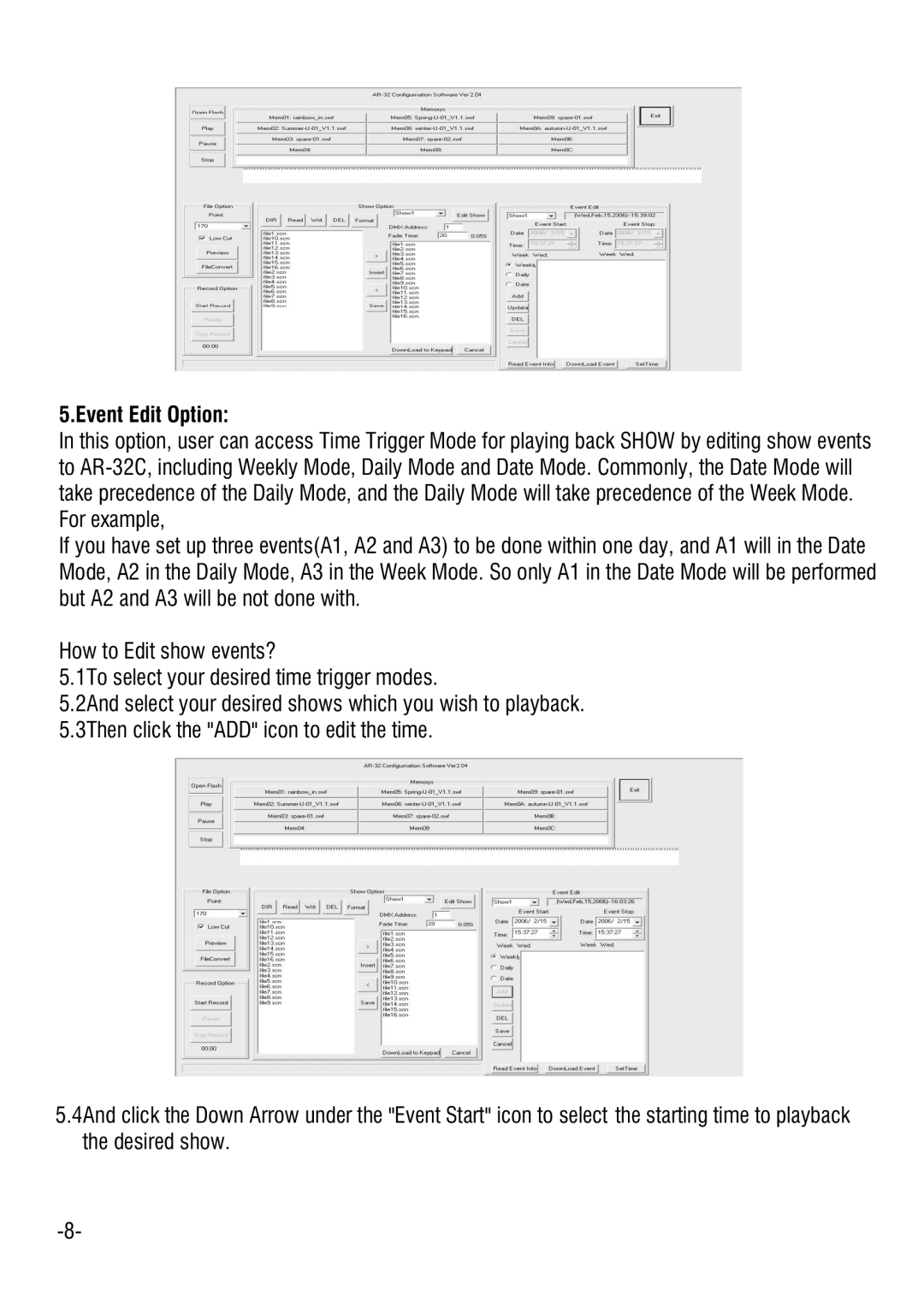5.Event Edit Option:
In this option, user can access Time Trigger Mode for playing back SHOW by editing show events to
If you have set up three events(A1, A2 and A3) to be done within one day, and A1 will in the Date Mode, A2 in the Daily Mode, A3 in the Week Mode. So only A1 in the Date Mode will be performed but A2 and A3 will be not done with.
How to Edit show events?
5.1To select your desired time trigger modes.
5.2And select your desired shows which you wish to playback. 5.3Then click the "ADD" icon to edit the time.
5.4And click the Down Arrow under the "Event Start" icon to select the starting time to playback the desired show.