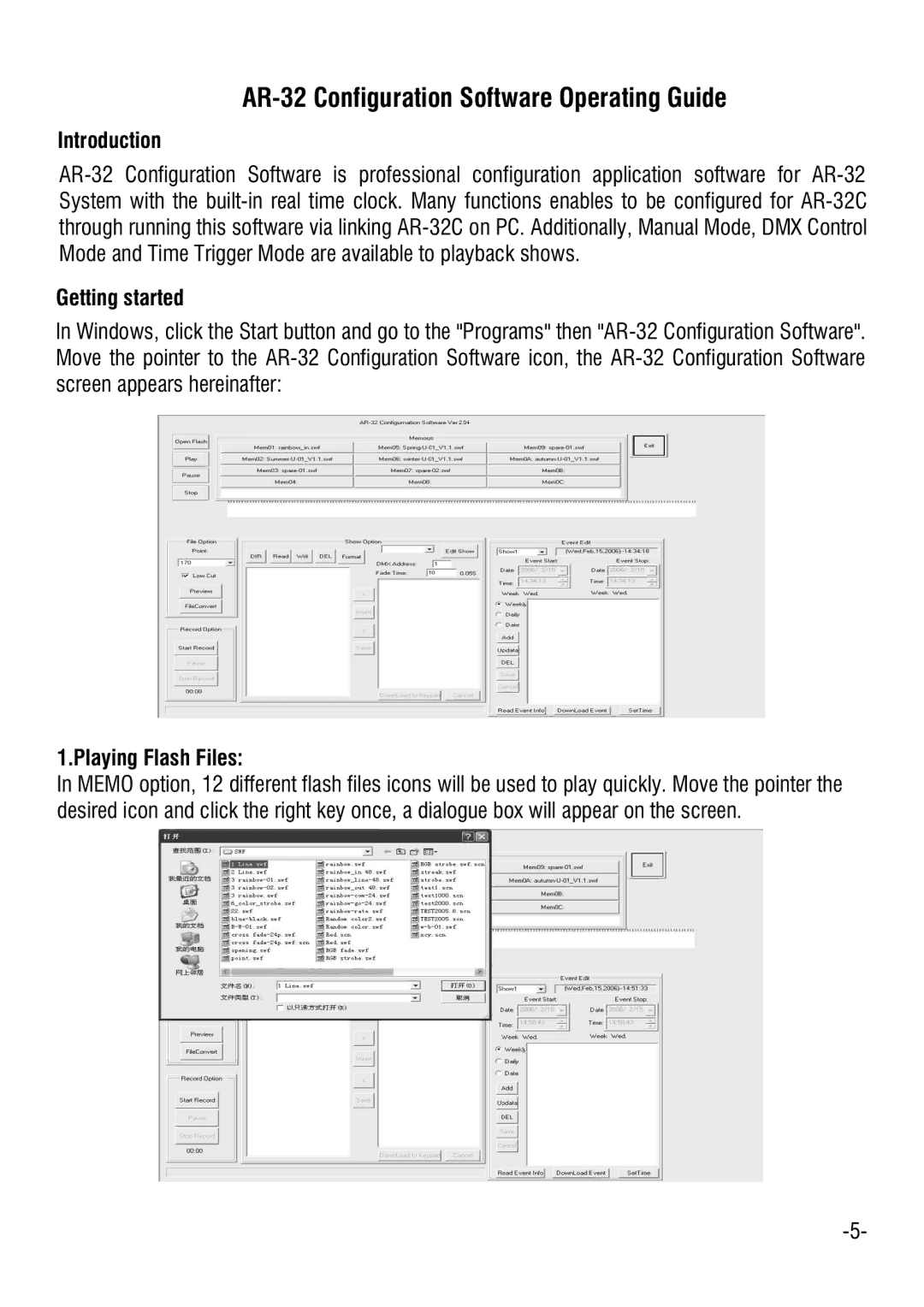AR-32 Configuration Software Operating Guide
Introduction
AR-32 Configuration Software is professional configuration application software for AR-32 System with the built-in real time clock. Many functions enables to be configured for AR-32C through running this software via linking AR-32C on PC. Additionally, Manual Mode, DMX Control Mode and Time Trigger Mode are available to playback shows.
Getting started
In Windows, click the Start button and go to the "Programs" then "AR-32 Configuration Software". Move the pointer to the AR-32 Configuration Software icon, the AR-32 Configuration Software screen appears hereinafter:
1.Playing Flash Files:
In MEMO option, 12 different flash files icons will be used to play quickly. Move the pointer the desired icon and click the right key once, a dialogue box will appear on the screen.