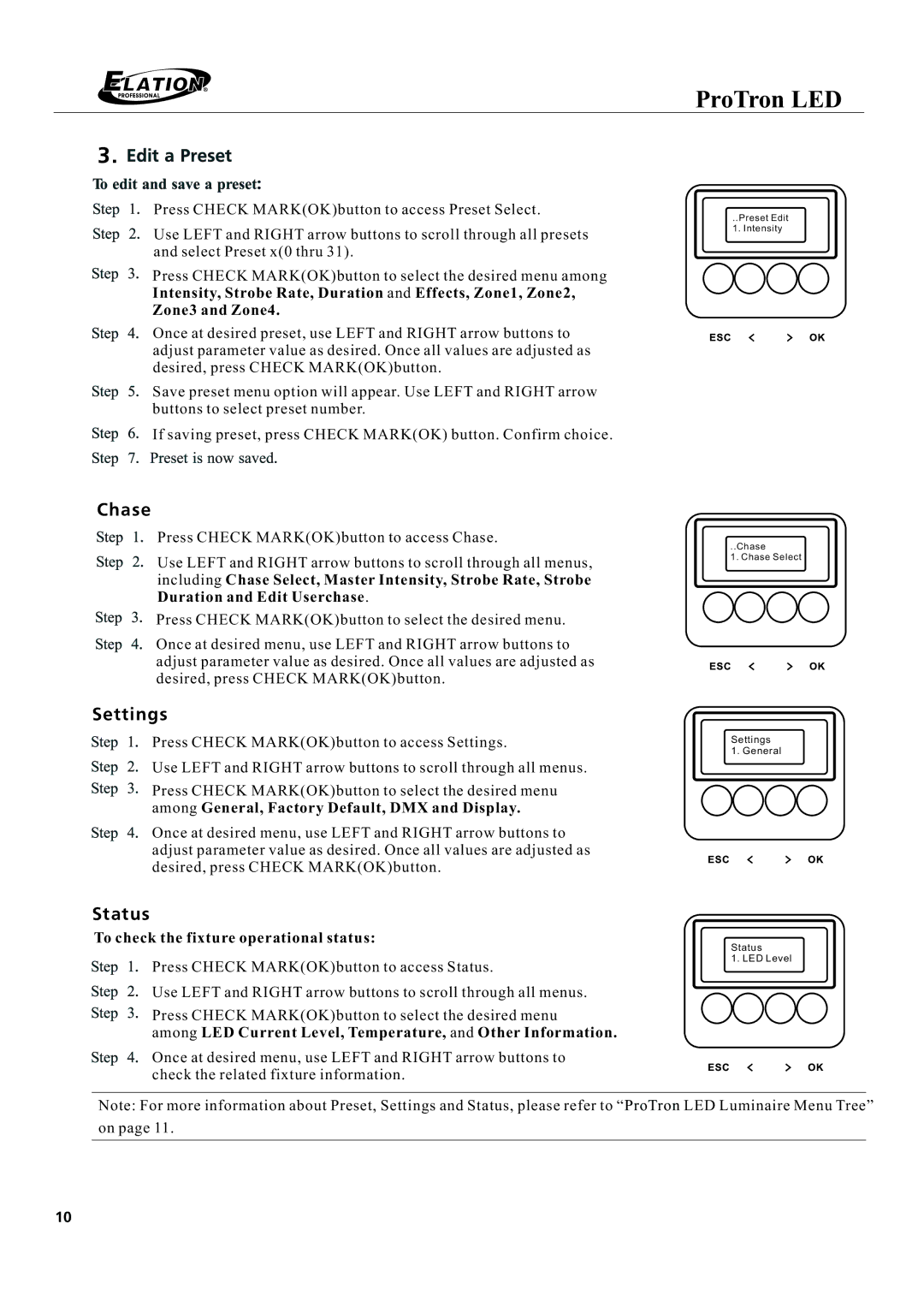ProTron LED
3. ![]()
Press CHECK MARK(OK)button to access Preset Select.
Use LEFT and RIGHT arrow buttons to scroll through all presets and select Preset x(0 thru 31).
Press CHECK MARK(OK)button to select the desired menu among Intensity, Strobe Rate, Duration and Effects, Zone1, Zone2,
Zone3 and Zone4.
Once at desired preset, use LEFT and RIGHT arrow buttons to adjust parameter value as desired. Once all values are adjusted as desired, press CHECK MARK(OK)button.
Save preset menu option will appear. Use LEFT and RIGHT arrow buttons to select preset number.
..Preset Edit 1. Intensity
If saving preset, press CHECK MARK(OK) button. Confirm choice.
Chase
Press CHECK MARK(OK)button to access Chase.
Use LEFT and RIGHT arrow buttons to scroll through all menus, including Chase Select, Master Intensity, Strobe Rate, Strobe
Duration and Edit Userchase.
Press CHECK MARK(OK)button to select the desired menu.
Once at desired menu, use LEFT and RIGHT arrow buttons to adjust parameter value as desired. Once all values are adjusted as desired, press CHECK MARK(OK)button.
Settings
Press CHECK MARK(OK)button to access Settings.
Use LEFT and RIGHT arrow buttons to scroll through all menus.
Press CHECK MARK(OK)button to select the desired menu among General, Factory Default, DMX and Display.
Once at desired menu, use LEFT and RIGHT arrow buttons to adjust parameter value as desired. Once all values are adjusted as desired, press CHECK MARK(OK)button.
Status
To check the fixture operational status:
Press CHECK MARK(OK)button to access Status.
Use LEFT and RIGHT arrow buttons to scroll through all menus.
Press CHECK MARK(OK)button to select the desired menu
among LED Current Level, Temperature, and Other Information.
Once at desired menu, use LEFT and RIGHT arrow buttons to check the related fixture information.
..Chase
1. Chase Select
Settings
1. General
Status
1. LED Level
Note: For more information about Preset, Settings and Status, please refer to “ProTron LED Luminaire Menu Tree”
on page 11.
10