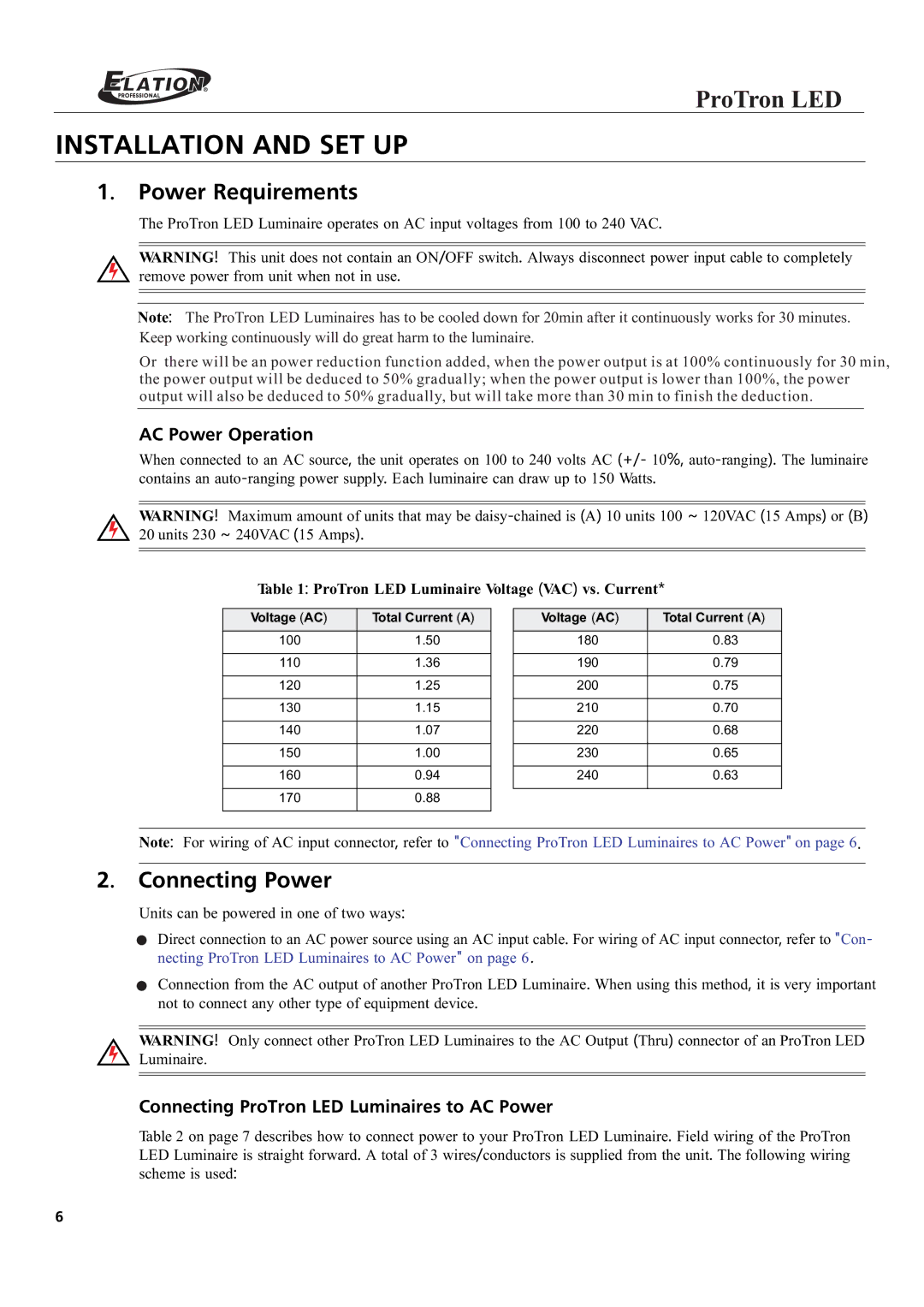ProTron LED
INSTALLATION AND SET UP
1. Power Requirements
The ProTron LED Luminaire operates on AC input voltages from 100 to 240 VAC.
WARNING! This unit does not contain an ON/OFF switch. Always disconnect power input cable to completely remove power from unit when not in use.
Note: The ProTron LED Luminaires has to be cooled down for 20min after it continuously works for 30 minutes. Keep working continuously will do great harm to the luminaire.
Or there will be an power reduction function added, when the power output is at 100% continuously for 30 min, the power output will be deduced to 50% gradually; when the power output is lower than 100%, the power output will also be deduced to 50% gradually, but will take more than 30 min to finish the deduction.
AC Power Operation
When connected to an AC source, the unit operates on 100 to 240 volts AC (+/- 10%,
WARNING! Maximum amount of units that may be
Table 1: ProTron LED Luminaire Voltage (VAC) vs. Current*
Voltage (AC) | Total Current (A) | Voltage (AC) | Total Current (A) |
100 | 1.50 | 180 | 0.83 |
110 | 1.36 | 190 | 0.79 |
120 | 1.25 | 200 | 0.75 |
130 | 1.15 | 210 | 0.70 |
140 | 1.07 | 220 | 0.68 |
150 | 1.00 | 230 | 0.65 |
160 | 0.94 | 240 | 0.63 |
170 | 0.88 |
|
|
Note: For wiring of AC input connector, refer to "Connecting ProTron LED Luminaires to AC Power" on page 6.
2. Connecting Power
Units can be powered in one of two ways:
Direct connection to an AC power source using an AC input cable. For wiring of AC input connector, refer to "Con- necting ProTron LED Luminaires to AC Power" on page 6 .
Connection from the AC output of another ProTron LED Luminaire. When using this method, it is very important not to connect any other type of equipment device.
WARNING! Only connect other ProTron LED Luminaires to the AC Output (Thru) connector of an ProTron LED
Luminaire.
Connecting ProTron LED Luminaires to AC Power
Table 2 on page 7 describes how to connect power to your ProTron LED Luminaire. Field wiring of the ProTron LED Luminaire is straight forward. A total of 3 wires/conductors is supplied from the unit. The following wiring scheme is used:
6