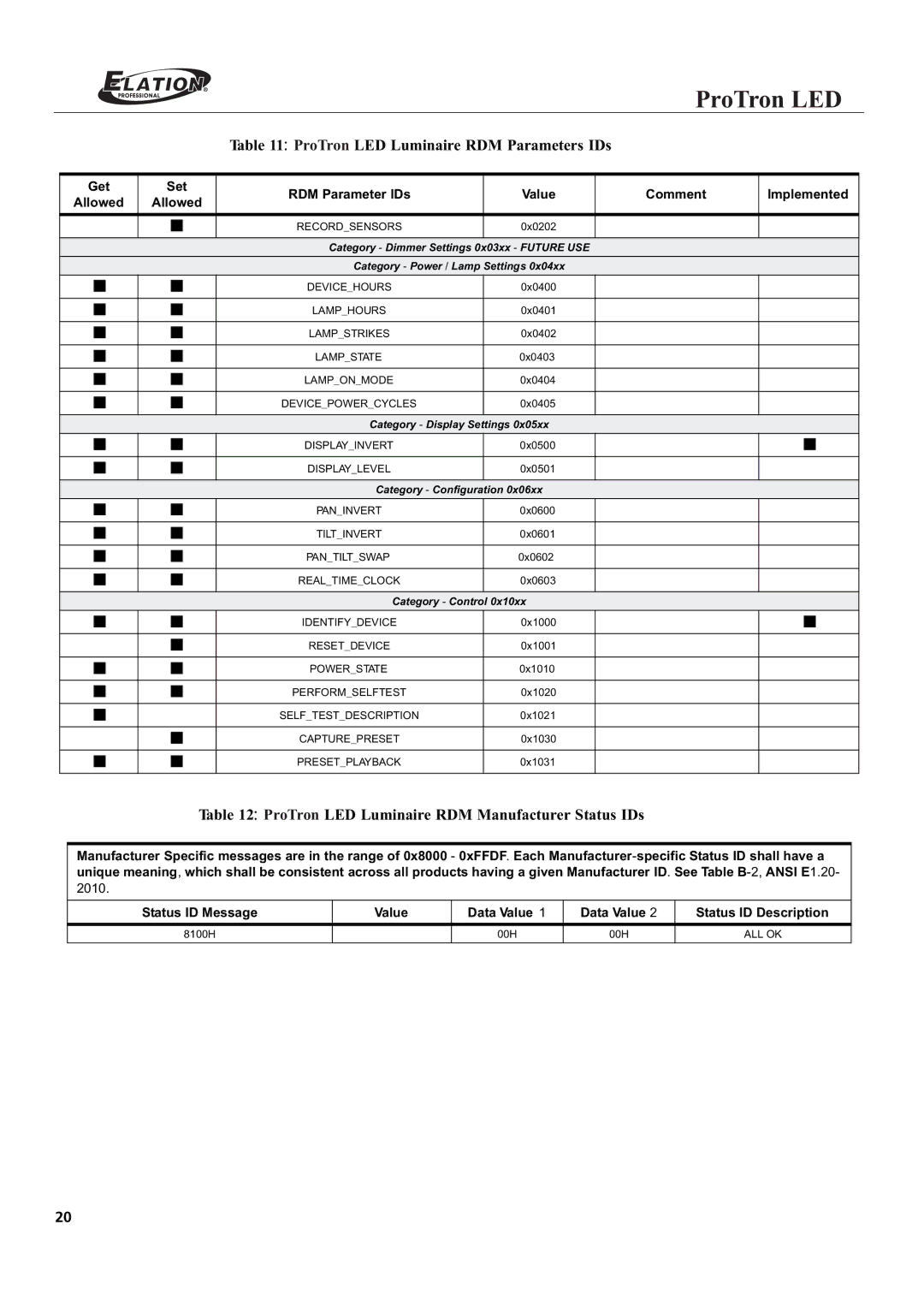ProTron LED
Table 11: ProTron LED Luminaire RDM Parameters IDs
Get Set
RDM Parameter IDs | Value | Comment | Implemented |
Allowed Allowed
■ | RECORD_SENSORS | 0x0202 |
Category - Dimmer Settings 0x03xx - FUTURE USE
Category - Power / Lamp Settings 0x04xx
■ | ■ |
■ | ■ |
■ | ■ |
■ | ■ |
■ | ■ |
■ | ■ |
DEVICE_HOURS | 0x0400 |
LAMP_HOURS | 0x0401 |
LAMP_STRIKES | 0x0402 |
LAMP_STATE | 0x0403 |
LAMP_ON_MODE | 0x0404 |
DEVICE_POWER_CYCLES | 0x0405 |
Category - Display Settings 0x05xx
■ | ■ |
■ | ■ |
DISPLAY_INVERT | 0x0500 | ■ |
DISPLAY_LEVEL | 0x0501 |
|
Category - Configuration 0x06xx |
| |
■ | ■ |
■ | ■ |
■ | ■ |
■ | ■ |
PAN_INVERT | 0x0600 |
TILT_INVERT | 0x0601 |
PAN_TILT_SWAP | 0x0602 |
REAL_TIME_CLOCK | 0x0603 |
Category - Control 0x10xx
■ | ■ |
| ■ |
■ | ■ |
■ | ■ |
■ |
|
| ■ |
■ | ■ |
IDENTIFY_DEVICE | 0x1000 | ■ |
RESET_DEVICE | 0x1001 |
|
POWER_STATE | 0x1010 |
|
PERFORM_SELFTEST | 0x1020 |
|
SELF_TEST_DESCRIPTION | 0x1021 |
|
CAPTURE_PRESET | 0x1030 |
|
PRESET_PLAYBACK | 0x1031 |
|
Table 12: ProTron LED Luminaire RDM Manufacturer Status IDs
Manufacturer Specific messages are in the range of 0x8000 - 0xFFDF. Each
2010.
Status ID Message | Value | Data Value 1 | Data Value 2 | Status ID Description |
8100H |
| 00H | 00H | ALL OK |
20