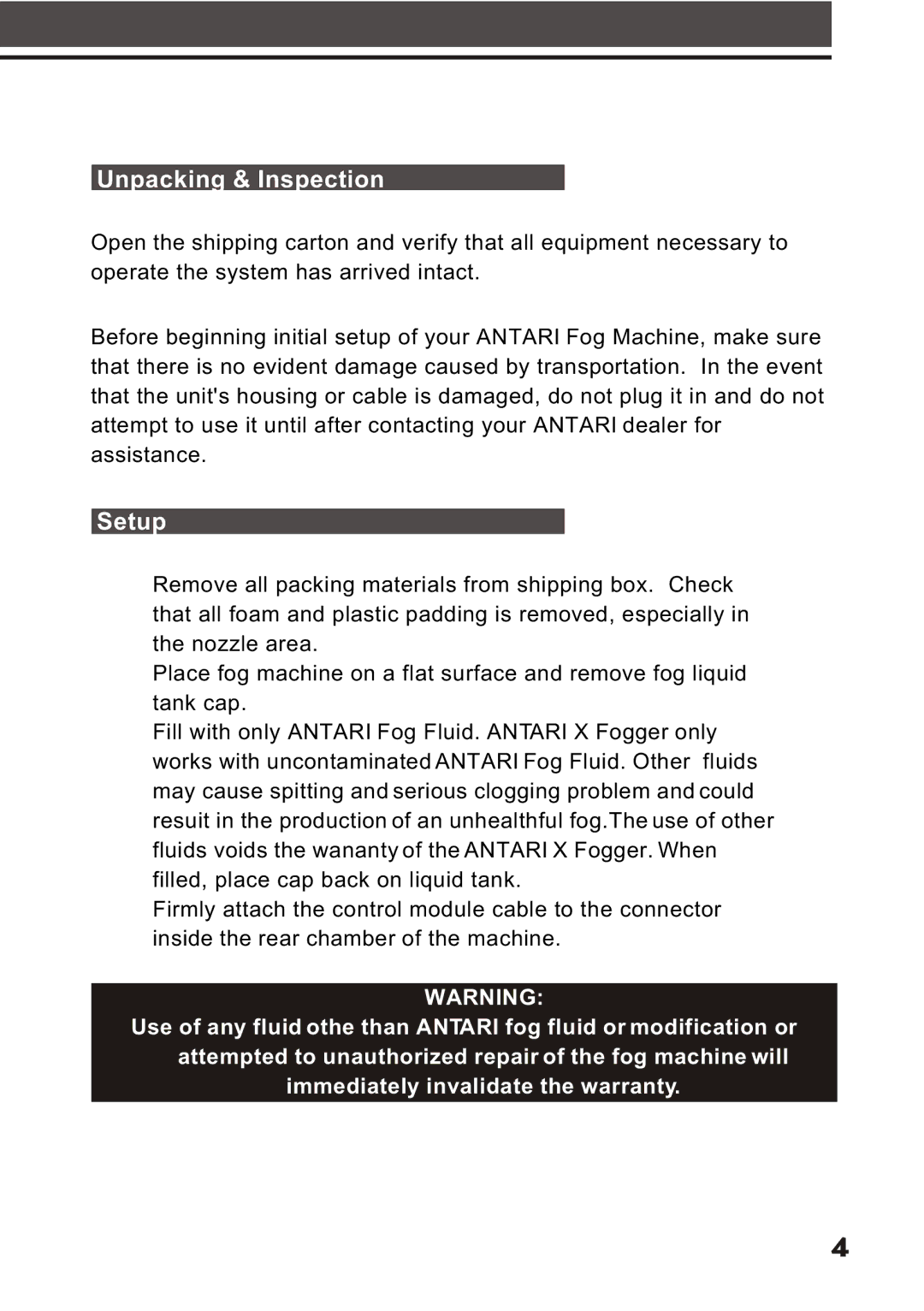X-Fogger specifications
The Elation Professional X-Fogger is a powerful and versatile fog machine designed for stage, theater, concert, and event productions that require an exceptional atmospheric effect. This fogger is engineered to produce high-quality fog with impressive output and efficiency, making it an essential tool for lighting designers and event coordinators.One of the key features of the X-Fogger is its robust output capacity. With the ability to produce dense fog quickly, this machine is perfect for enhancing lighting effects, creating immersive environments, and adding depth to performances. It can achieve an output of up to 25,000 cubic feet per minute, ensuring that even large venues can be adequately fogged in a short amount of time.
Another significant characteristic of the X-Fogger is its rapid heat-up time. This fog machine is designed to reach operating temperature in a matter of minutes, allowing users to deploy fog effects without long delays. The efficient heating system minimizes downtime, making it ideal for live performances where timing is crucial.
The X-Fogger features an onboard digital control system, providing easy management of fog output and operation modes. Users can choose between manual control or set up timed intervals for a continuous fog effect, enabling precise control over atmospheric conditions. The LCD display offers clear readouts, ensuring that users can monitor the machine’s status and adjust settings on the fly.
Moreover, the Elation X-Fogger incorporates advanced technologies such as DMX compatibility, which allows integration with lighting control systems. This feature enables synchronization of fog output with lighting cues, enhancing the overall production quality. Additionally, the fogger is equipped with a remote control option for convenience, allowing operators to trigger fog effects from a distance.
Durability is another strong suit of the X-Fogger. Constructed with high-quality materials and designed for road use, this fog machine withstands the rigors of touring and frequent transport. Its compact and lightweight design makes it easy to set up and position, while the built-in handles facilitate transportation.
In summary, the Elation Professional X-Fogger is a top-tier fog machine that combines high output, quick heat-up time, digital control, DMX compatibility, and durable construction. Whether for theatrical productions, concerts, or special events, the X-Fogger delivers exceptional atmospheric effects, making it a valuable addition to any lighting designer's toolkit.