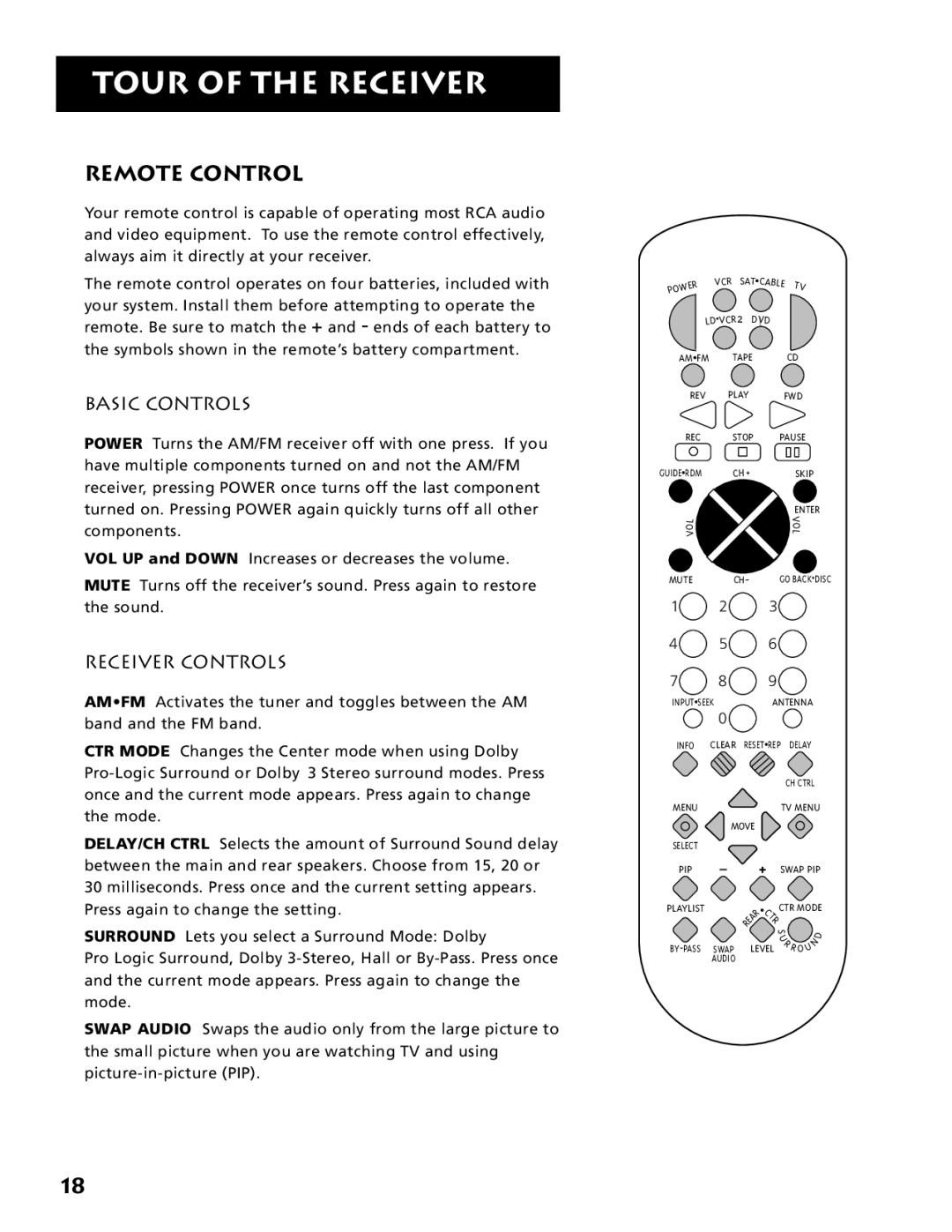TOUR OF THE RECEIVER
REMOTE CONTROL
Your remote control is capable of operating most RCA audio and video equipment. To use the remote control effectively, always aim it directly at your receiver.
The remote control operates on four batteries, included with your system. Install them before attempting to operate the remote. Be sure to match the + and - ends of each battery to the symbols shown in the remote’s battery compartment.
BASIC CONTROLS
POWER Turns the AM/FM receiver off with one press. If you have multiple components turned on and not the AM/FM receiver, pressing POWER once turns off the last component turned on. Pressing POWER again quickly turns off all other components.
VOL UP and DOWN Increases or decreases the volume.
MUTE Turns off the receiver’s sound. Press again to restore the sound.
RECEIVER CONTROLS
AM•FM Activates the tuner and toggles between the AM band and the FM band.
CTR MODE Changes the Center mode when using Dolby
DELAY/CH CTRL Selects the amount of Surround Sound delay between the main and rear speakers. Choose from 15, 20 or 30 milliseconds. Press once and the current setting appears. Press again to change the setting.
SURROUND Lets you select a Surround Mode: Dolby
Pro Logic Surround, Dolby
SWAP AUDIO Swaps the audio only from the large picture to the small picture when you are watching TV and using
| R | VCR | SA | T• |
| |
| CABLE | TV | ||||
WE |
|
|
| |||
PO |
|
|
|
|
|
|
|
|
| LD•VC | R2 | D |
|
|
|
|
| VD |
| |
|
|
|
|
|
|
|
AM•FM TAPE CD
REV PLAY FWD
REC | STOP | PAUSE |
GUIDE•RDM | H | SKIP |
C + | ||
|
| ENTER |
L |
| V |
| O | |
O |
| |
V |
| L |
MUTE | CH- | GO BACK•DISC |
1![]() 2
2![]() 3
3![]()
4![]() 5
5![]() 6
6![]()
7![]() 8
8![]() 9
9![]()
INPUT•SEEKANTENNA
0
INFO | CLEAR | RESET•REP DELAY |
| |||
|
|
|
| CH CTRL | ||
MENU |
|
|
| TV MENU | ||
| MOVE |
|
|
|
| |
SELECT |
|
|
|
|
|
|
PIP | – |
| + | SWAP PIP | ||
PLAYLIST |
|
| • | CTR MODE | ||
|
| REAR | CTR |
|
| |
|
|
| S |
| D | |
|
|
|
|
| ||
|
|
|
| U |
| |
|
|
|
| R |
| N |
|
|
|
| U | ||
SWAP | LEVEL | R | ||||
| O |
| ||||
AUDIO
18