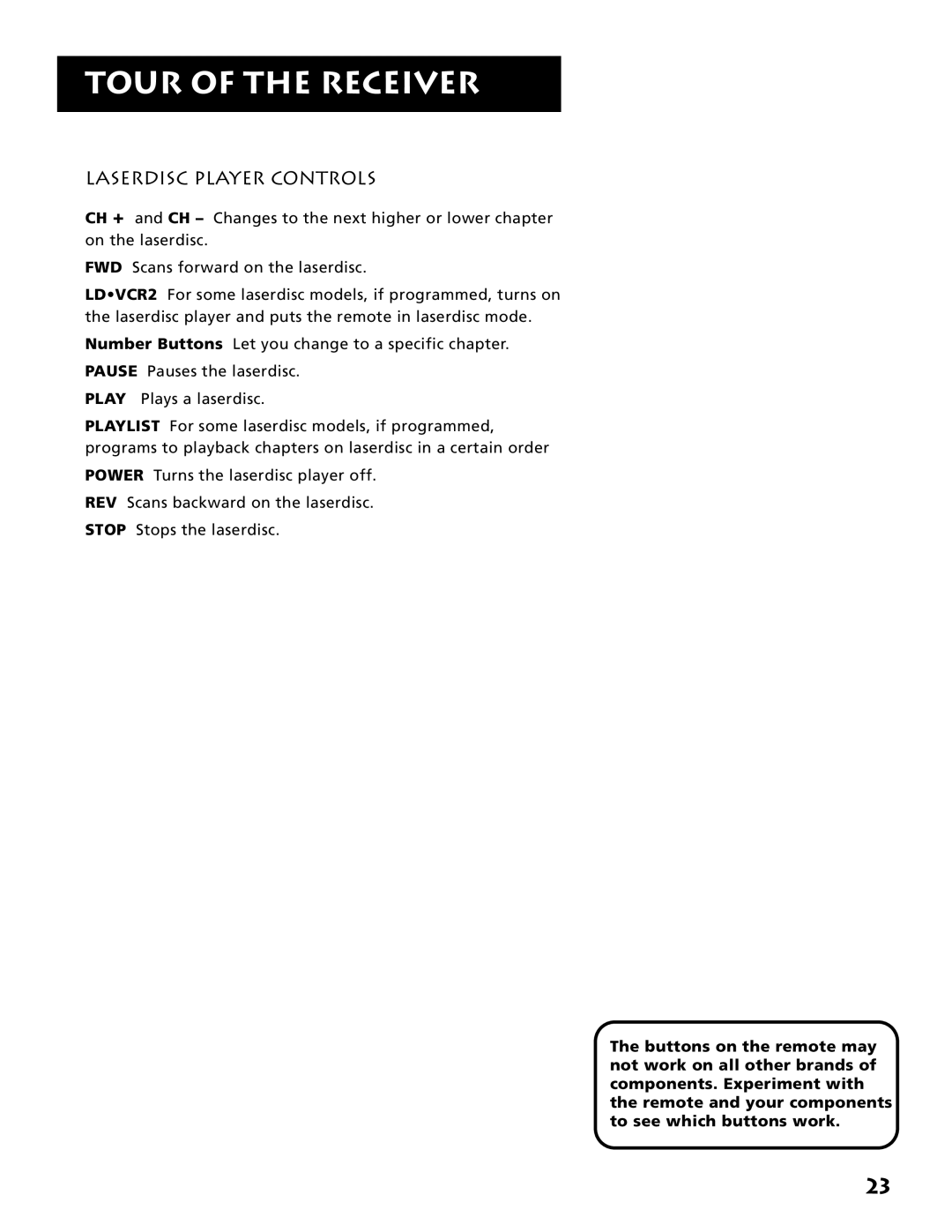TOUR OF THE RECEIVER
LASERDISC PLAYER CONTROLS
CH + and CH – Changes to the next higher or lower chapter on the laserdisc.
FWD Scans forward on the laserdisc.
LD•VCR2 For some laserdisc models, if programmed, turns on the laserdisc player and puts the remote in laserdisc mode.
Number Buttons Let you change to a specific chapter.
PAUSE Pauses the laserdisc.
PLAY Plays a laserdisc.
PLAYLIST For some laserdisc models, if programmed, programs to playback chapters on laserdisc in a certain order
POWER Turns the laserdisc player off.
REV Scans backward on the laserdisc.
STOP Stops the laserdisc.
The buttons on the remote may not work on all other brands of components. Experiment with the remote and your components to see which buttons work.
23