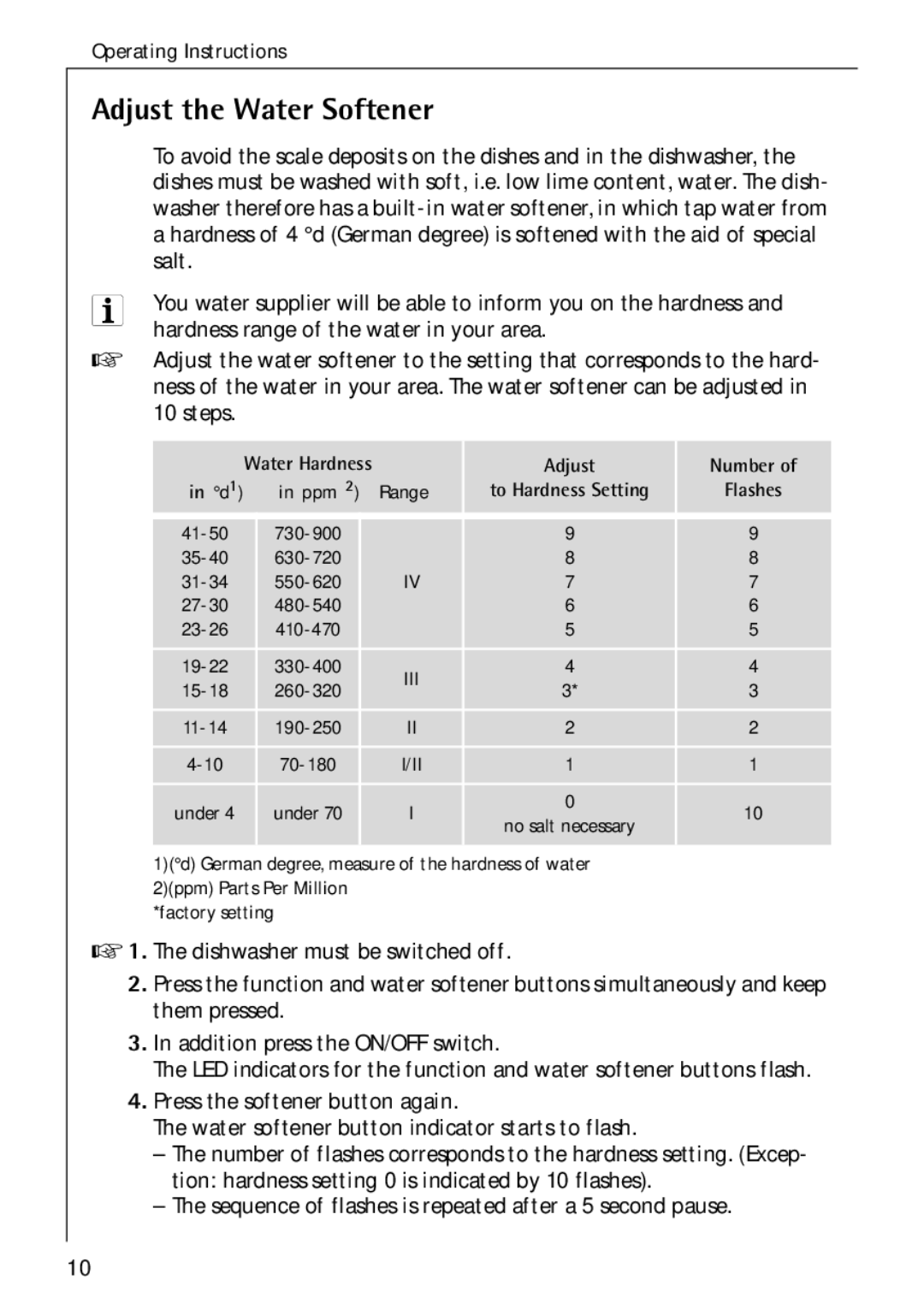50750 VI specifications
The Electrolux 50750 VI is a powerful and versatile built-in vacuum cleaner that redefines convenience in household cleaning. With its sleek design and advanced technology, it offers an efficient solution for maintaining a dust-free environment in modern homes.One of the standout features of the Electrolux 50750 VI is its powerful motor that delivers impressive suction performance. This ensures effective removal of dust and debris from various surfaces, making it ideal for homes with pets or high foot traffic. The vacuum's efficiency is further enhanced by its clever filtration system, which captures allergens and fine particles, contributing to improved indoor air quality.
The Electrolux 50750 VI is designed for easy installation, making it suitable for a wide range of kitchen designs and layouts. It seamlessly integrates into cabinetry, ensuring that it does not disrupt the aesthetic of your space. This built-in vacuum cleaner features a user-friendly interface, allowing homeowners to operate it with minimal effort. With a simple push of a button, users can activate the vacuum, making cleaning quick and hassle-free.
Another notable technology featured in the 50750 VI is its innovative brushless motor, which not only enhances the suction power but also reduces noise levels during operation. This is particularly beneficial for families with young children or pets, as it allows for cleaning without causing disruption. Additionally, the vacuum is equipped with a variety of attachments and accessories, enabling users to clean different surfaces and hard-to-reach areas with ease.
The Electrolux 50750 VI also includes a convenient self-cleaning feature for its filters, reducing maintenance time and ensuring optimal performance over time. This technology helps prolong the life of the vacuum, ensuring that it remains a reliable cleaning companion for years to come.
With a focus on energy efficiency, the Electrolux 50750 VI is designed to operate with minimal power consumption, making it a sustainable choice for eco-conscious consumers. Overall, the Electrolux 50750 VI stands out as a sophisticated solution for integrated cleaning, combining performance, convenience, and design to meet the needs of modern households. Whether it’s for daily cleanups or deeper cleans, this vacuum cleaner offers versatile options for all cleaning endeavors, reinforcing Electrolux's commitment to innovation and customer satisfaction.