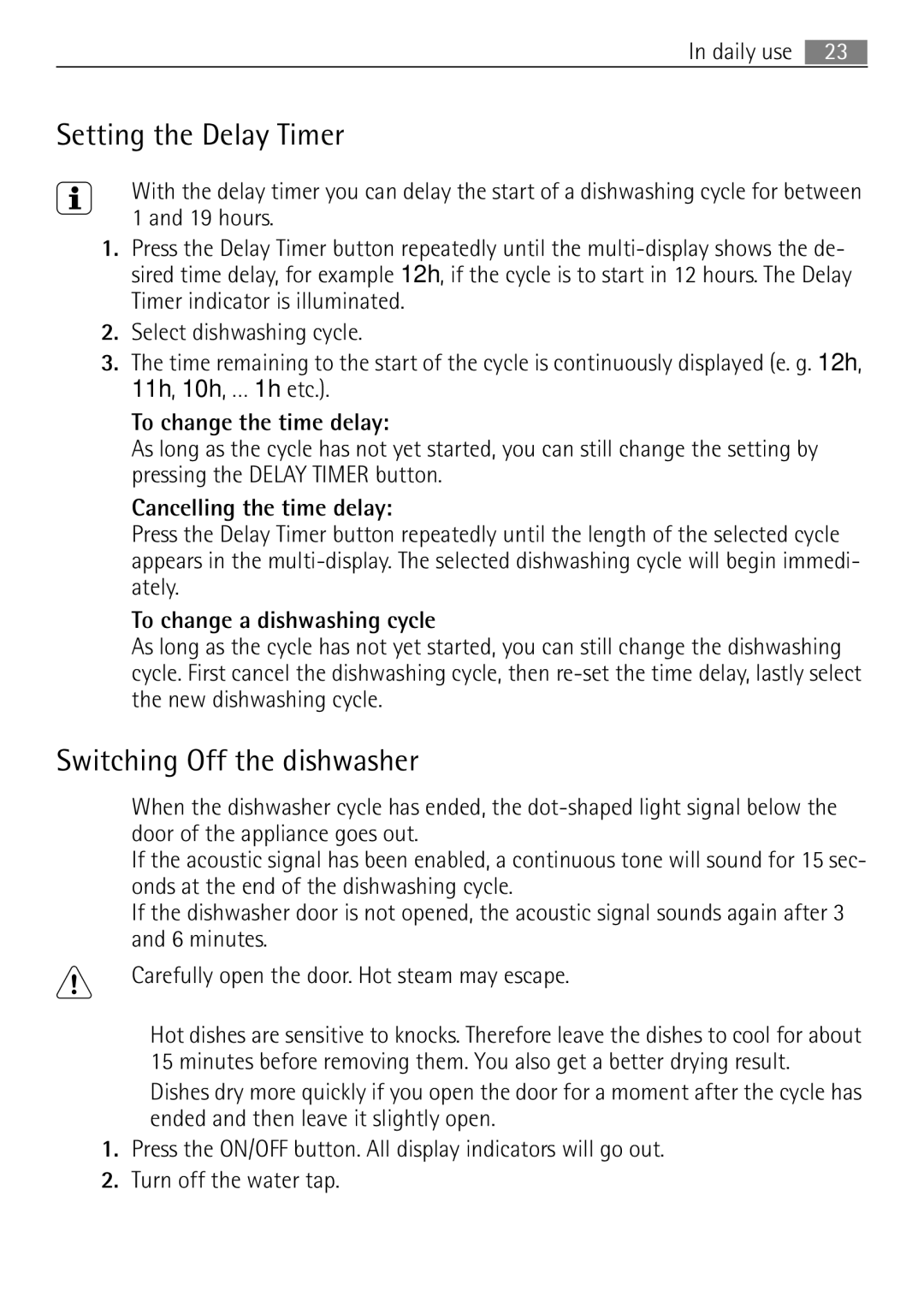65080 Vi specifications
The Electrolux 65080 Vi is a state-of-the-art vacuum cleaner designed for those who seek efficiency and innovation in home cleaning. This model stands out for its combination of powerful performance and user-friendly features, making it a desirable choice for households of various sizes.One of the primary features of the Electrolux 65080 Vi is its powerful motor, which delivers significant suction power while maintaining an energy-efficient operation. This allows users to clean a wide range of surfaces, from carpets to hardwood floors, with ease. The vacuum's suction power is adjustable, giving users the flexibility to cater to different cleaning needs and surface types.
Another notable aspect of the Electrolux 65080 Vi is its advanced filtration system. The vacuum is equipped with a HEPA filter, designed to trap allergens and fine dust particles, making it an ideal choice for those with allergies or respiratory issues. The filter is washable, ensuring strong performance over time without the need for frequent replacements.
The ergonomic design of the Electrolux 65080 Vi enhances its usability. It features a lightweight body that allows for easy maneuverability around furniture and other obstacles. The vacuum also comes with a telescopic handle, enabling users to extend or retract the handle for maximum comfort during cleaning sessions. In addition, the vacuum’s compact design allows for easy storage in tight spaces.
For added convenience, the Electrolux 65080 Vi comes with a range of attachments, including a crevice tool, dusting brush, and upholstery nozzle. These tools make it easy to clean various surfaces and hard-to-reach areas, ensuring every corner of the home is spotless. The vacuum also has a large dustbin capacity, reducing the need for frequent emptying.
Moreover, the Electrolux 65080 Vi boasts a quiet operation, allowing users to clean without disturbing others in the household. This feature is particularly beneficial for families with small children or pets.
In conclusion, the Electrolux 65080 Vi combines powerful suction, advanced filtration, ergonomic design, and a variety of attachments. This well-rounded vacuum cleaner is designed to tackle the challenges of everyday cleaning, making it an excellent choice for anyone looking to maintain a clean and healthy home environment.