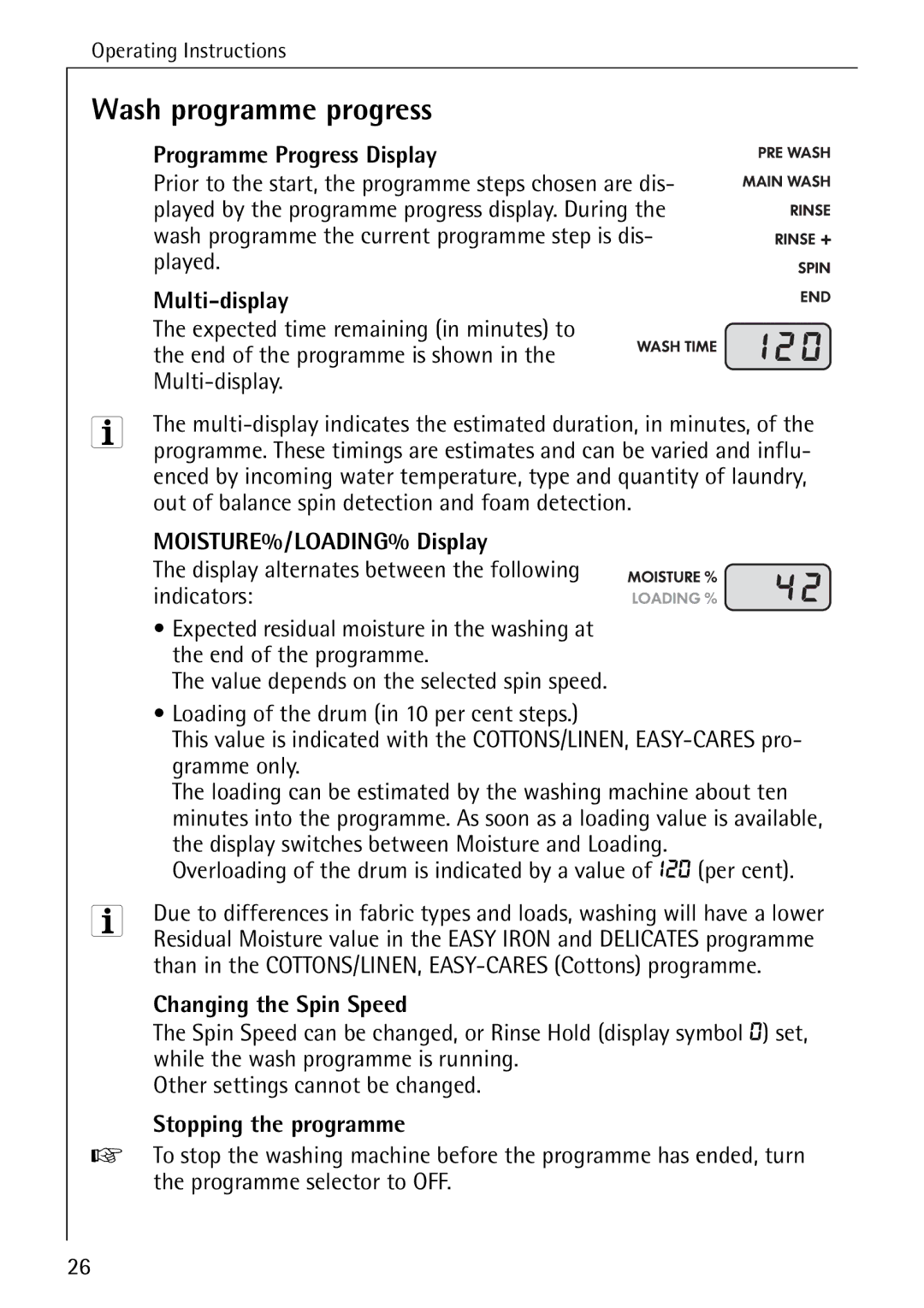Operating Instructions
Wash programme progress
Programme Progress Display
Prior to the start, the programme steps chosen are dis- played by the programme progress display. During the wash programme the current programme step is dis- played.
|
| ||||||
| The expected time remaining (in minutes) to | ||||||
| the end of the programme is shown in the |
|
| ||||
|
| ||||||
|
| ||||||
3 | The | ||||||
| programme. These timings are estimates and can be varied and influ- | ||||||
| enced by incoming water temperature, type and quantity of laundry, | ||||||
| out of balance spin detection and foam detection. | ||||||
| MOISTURE%/LOADING% Display | ||||||
| The display alternates between the following |
|
| ||||
|
| ||||||
| indicators: |
|
|
|
| ||
|
| ||||||
|
| ||||||
| • Expected residual moisture in the washing at | ||||||
| the end of the programme. | ||||||
| The value depends on the selected spin speed. | ||||||
| • Loading of the drum (in 10 per cent steps.) | ||||||
| This value is indicated with the COTTONS/LINEN, | ||||||
| gramme only. | ||||||
| The loading can be estimated by the washing machine about ten | ||||||
| minutes into the programme. As soon as a loading value is available, | ||||||
| the display switches between Moisture and Loading. | ||||||
| Overloading of the drum is indicated by a value of120 (per cent). | ||||||
3 | Due to differences in fabric types and loads, washing will have a lower | ||||||
| Residual Moisture value in the EASY IRON and DELICATES programme | ||||||
than in the COTTONS/LINEN,
Changing the Spin Speed
The Spin Speed can be changed, or Rinse Hold (display symbol 0) set, while the wash programme is running.
Other settings cannot be changed.
Stopping the programme
0To stop the washing machine before the programme has ended, turn the programme selector to OFF.
26