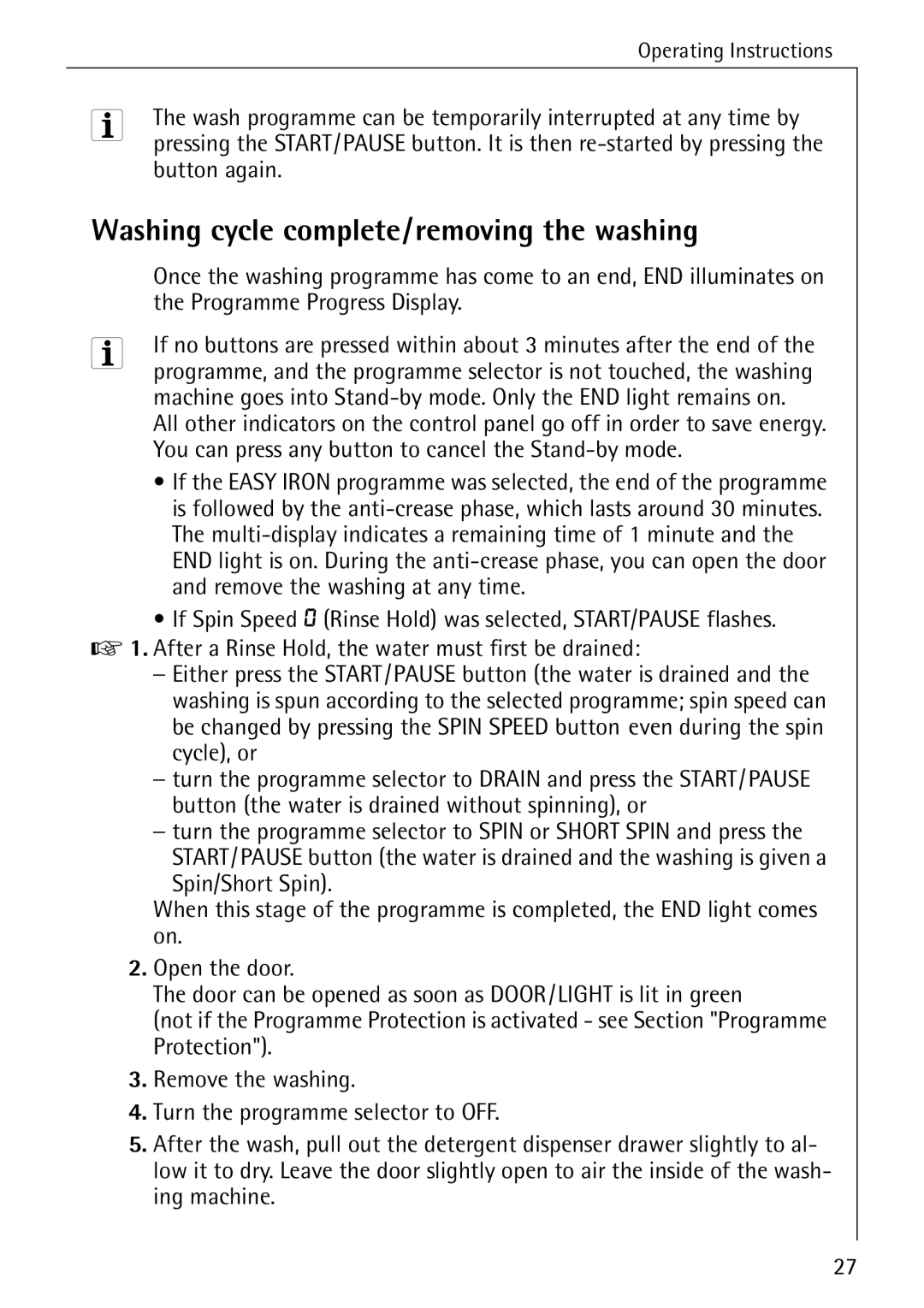| Operating Instructions |
3 | The wash programme can be temporarily interrupted at any time by |
| pressing the START/PAUSE button. It is then |
button again.
Washing cycle complete/removing the washing
| Once the washing programme has come to an end, END illuminates on |
| the Programme Progress Display. |
3 | If no buttons are pressed within about 3 minutes after the end of the |
| programme, and the programme selector is not touched, the washing |
machine goes into
All other indicators on the control panel go off in order to save energy. You can press any button to cancel the
•If the EASY IRON programme was selected, the end of the programme is followed by the
•If Spin Speed 0 (Rinse Hold) was selected, START/PAUSE flashes.
0 1. After a Rinse Hold, the water must first be drained:
– Either press the START/PAUSE button (the water is drained and the washing is spun according to the selected programme; spin speed can be changed by pressing the SPIN SPEED button even during the spin cycle), or
– turn the programme selector to DRAIN and press the START/PAUSE button (the water is drained without spinning), or
– turn the programme selector to SPIN or SHORT SPIN and press the START/PAUSE button (the water is drained and the washing is given a Spin/Short Spin).
When this stage of the programme is completed, the END light comes on.
2.Open the door.
The door can be opened as soon as DOOR/LIGHT is lit in green
(not if the Programme Protection is activated - see Section "Programme Protection").
3.Remove the washing.
4.Turn the programme selector to OFF.
5.After the wash, pull out the detergent dispenser drawer slightly to al- low it to dry. Leave the door slightly open to air the inside of the wash- ing machine.
27