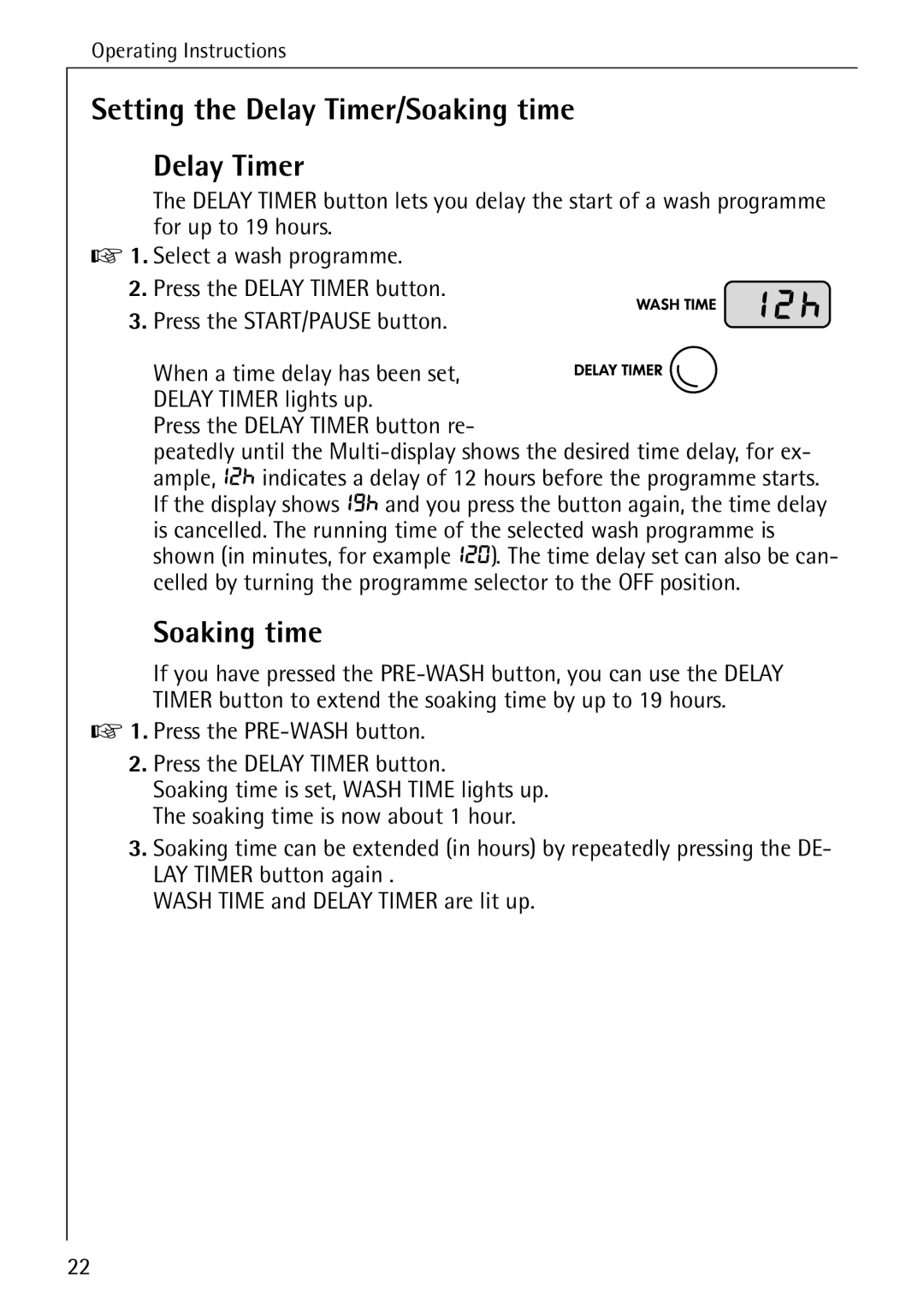Operating Instructions
Setting the Delay Timer/Soaking time
Delay Timer
The DELAY TIMER button lets you delay the start of a wash programme for up to 19 hours.
01. Select a wash programme.
2. Press the DELAY TIMER button.
3. Press the START/PAUSE button.
When a time delay has been set, DELAY TIMER lights up.
Press the DELAY TIMER button re-
peatedly until the
Soaking time
If you have pressed the
01. Press the PRE-WASH button.
2.Press the DELAY TIMER button.
Soaking time is set, WASH TIME lights up. The soaking time is now about 1 hour.
3.Soaking time can be extended (in hours) by repeatedly pressing the DE- LAY TIMER button again .
WASH TIME and DELAY TIMER are lit up.
22