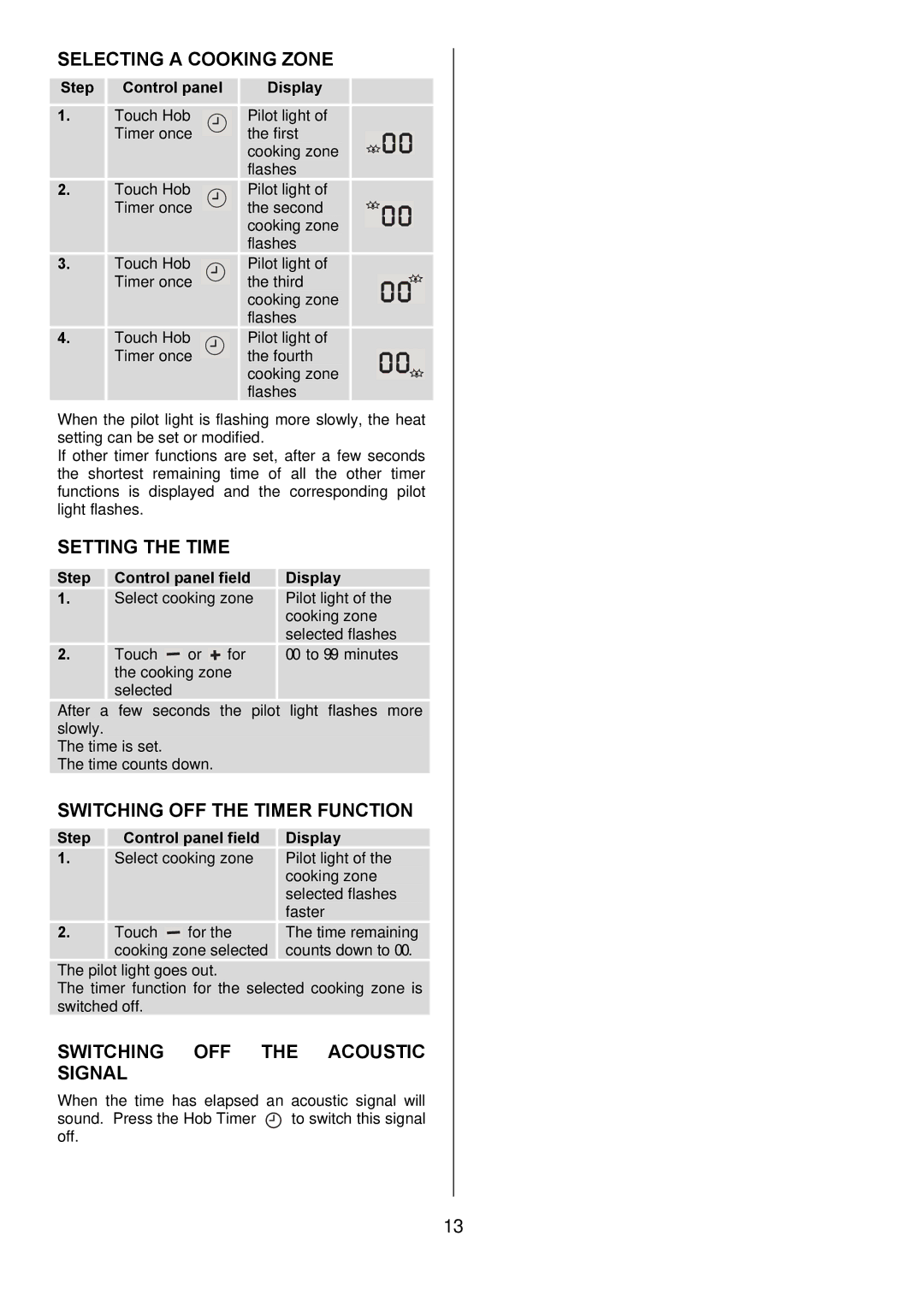D98000VF specifications
The Electrolux D98000VF is a remarkable addition to the world of kitchen appliances, specifically engineered to elevate your culinary experience. This model is designed with a combination of sophistication and practicality, making it an attractive choice for home cooks and professional chefs alike.One of the standout features of the D98000VF is its powerful motor, which delivers exceptional performance and efficiency. This model boasts a robust suction power that ensures a clean and healthy kitchen environment by effectively eliminating smoke, odors, and grease particles from the air. The appliance operates quietly, allowing for a more pleasant cooking atmosphere without distracting noise.
A hallmark of the Electrolux D98000VF is its sleek and modern design. The appliance features a stainless-steel finish that not only adds aesthetic appeal but also ensures durability and easy maintenance. Its contemporary styling allows it to fit seamlessly into various kitchen decors, enhancing the overall look of the space.
The D98000VF incorporates advanced filtration technology, including a multi-layer grease filter that captures a high percentage of airborne grease and particulates. This filter is easily removable and washable, ensuring ongoing efficiency and cleanliness. Additionally, the appliance is equipped with a charcoal filter, which can be used for recirculating air purification, making it a versatile choice for kitchens without external ventilation options.
Another significant characteristic is the integrated LED lighting that illuminates the cooking surface. This feature increases visibility, allowing for precise cooking and monitoring without obstruction. The adjustable brightness settings ensure that you can customize the lighting to suit your cooking needs and preferences.
Ease of use is a priority for Electrolux, and the D98000VF reflects this philosophy with its intuitive control panel. Users can quickly adjust fan speeds and lighting with a simple touch, allowing for an effortless transition between cooking tasks. The easy-to-read display provides essential information at a glance.
In addition to its practical features, the D98000VF is designed with energy efficiency in mind. It meets stringent energy efficiency standards, helping users save on electricity bills while reducing their environmental footprint.
In summary, the Electrolux D98000VF is a sophisticated kitchen chimney that combines powerful performance, sleek design, and advanced technology to deliver a superior cooking experience. With its excellent filtration system, user-friendly controls, and stylish appearance, it is an investment that can enhance any modern kitchen.