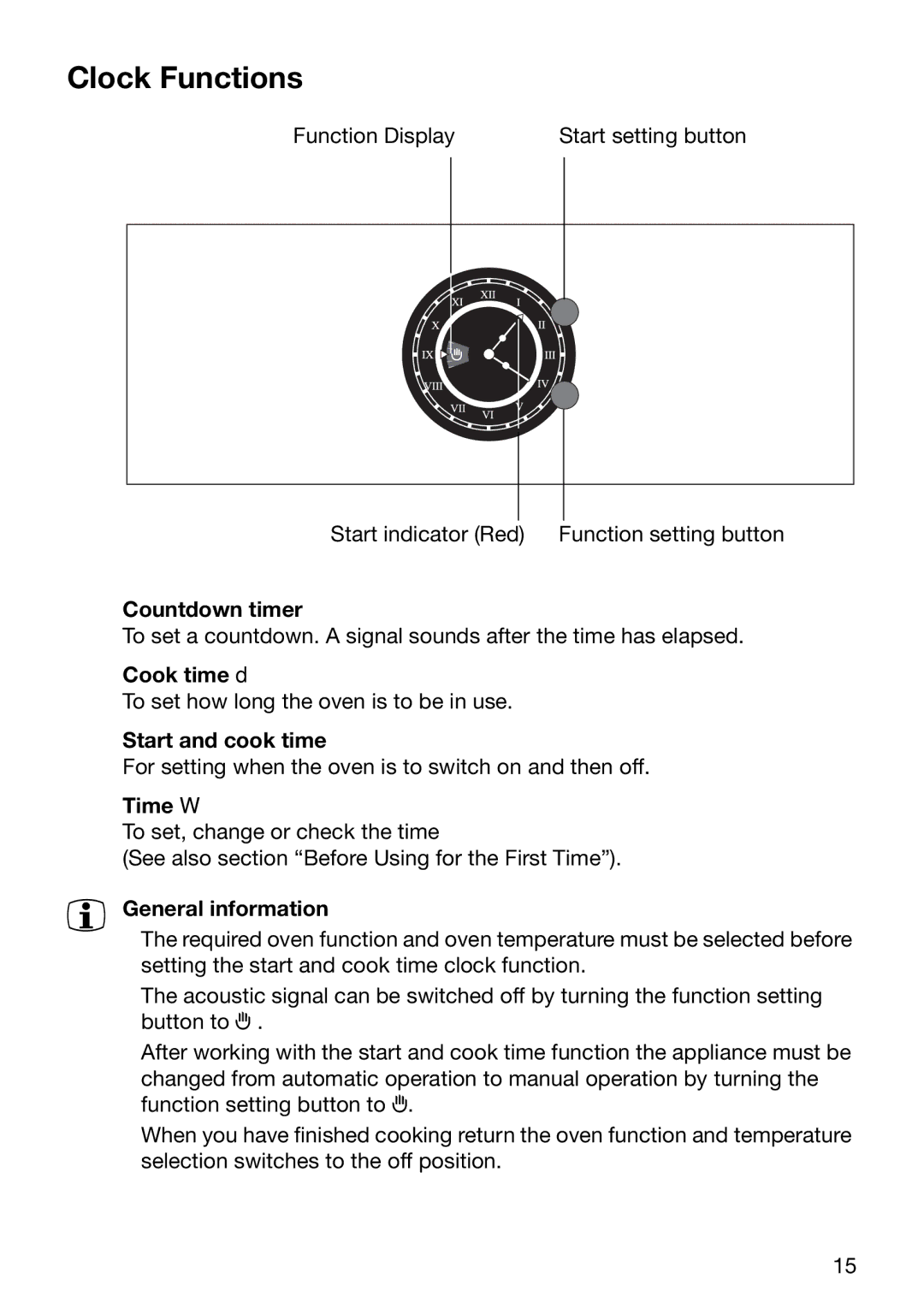Clock Functions
Function Display | Start setting button |
Start indicator (Red) | Function setting button |
Countdown timer
To set a countdown. A signal sounds after the time has elapsed.
Cook time d
To set how long the oven is to be in use.
Start and cook time
For setting when the oven is to switch on and then off.
Time W
To set, change or check the time
(See also section “Before Using for the First Time”).
3 General information
•The required oven function and oven temperature must be selected before setting the start and cook time clock function.
•The acoustic signal can be switched off by turning the function setting button to H .
•After working with the start and cook time function the appliance must be changed from automatic operation to manual operation by turning the function setting button to H.
•When you have finished cooking return the oven function and temperature selection switches to the off position.
15