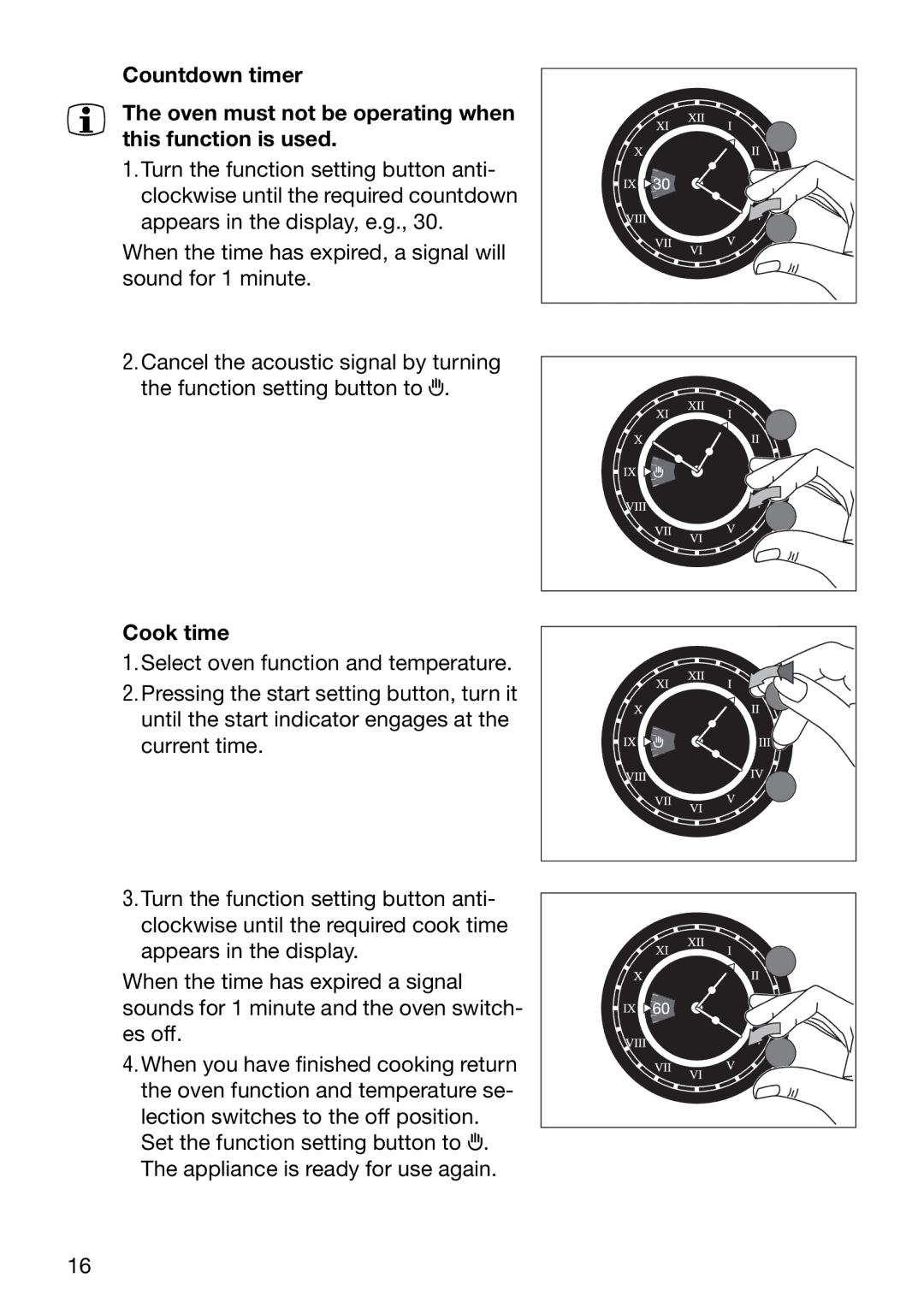Countdown timer
3 The oven must not be operating when this function is used.
1.Turn the function setting button anti- clockwise until the required countdown appears in the display, e.g., 30.
When the time has expired, a signal will sound for 1 minute.
2.Cancel the acoustic signal by turning the function setting button to H.
Cook time
1.Select oven function and temperature.
2.Pressing the start setting button, turn it until the start indicator engages at the current time.
3.Turn the function setting button anti- clockwise until the required cook time appears in the display.
When the time has expired a signal sounds for 1 minute and the oven switch- es off.
4.When you have finished cooking return the oven function and temperature se- lection switches to the off position.
Set the function setting button to H. The appliance is ready for use again.
16