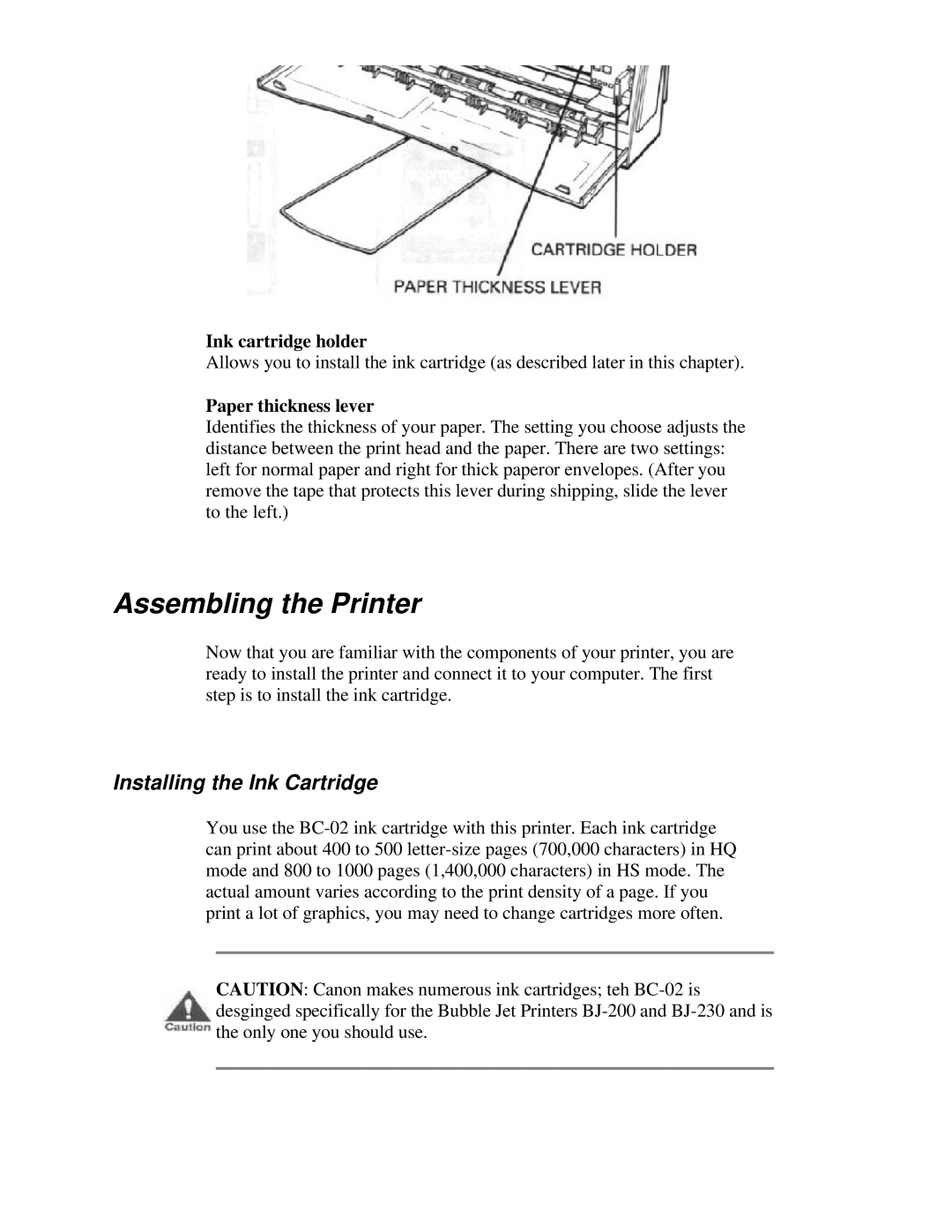Ink cartridge holder
Allows you to install the ink cartridge (as described later in this chapter).
Paper thickness lever
Identifies the thickness of your paper. The setting you choose adjusts the distance between the print head and the paper. There are two settings: left for normal paper and right for thick paperor envelopes. (After you remove the tape that protects this lever during shipping, slide the lever to the left.)
Assembling the Printer
Now that you are familiar with the components of your printer, you are ready to install the printer and connect it to your computer. The first step is to install the ink cartridge.
Installing the Ink Cartridge
You use the
CAUTION: Canon makes numerous ink cartridges; teh