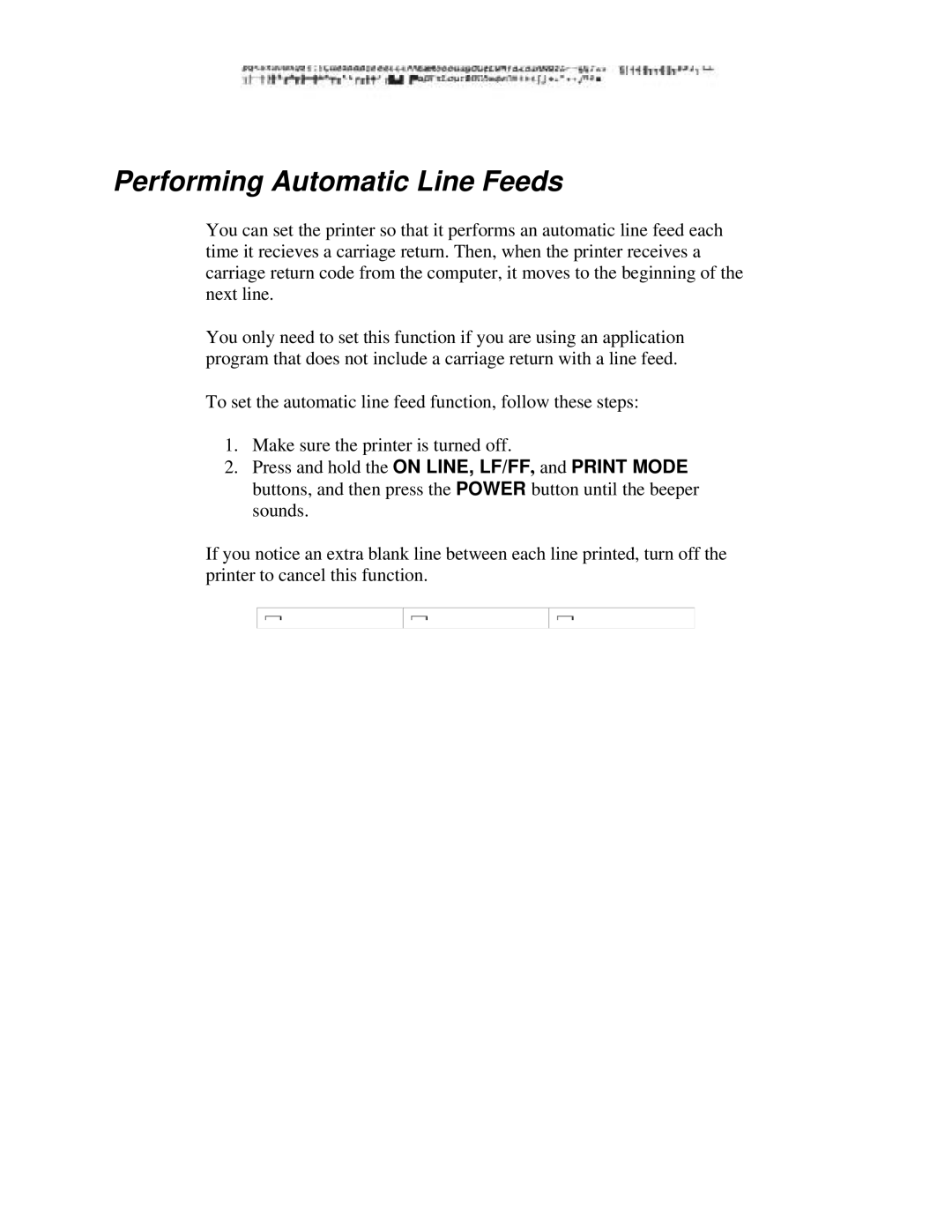Performing Automatic Line Feeds
You can set the printer so that it performs an automatic line feed each time it recieves a carriage return. Then, when the printer receives a carriage return code from the computer, it moves to the beginning of the next line.
You only need to set this function if you are using an application program that does not include a carriage return with a line feed.
To set the automatic line feed function, follow these steps:
1.Make sure the printer is turned off.
2.Press and hold the ON LINE, LF/FF, and PRINT MODE buttons, and then press the POWER button until the beeper sounds.
If you notice an extra blank line between each line printed, turn off the printer to cancel this function.