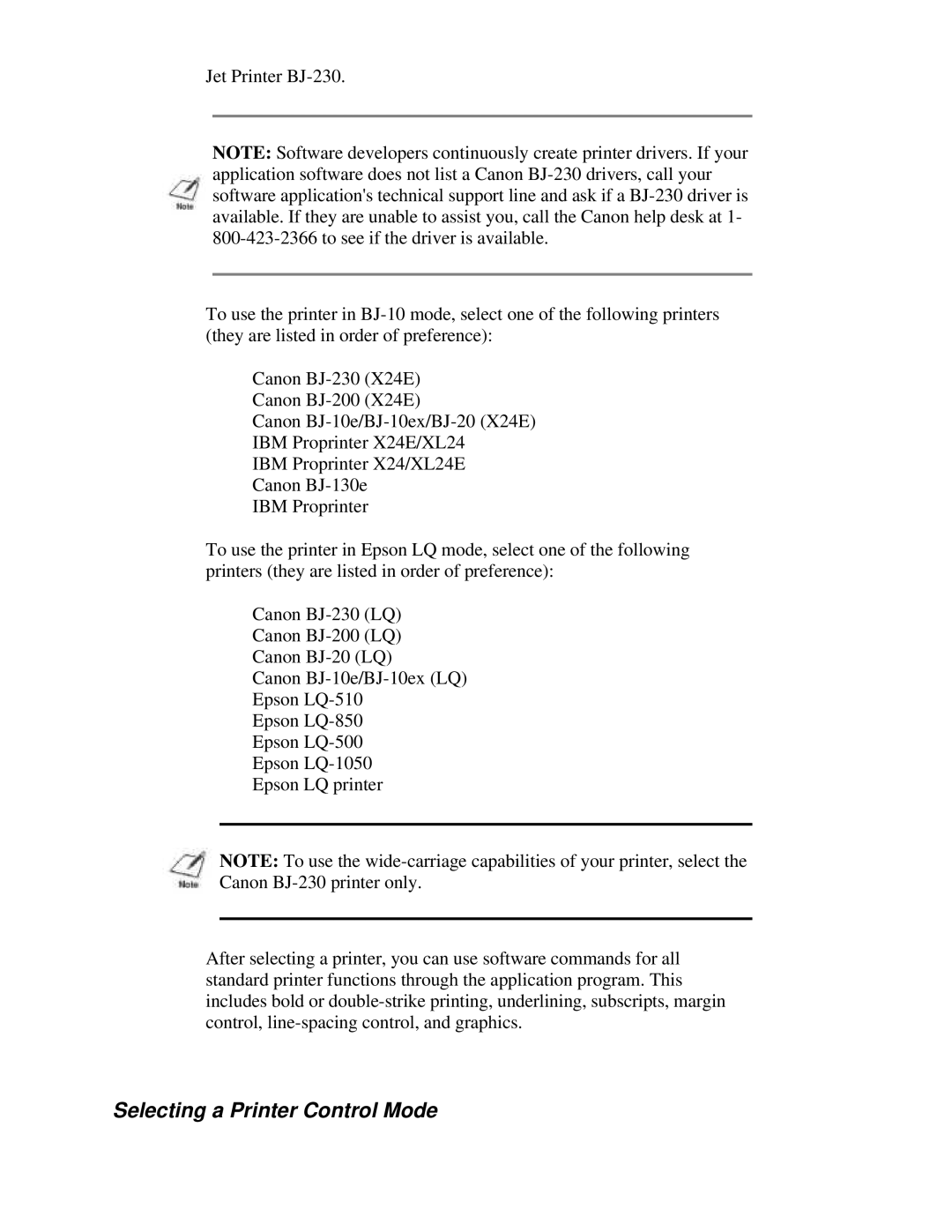Jet Printer BJ-230.
NOTE: Software developers continuously create printer drivers. If your application software does not list a Canon BJ-230 drivers, call your software application's technical support line and ask if a BJ-230 driver is available. If they are unable to assist you, call the Canon help desk at 1- 800-423-2366 to see if the driver is available.
To use the printer in BJ-10 mode, select one of the following printers (they are listed in order of preference):
Canon BJ-230 (X24E)
Canon BJ-200 (X24E)
Canon BJ-10e/BJ-10ex/BJ-20 (X24E)
IBM Proprinter X24E/XL24
IBM Proprinter X24/XL24E
Canon BJ-130e
IBM Proprinter
To use the printer in Epson LQ mode, select one of the following printers (they are listed in order of preference):
Canon BJ-230 (LQ)
Canon BJ-200 (LQ)
Canon BJ-20 (LQ)
Canon BJ-10e/BJ-10ex (LQ)
Epson LQ-510
Epson LQ-850
Epson LQ-500
Epson LQ-1050
Epson LQ printer
NOTE: To use the wide-carriage capabilities of your printer, select the Canon BJ-230 printer only.
After selecting a printer, you can use software commands for all standard printer functions through the application program. This includes bold or double-strike printing, underlining, subscripts, margin control, line-spacing control, and graphics.
Selecting a Printer Control Mode