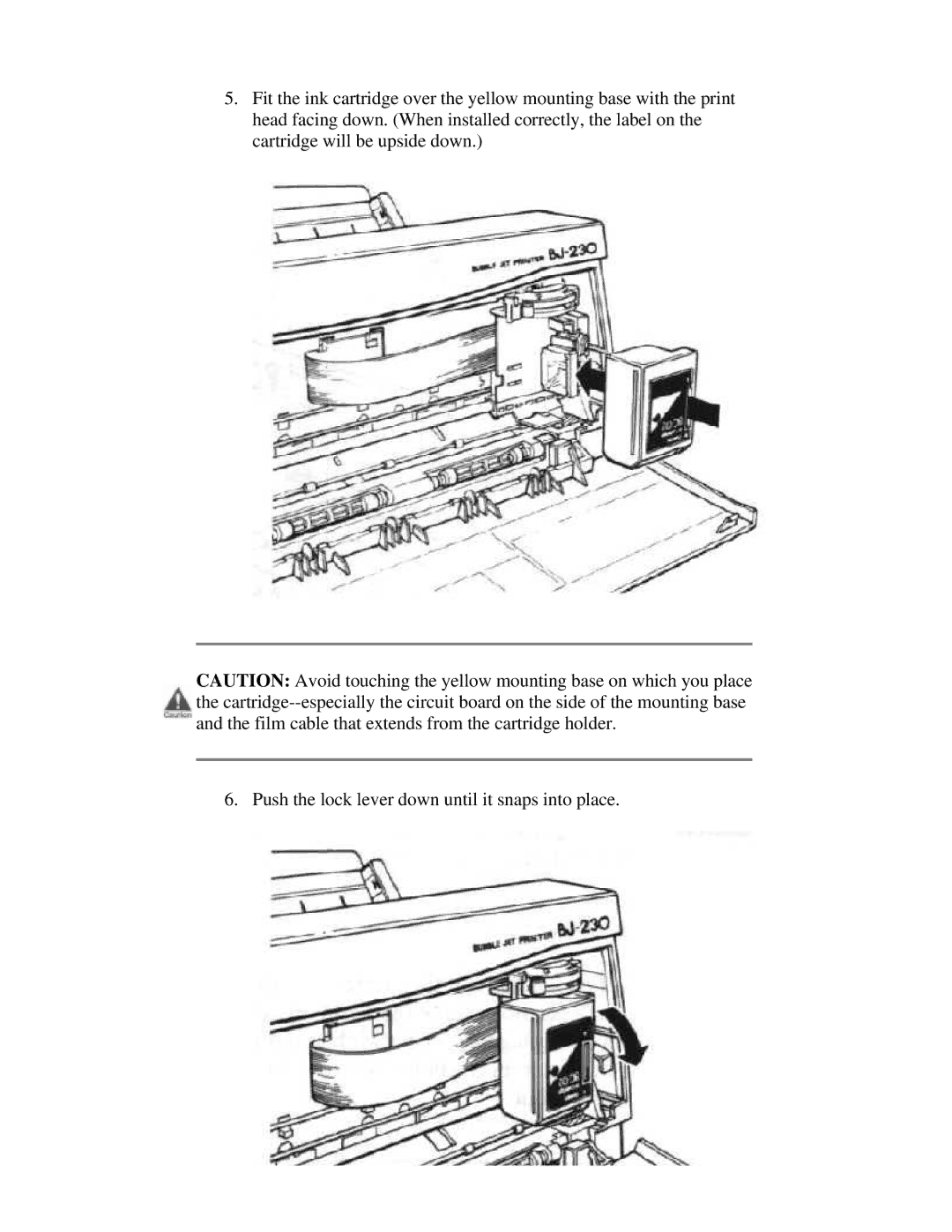5.Fit the ink cartridge over the yellow mounting base with the print head facing down. (When installed correctly, the label on the cartridge will be upside down.)
CAUTION: Avoid touching the yellow mounting base on which you place the
6. Push the lock lever down until it snaps into place.