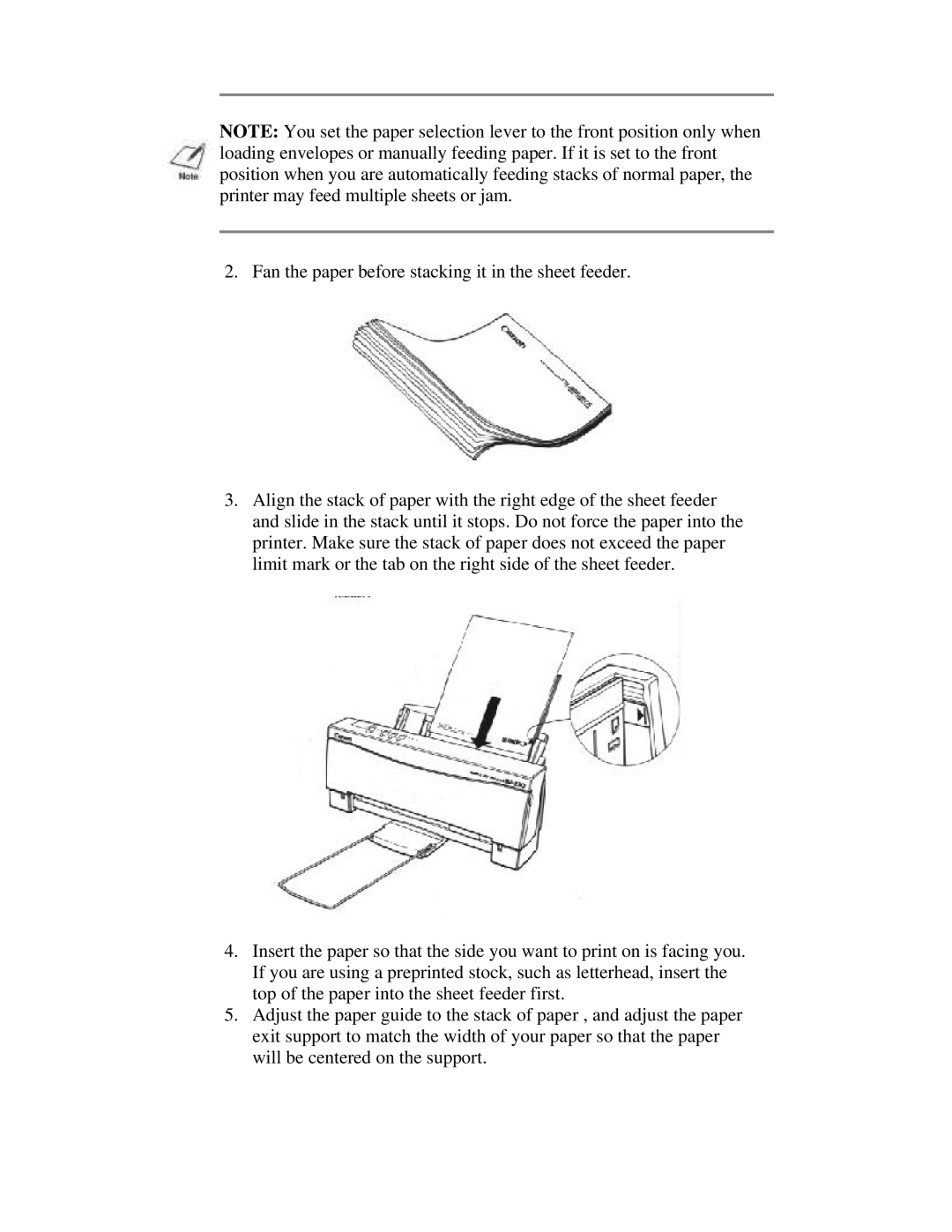NOTE: You set the paper selection lever to the front position only when loading envelopes or manually feeding paper. If it is set to the front position when you are automatically feeding stacks of normal paper, the printer may feed multiple sheets or jam.
2. Fan the paper before stacking it in the sheet feeder.
3.Align the stack of paper with the right edge of the sheet feeder and slide in the stack until it stops. Do not force the paper into the printer. Make sure the stack of paper does not exceed the paper limit mark or the tab on the right side of the sheet feeder.
4.Insert the paper so that the side you want to print on is facing you. If you are using a preprinted stock, such as letterhead, insert the top of the paper into the sheet feeder first.
5.Adjust the paper guide to the stack of paper , and adjust the paper exit support to match the width of your paper so that the paper will be centered on the support.