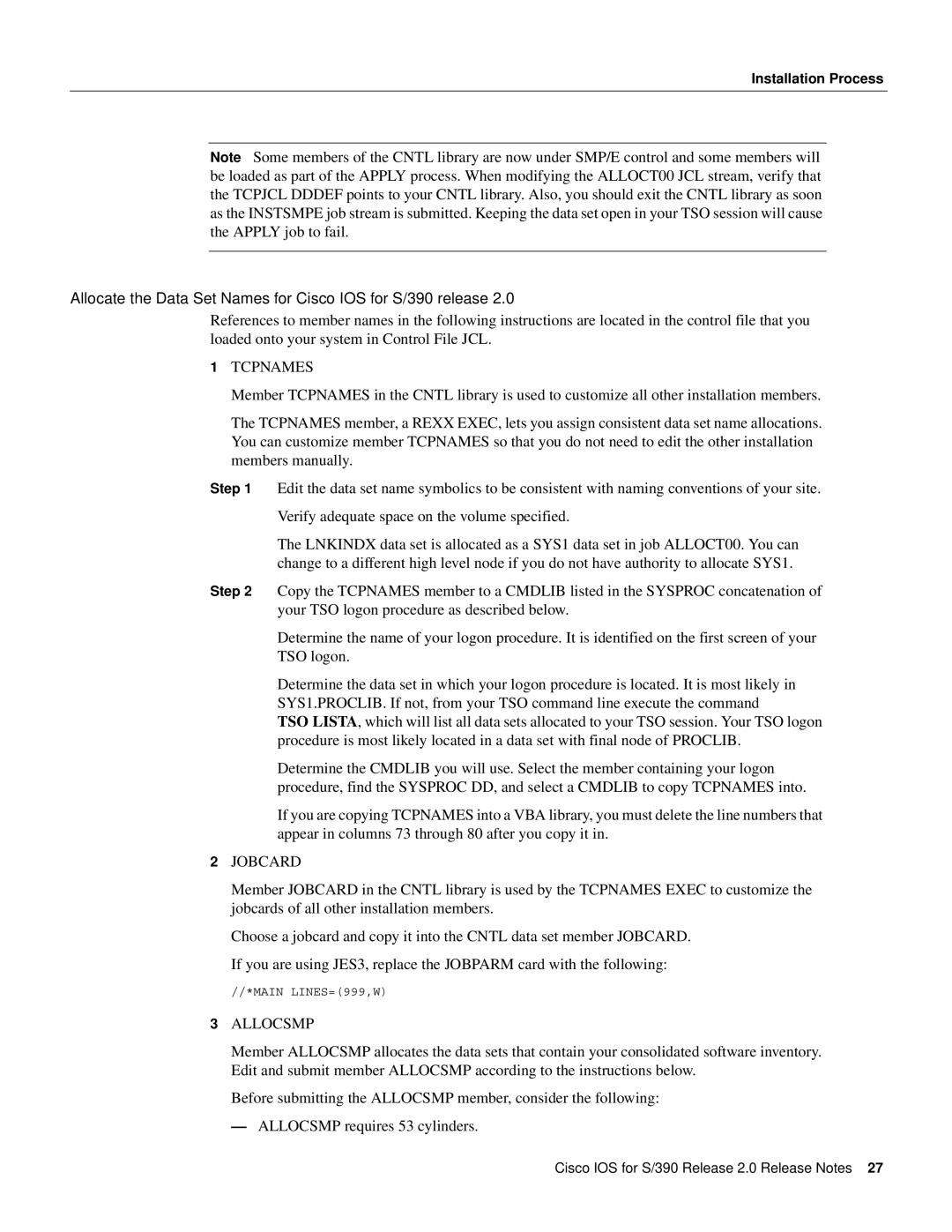S/390 specifications
Cisco Systems S/390, also known as IBM's S/390 architecture, is a revolutionary mainframe computing solution that has significantly impacted enterprise computing since its introduction. Though primarily associated with IBM, its integration with Cisco Systems technologies has fostered enhanced networking capabilities, creating a robust platform for organizations to leverage.One of the most notable features of the S/390 architecture is its scalability. The system is designed to manage workloads efficiently, enabling organizations to scale their operations seamlessly as their requirements grow. This architecture supports an extensive range of applications, from transaction processing to complex data analysis, making it suitable for diverse industries.
The S/390 systems are known for their reliability and resilience. With advanced error detection and correction mechanisms, the architecture minimizes downtime, ensuring that mission-critical applications remain operational. The mainframe's design accommodates redundancy and fault tolerance, reinforcing its reputation as a dependable computing solution.
Moreover, security is a core characteristic of the S/390 infrastructure. It incorporates various security features, such as encryption and robust access control mechanisms, to safeguard sensitive data against unauthorized access and cyber threats. This level of security is particularly critical for industries such as finance, healthcare, and government, where data protection is paramount.
The integration of Cisco networking technologies with the S/390 architecture brings enhanced connectivity and streamlined communication capabilities. Cisco’s advanced routing, switching, and security solutions bolster the mainframe's communication prowess, enabling organizations to create seamless, high-performance networks. This ensures that data flows efficiently between the mainframe and other networked devices.
Additionally, S/390 supports an array of middleware solutions, facilitating better interoperability with modern applications and cloud services. Organizations can take advantage of this flexibility to leverage existing investments in technology while embracing innovative solutions.
In summary, Cisco Systems S/390 embodies a potent combination of scalability, reliability, security, and advanced networking features. Its architecture serves as a cornerstone for enterprise computing, allowing organizations to meet their evolving business needs while maintaining high-performance standards. As businesses increasingly rely on data-driven decision-making, S/390 remains a critical asset for organizations striving for efficiency and innovation in their operations.