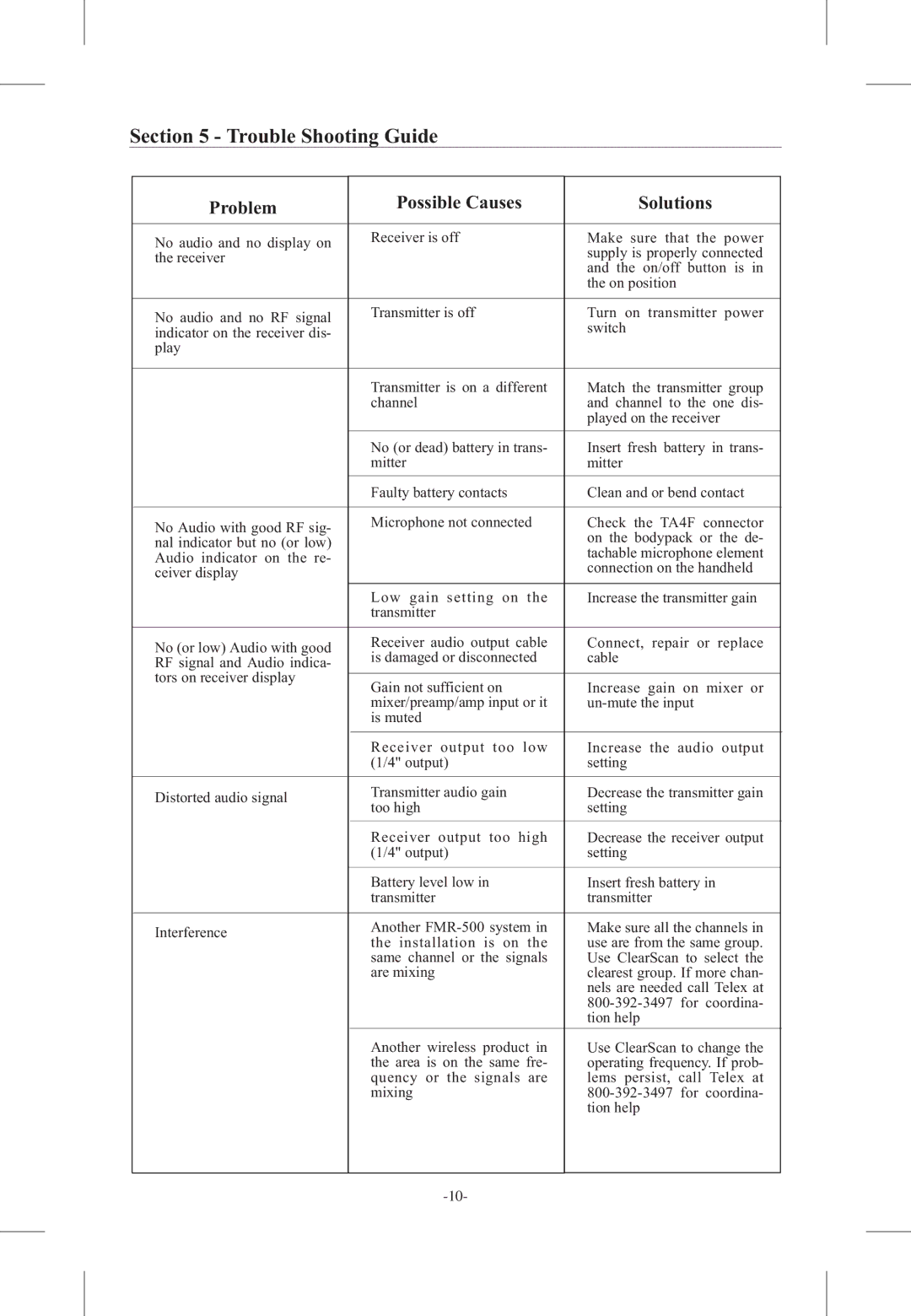Section 5 - Trouble Shooting Guide
Problem | Possible Causes | Solutions | |
|
|
| |
No audio and no display on | Receiver is off | Make sure that the power | |
| supply is properly connected | ||
the receiver |
| ||
| and the on/off button is in | ||
|
| ||
|
| the on position | |
|
|
| |
No audio and no RF signal | Transmitter is off | Turn on transmitter power | |
| switch | ||
indicator on the receiver dis- |
| ||
play |
|
| |
|
|
| |
| Transmitter is on a different | Match the transmitter group | |
| channel | and channel to the one dis- | |
|
| played on the receiver | |
| No (or dead) battery in trans- | Insert fresh battery in trans- | |
| mitter | mitter | |
| Faulty battery contacts | Clean and or bend contact | |
|
|
| |
No Audio with good RF sig- | Microphone not connected | Check the TA4F connector | |
| on the bodypack or the de- | ||
nal indicator but no (or low) |
| ||
Audio indicator on the re- |
| tachable microphone element | |
ceiver display |
| connection on the handheld | |
|
| ||
| Low gain setting on the | Increase the transmitter gain | |
| transmitter |
| |
|
|
| |
No (or low) Audio with good | Receiver audio output cable | Connect, repair or replace | |
is damaged or disconnected | cable | ||
RF signal and Audio indica- | |||
tors on receiver display |
|
| |
Gain not sufficient on | Increase gain on mixer or | ||
| |||
| mixer/preamp/amp input or it | ||
| is muted |
| |
|
|
| |
| Receiver output too low | Increase the audio output | |
| (1/4" output) | setting | |
|
|
| |
Distorted audio signal | Transmitter audio gain | Decrease the transmitter gain | |
too high | setting | ||
| |||
| Receiver output too high | Decrease the receiver output | |
| (1/4" output) | setting | |
|
|
| |
| Battery level low in | Insert fresh battery in | |
| transmitter | transmitter | |
|
|
| |
Interference | Another | Make sure all the channels in | |
the installation is on the | use are from the same group. | ||
| |||
| same channel or the signals | Use ClearScan to select the | |
| are mixing | clearest group. If more chan- | |
|
| nels are needed call Telex at | |
|
| ||
|
| tion help | |
| Another wireless product in | Use ClearScan to change the | |
| the area is on the same fre- | operating frequency. If prob- | |
| quency or the signals are | lems persist, call Telex at | |
| mixing | ||
|
| tion help | |
|
|
|