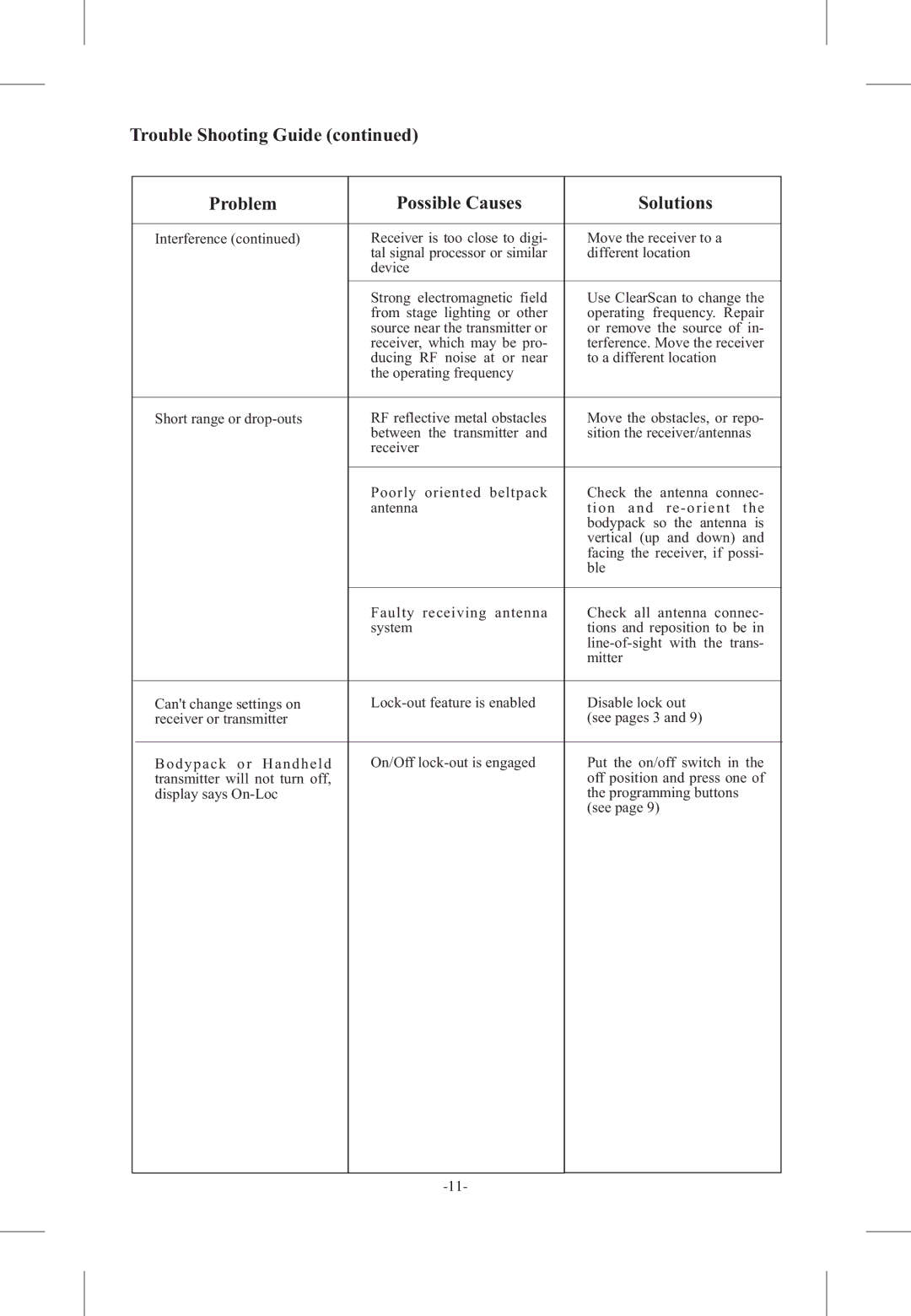Trouble Shooting Guide (continued)
Problem | Possible Causes | Solutions | |
|
|
| |
Interference (continued) | Receiver is too close to digi- | Move the receiver to a | |
| tal signal processor or similar | different location | |
| device |
|
|
| Strong electromagnetic field | Use ClearScan to change the | |
| from stage lighting or other | operating frequency. Repair | |
| source near the transmitter or | or remove the source of in- | |
| receiver, which may be pro- | terference. Move the receiver | |
| ducing RF noise at or near | to a different location | |
| the operating frequency |
| |
|
|
| |
Short range or | RF reflective metal obstacles | Move the obstacles, or repo- | |
| between | the transmitter and | sition the receiver/antennas |
| receiver |
|
|
|
|
|
|
| Poorly | oriented beltpack | Check the antenna connec- |
| antenna |
| t i o n a n d re - o ri e n t t h e |
|
|
| bodypack so the antenna is |
|
|
| vertical (up and down) and |
|
|
| facing the receiver, if possi- |
|
|
| ble |
|
|
| |
| Faulty receiving antenna | Check all antenna connec- | |
| system |
| tions and reposition to be in |
|
|
| |
|
|
| mitter |
|
|
| |
Can't change settings on | Disable lock out | ||
receiver or transmitter |
|
| (see pages 3 and 9) |
|
|
| |
B o d y p ac k o r H an d h e l d | On/Off | Put the on/off switch in the | |
transmitter will not turn off, |
|
| off position and press one of |
display says |
|
| the programming buttons |
|
|
| (see page 9) |
|
|
|
|