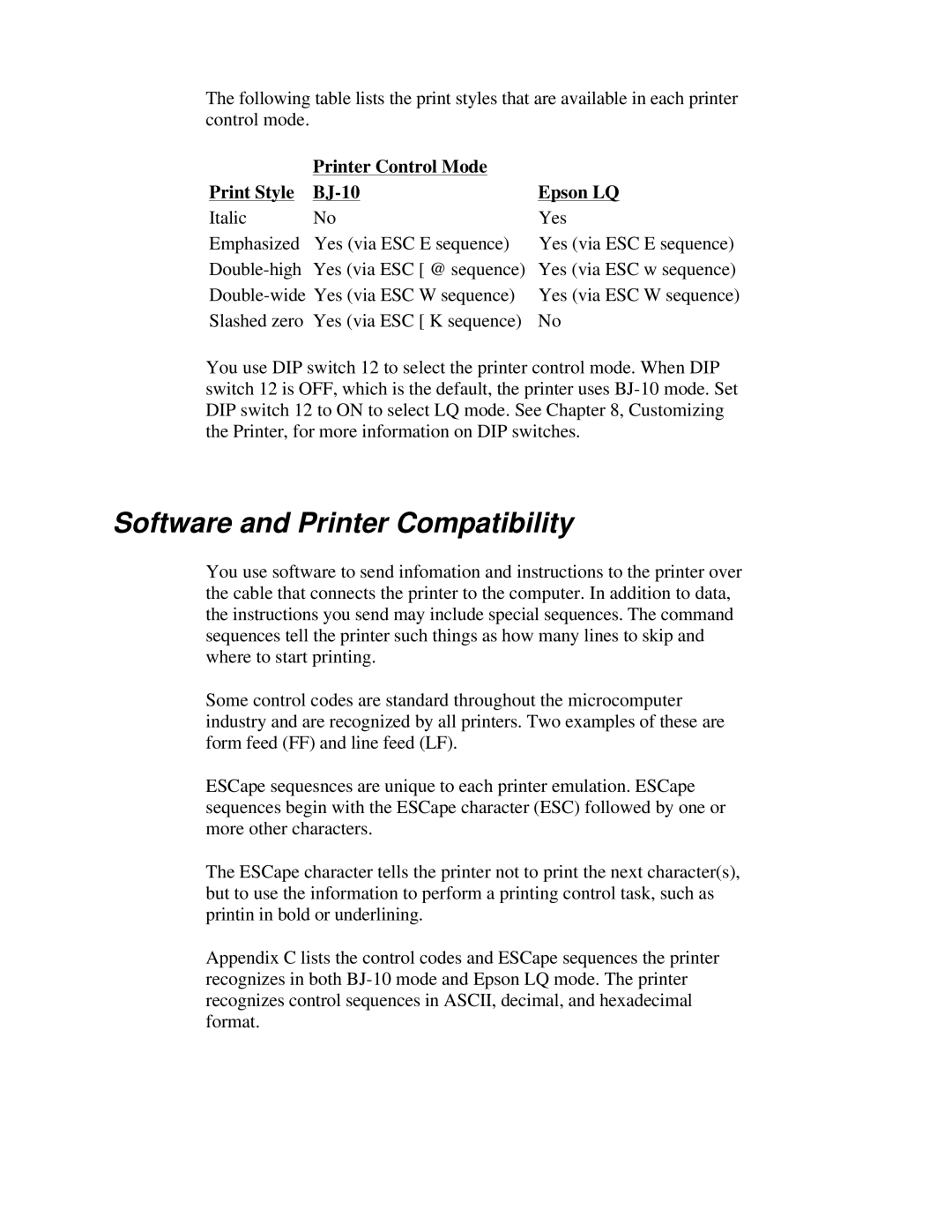The following table lists the print styles that are available in each printer control mode.
| Printer Control Mode |
|
Print Style |
| Epson LQ |
Italic | No | Yes |
Emphasized | Yes (via ESC E sequence) | Yes (via ESC E sequence) |
Yes (via ESC [ @ sequence) | Yes (via ESC w sequence) | |
Yes (via ESC W sequence) | ||
Slashed zero Yes (via ESC [ K sequence) | No | |
You use DIP switch 12 to select the printer control mode. When DIP switch 12 is OFF, which is the default, the printer uses
Software and Printer Compatibility
You use software to send infomation and instructions to the printer over the cable that connects the printer to the computer. In addition to data, the instructions you send may include special sequences. The command sequences tell the printer such things as how many lines to skip and where to start printing.
Some control codes are standard throughout the microcomputer industry and are recognized by all printers. Two examples of these are form feed (FF) and line feed (LF).
ESCape sequesnces are unique to each printer emulation. ESCape sequences begin with the ESCape character (ESC) followed by one or more other characters.
The ESCape character tells the printer not to print the next character(s), but to use the information to perform a printing control task, such as printin in bold or underlining.
Appendix C lists the control codes and ESCape sequences the printer recognizes in both