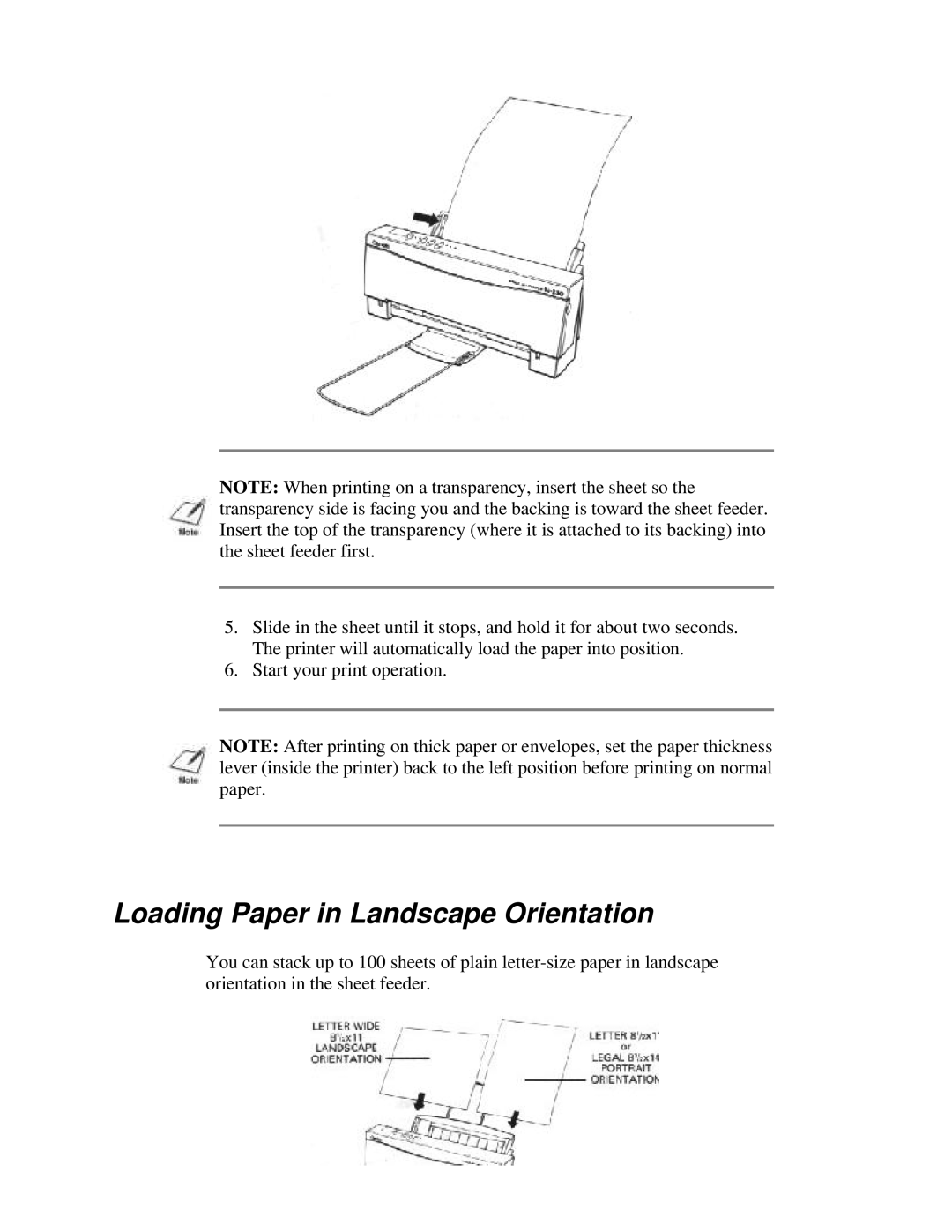NOTE: When printing on a transparency, insert the sheet so the transparency side is facing you and the backing is toward the sheet feeder. Insert the top of the transparency (where it is attached to its backing) into the sheet feeder first.
5.Slide in the sheet until it stops, and hold it for about two seconds. The printer will automatically load the paper into position.
6.Start your print operation.
NOTE: After printing on thick paper or envelopes, set the paper thickness lever (inside the printer) back to the left position before printing on normal paper.
Loading Paper in Landscape Orientation
You can stack up to 100 sheets of plain