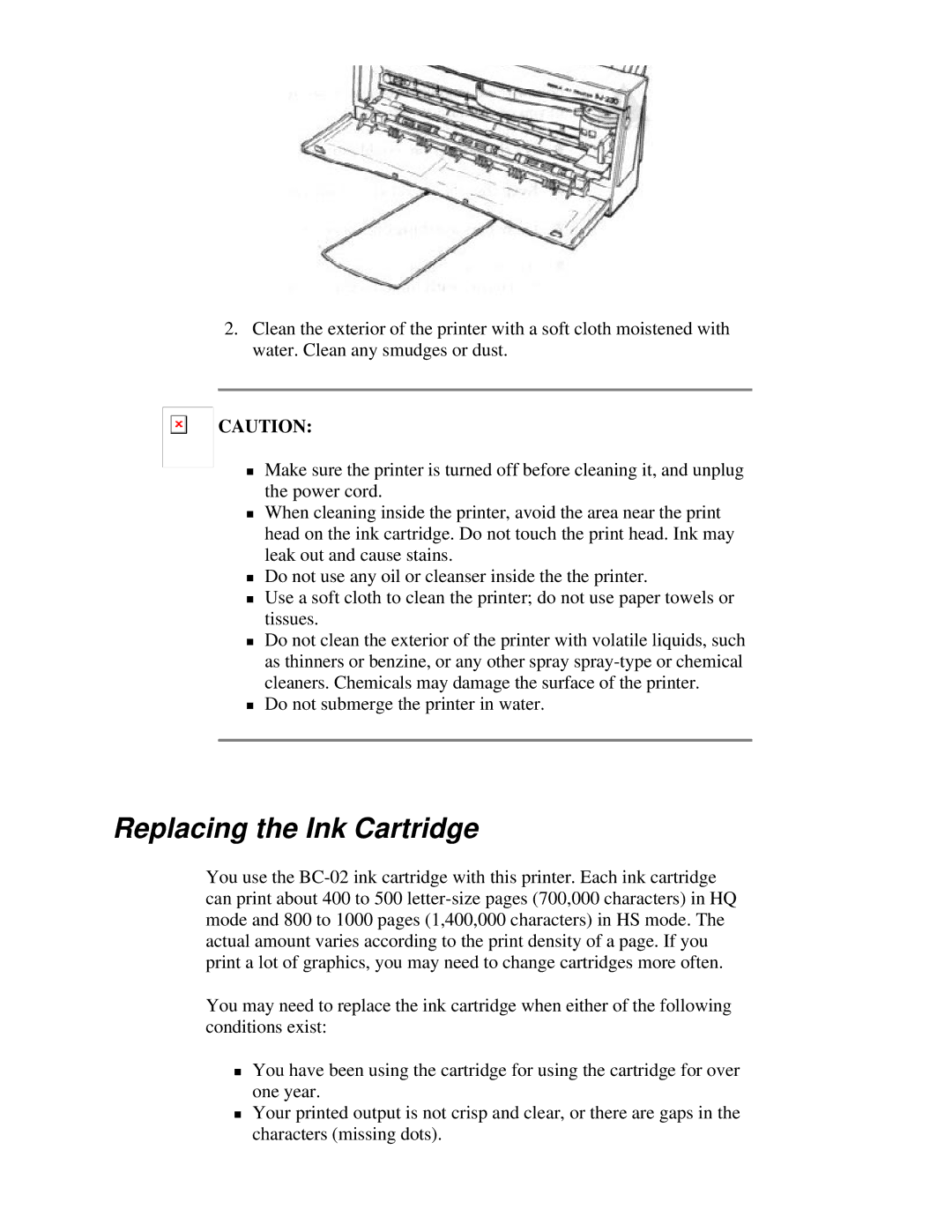2.Clean the exterior of the printer with a soft cloth moistened with water. Clean any smudges or dust.
CAUTION:
Make sure the printer is turned off before cleaning it, and unplug the power cord.
When cleaning inside the printer, avoid the area near the print head on the ink cartridge. Do not touch the print head. Ink may leak out and cause stains.
Do not use any oil or cleanser inside the the printer.
Use a soft cloth to clean the printer; do not use paper towels or tissues.
Do not clean the exterior of the printer with volatile liquids, such as thinners or benzine, or any other spray
Tcleaners. Chemicals may damage the surface of the printer. Do not submerge the printer in water.
Replacing the Ink Cartridge
You use the
You may need to replace the ink cartridge when either of the following conditions exist:
You have been using the cartridge for using the cartridge for over
Tone year.
Your printed output is not crisp and clear, or there are gaps in the characters (missing dots).