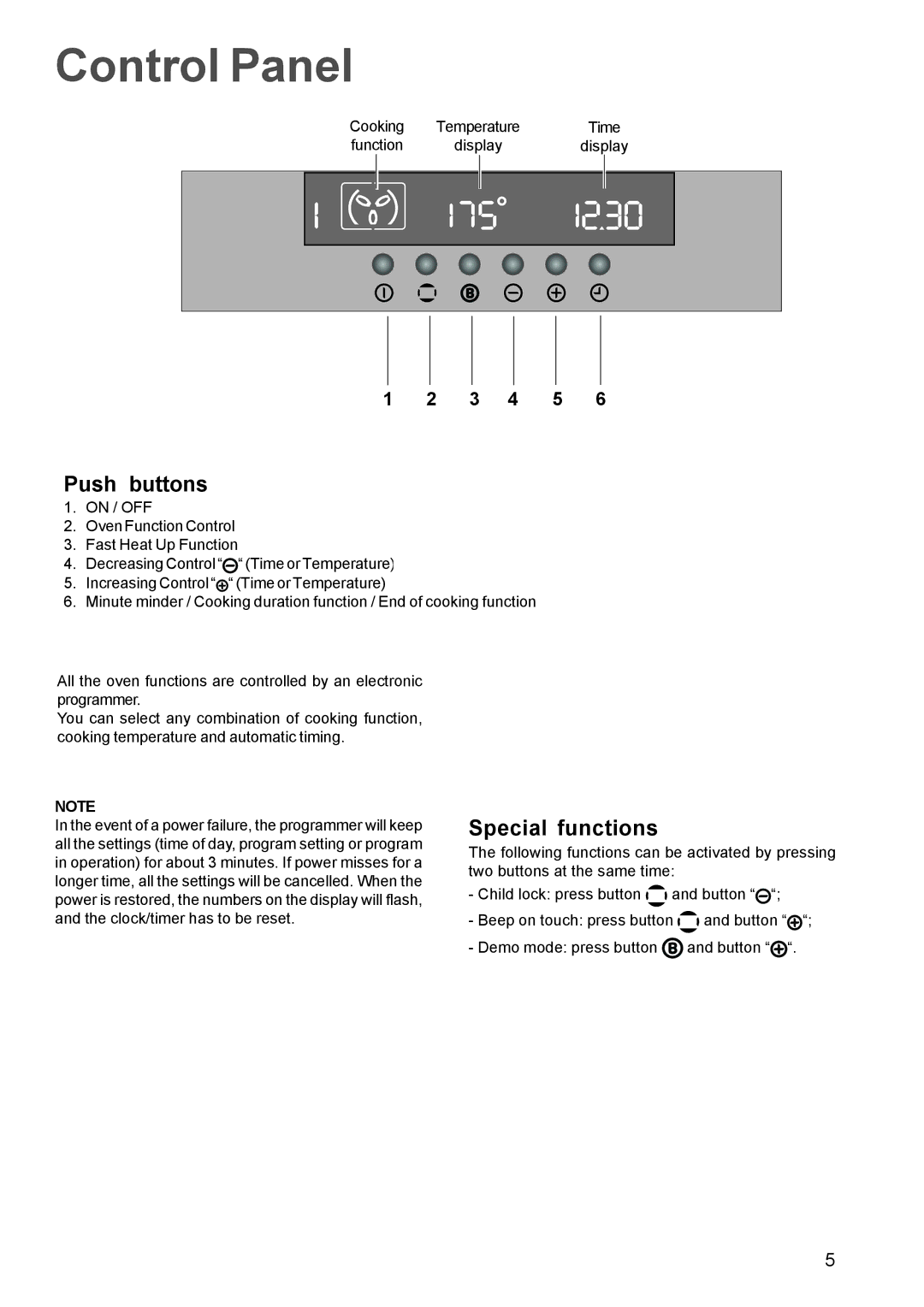EOB 4760 specifications
The Electrolux EOB 4760 is a sophisticated built-in oven designed to enhance the cooking experience with its range of innovative features, advanced technologies, and elegant design. This oven is ideal for culinary enthusiasts who appreciate quality appliances that elevate their kitchen performance.One of the standout features of the Electrolux EOB 4760 is its multifunctional cooking capabilities. With multiple cooking modes, including conventional baking, grilling, and steaming, this oven allows users to explore a variety of cooking techniques. The fan-assisted cooking function distributes heat evenly throughout the oven cavity, ensuring consistent results and perfectly cooked dishes every time.
Another significant characteristic of the EOB 4760 is its user-friendly interface. The large digital display, combined with intuitive controls, makes it easy to navigate through the various settings and programs. Users can select cooking modes, adjust temperatures, and set timers with just a few touches, simplifying the cooking process.
The oven features a generous capacity of 70 liters, making it suitable for preparing meals for family gatherings or entertaining guests. The spacious interior allows for cooking multiple dishes at once, enhancing efficiency in the kitchen.
Energy efficiency is another critical aspect of the Electrolux EOB 4760. With its impressive energy rating, this oven helps users save on energy bills while minimizing the environmental impact. The oven's insulation technology ensures that heat is retained, reducing cooking times and energy consumption.
Cleaning the EOB 4760 is a hassle-free experience, thanks to its self-cleaning pyrolytic function. By heating the oven to high temperatures, this feature burns away food residues and spills, transforming them into ash that can be easily wiped away, saving valuable time and effort.
Safety is paramount in kitchen appliances, and the Electrolux EOB 4760 is equipped with several safety features. The cool-to-touch door minimizes the risk of burns, while the automatic shut-off function provides added peace of mind.
In essence, the Electrolux EOB 4760 is a blend of cutting-edge technology and practical design. With its versatile cooking options, user-friendly features, energy efficiency, and easy maintenance, this oven stands out as an excellent choice for anyone looking to enhance their cooking experience and kitchen décor. Whether baking, roasting, or grilling, the Electrolux EOB 4760 promises to deliver outstanding results, making meal preparation a joy rather than a chore.