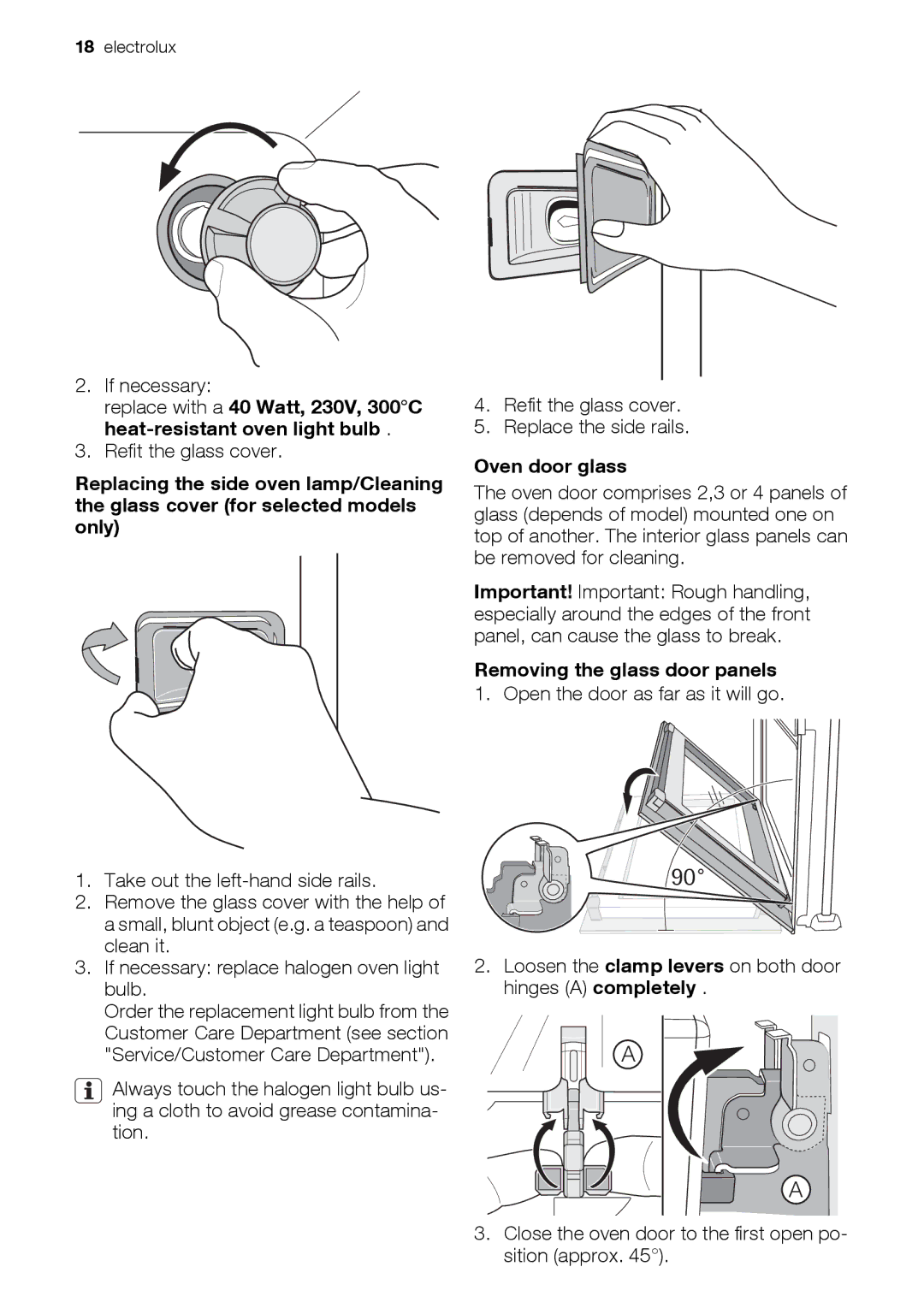18electrolux
2.If necessary:
replace with a 40 Watt, 230V, 300°C
3.Refit the glass cover.
Replacing the side oven lamp/Cleaning the glass cover (for selected models only)
4.Refit the glass cover.
5.Replace the side rails.
Oven door glass
The oven door comprises 2,3 or 4 panels of glass (depends of model) mounted one on top of another. The interior glass panels can be removed for cleaning.
Important! Important: Rough handling, especially around the edges of the front panel, can cause the glass to break.
Removing the glass door panels
1. Open the door as far as it will go.
1.Take out the
2.Remove the glass cover with the help of a small, blunt object (e.g. a teaspoon) and clean it.
3.If necessary: replace halogen oven light bulb.
Order the replacement light bulb from the Customer Care Department (see section "Service/Customer Care Department").
![]() Always touch the halogen light bulb us- ing a cloth to avoid grease contamina- tion.
Always touch the halogen light bulb us- ing a cloth to avoid grease contamina- tion.
90°
2.Loosen the clamp levers on both door hinges (A) completely .
A
A
3.Close the oven door to the first open po- sition (approx. 45°).