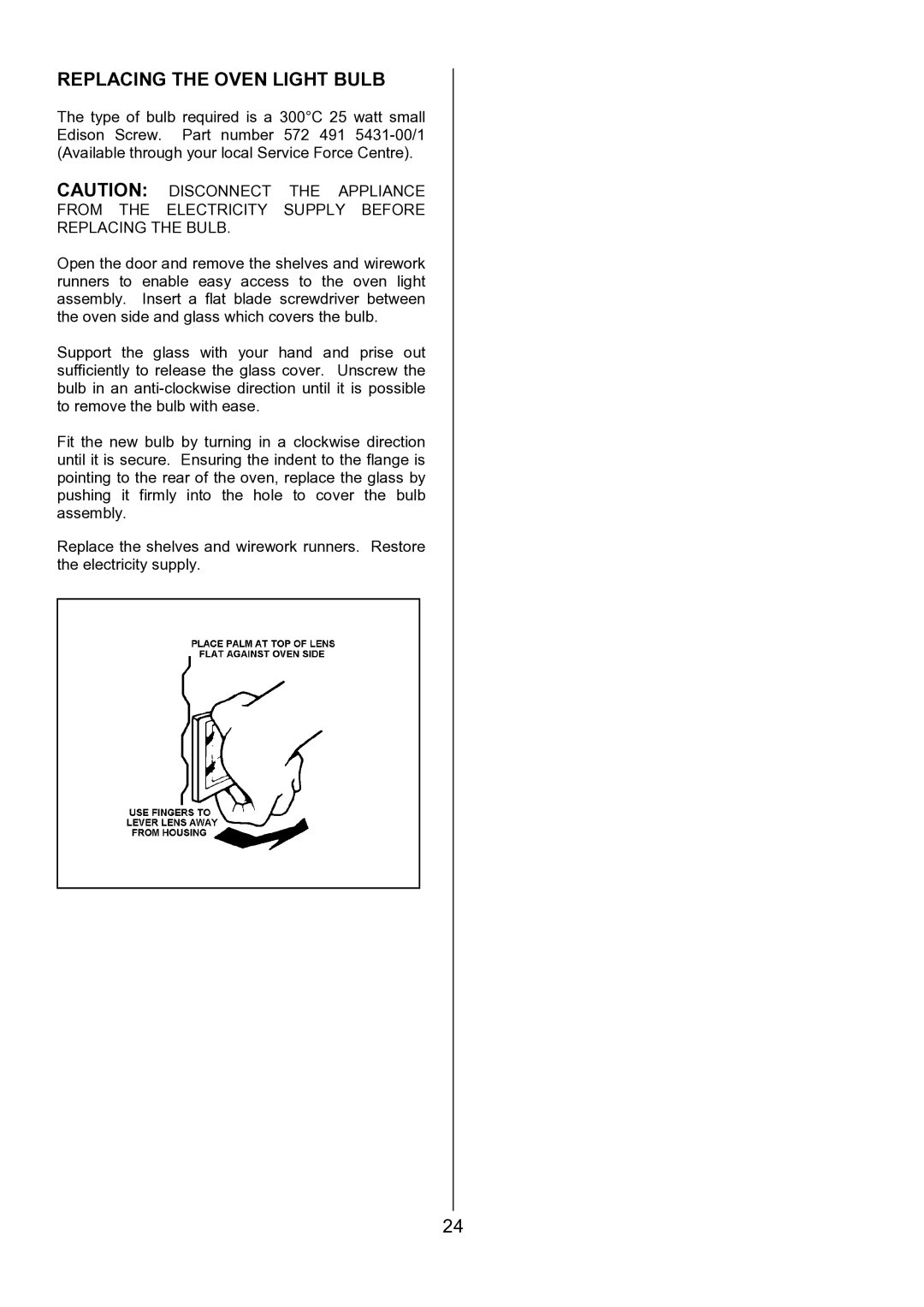EOD5310 specifications
The Electrolux EOD5310 is a versatile built-in oven that seamlessly combines modern technology with user-friendly design, making it a must-have for any kitchen enthusiast. This oven is designed to cater to a wide range of culinary needs, offering precise cooking options and a sleek aesthetic that fits perfectly in any modern kitchen.One of the standout features of the EOD5310 is its multifunctionality. It comes equipped with multiple cooking modes, including conventional cooking, fan cooking, and grill options. This flexibility allows users to prepare a variety of dishes, from baked goods to roasted meats, with ease. The fan-assisted cooking feature ensures even heat distribution throughout the oven, resulting in perfectly cooked meals every time.
The oven boasts an impressive capacity, providing ample space for cooking multiple dishes simultaneously. With a large interior, users can easily accommodate even sizeable family meals or gatherings. The adjustable shelving system offers flexibility in arranging the racks, allowing for taller items while maximizing the usable space.
Equipped with advanced heating technologies, the EOD5310 ensures rapid heating and maintains consistent temperatures throughout the cooking process. Its powerful heating elements enable quick preheating, so users can start cooking without unnecessary delays. Additionally, the oven features a self-cleaning function that uses high-temperature pyrolysis to break down grease and food residue, simplifying the cleaning process significantly.
The intuitive digital display and control panel enhance the overall user experience, providing easy navigation through the various cooking modes and settings. Users can effortlessly set timers, adjust temperatures, and monitor cooking progress. The EOD5310 also includes safety features such as a child lock and cool-touch door, ensuring peace of mind when cooking around children or pets.
Another noteworthy aspect of the Electrolux EOD5310 is its energy efficiency. It is designed to consume less energy compared to conventional ovens, making it a more environmentally friendly choice. This not only benefits the planet but also helps users save on energy bills.
In summary, the Electrolux EOD5310 is a sophisticated built-in oven that combines functionality, safety, and efficiency. Its range of features and modern technologies cater to the needs of both novice and experienced cooks, making it a perfect addition to any kitchen. With its stylish design and ease of use, the EOD5310 stands out as a top choice for those looking to elevate their cooking experience.