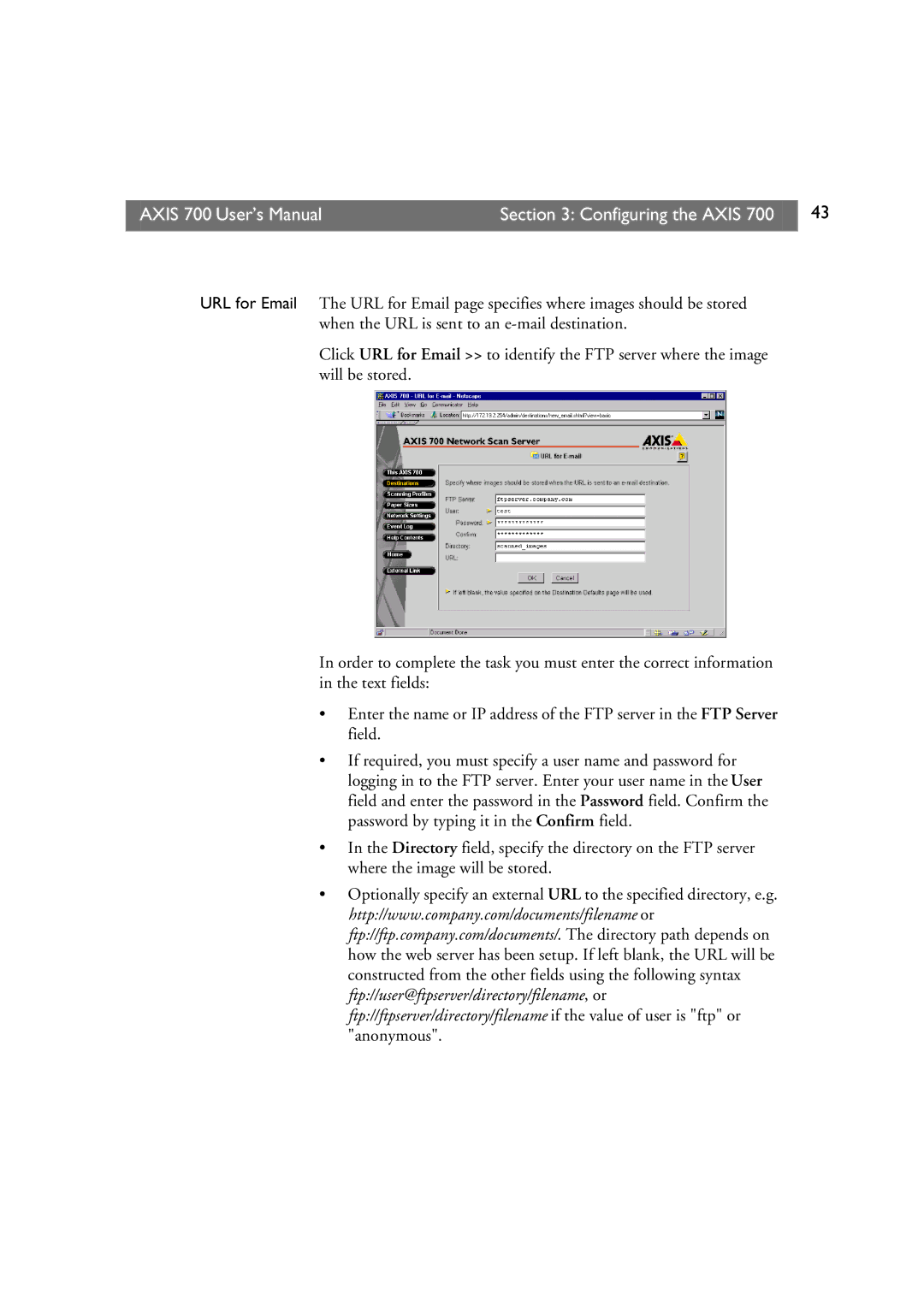E rs M a n u a l v 1
User’s Manual
OlXg D77 User’s Manual
Axis 700 User’s Manual Revision
Copyright Axis Communications AB, 1997
OlXg D77 User’s Manual Preface
Dwy
OlXg D77 User’s Manual Table of Contents
Huv
OlXg D77 User’s Manual Introduction
Zny SII t y
GywXx
Xxy
Xyyy
Kyv gy
Auy
Axis 700 over the network using FTP
Than the other way around
GywXx
OlXg D77 User’s Manual Basic Installation
Guxux xyy
GywPuXu
Puw duy
Duy
$,6 9HUVLRQ
Cancel key
Ay The Menu key scrolls the menu Enter key
Up and Down keys scroll and select menu options
Ruwy
Scanning device documentation on how to do this
Always consult the Network Administrator before making
Changes to the network configuration
Turn off the Axis 700 by unplugging the power supply
After a few seconds this display will be shown
Where x.xx is the software version number
Power up the Axis 700. Press Menu
Press Enter to edit the subnet mask
Press Enter to edit the default router address
Press Enter to edit the IP address
Press Menu once more to display the final instructions
Jyy
Byy
From the Axis 700 control panel
Cyyz
Sux
Xd Oxx
SWRd
Au bu
IWRd
Your Axis 700. Type arp -a to display the ARP table
Host will return ‘Reply from 172.19.2.254...’ or a similar
Communication is established
Ether for Ethernet networks, e.g. arp -s ether spserv
IbXl u cg69
IP address and verify the communication
Ethernet address Host name
Typically performed using the command bootpd -a
Icchd
Where
Required by your system
Http//172.19.2.254
GywPuXu
OlXg D77 User’s Manual Configuring the Axis
Network protocol settings
GywRlXg D77
This brings you to the Axis 700 Home
OlXg D77 User’s Manual Configuring the Axis
Click Network Settings
Auhd0
Tyu
Oxxy
Sy jy
GywRlXg D77
OlXg D77 User’s Manual Configuring the Axis
T4hd0
From this page you can set the following parameters
Tu Oxxy
=countrycode
Configuration parameters are described in The Parameter
Last five fields only apply to file destinations.
Description, Transfer method and Destination fields are
Mandatory for all destination types. For FTP destinations,
Table. Click Detailed to view the detailed settings
Destination Name is the text that will appear
Destination list on the Axis 700 control panel
Can make these temporary destinations permanent by clicking
Mail destinations
Mail addresses using the Smtp protocol
T4uy
GywRlXg D77
Will be stored
When the URL is sent to an e-mail destination
If z Tu
Information
Click Destination Defaults to change the default values
Syyzu
Filenamesequencenumber.fileextension, e.g. image001.tif
GywRlXg D77
Iy c
Most needs. This table lists the predefined profiles
Profile Name list to edit an existing profile
Axis 700 interface
Click New Profile to add a new profile to the list
OlXg D77 User’s Manual Configuring the Axis
GywRlXg D77
OlXg D77 User’s Manual Configuring the Axis
GywRlXg D77
OlXg D77 User’s Manual Using the Axis
Gywi Xg D77
T4u
Kyv P
Gwu if
Axis 700 display shows Send to xxxxxx when it is
Optionally, press Menu To change the default settings for
Destinations on
Perform these instructions from the Axis 700 control panel
Setting
Several separate pages or stacks of papers
Yv gyu gyy
Canon DR-3020 scanner. a job separation sheet inserted in a
Other separation pages will be ignored
Sharp AR-series
Line
Administrator might not allow users to add temporary
Down or re-started
Interface
Enter the name or IP address of your Axis 700 on
OlXg D77 User’s Manual Using the Axis
This table outlines when to use the predefined profiles
Default profile is Text
Depending on your scanning device, some profiles may not be
Black/white scanning devices, unless they can do gray-scale
Maintained by the Administrator
Default paper size is Letter
Du g
Syx
Example
Several separate pages
Owuyuxy
Xux
CRf uw
OlXg D77 User’s Manual Using the Axis
Owy
Axis 700 User’s Manual Appendix a Troubleshooting
FTP
OG h Axis 700 User’s Manual
Tml
This table lists a summary of error conditions
Gu Xxu By Xxwu czz
CDB
Flatbed only
Work. Attached scanner id is displayed in the event log
Event log is displayed
Axis 700 Home Page is displayed. Click Administration
Field and press Enter
Ldap allows resources and services to be selected with ease
Accessed with location-independence
Axis 700 User’s Manual Appendix B Ldap
System looks like
Axis 700 User’s Manual
Dwwu
Objectclass=personcn=john
Only want to retrieve entries of the people class, with
Could be achieved with the following filter
Axis 700 User’s Manual Appendix B Ldap
Axis 700 User’s Manual
As in the table below
OlXg D77 User’s Manual Appendix C The Parameter List
Gives a brief description of the parameter
DefaultRouter
ORG h
URL
Smtp
= Destination name
END
Compare against the latest software issues from Axis
Where you can download the latest versions of the software
Axis web site on how to join the AxisNews
OlXg D77 User’s Manual Appendix D Updating the Software
OSG i y
OlXg D77 User’s Manual Appendix D Updating the Software
OSG i y
Client Web browser, and at least one of these protocols
File Transfer Protocol FTP server
Simple Mail Transfer Protocol Smtp server
Netscape Navigator 3.0 or higher
Ouu
Number is limited by the Eeprom memory. If using Ldap or
Software over the network using FTP
12V DC 36VA, via external power unit Axis PS-C or
12V DC 13,2VA, via external power unit Axis PS-E
Ouu
OlXg D77 User’s Manual Appendix F Glossary
Axis 700 User’s Manual
OlXg D77 User’s Manual Appendix F Glossary
100
OlXg D77 User’s Manual Index 101
Http
OlXg D77 User’s Manual Index 103
Dhcp Rarp