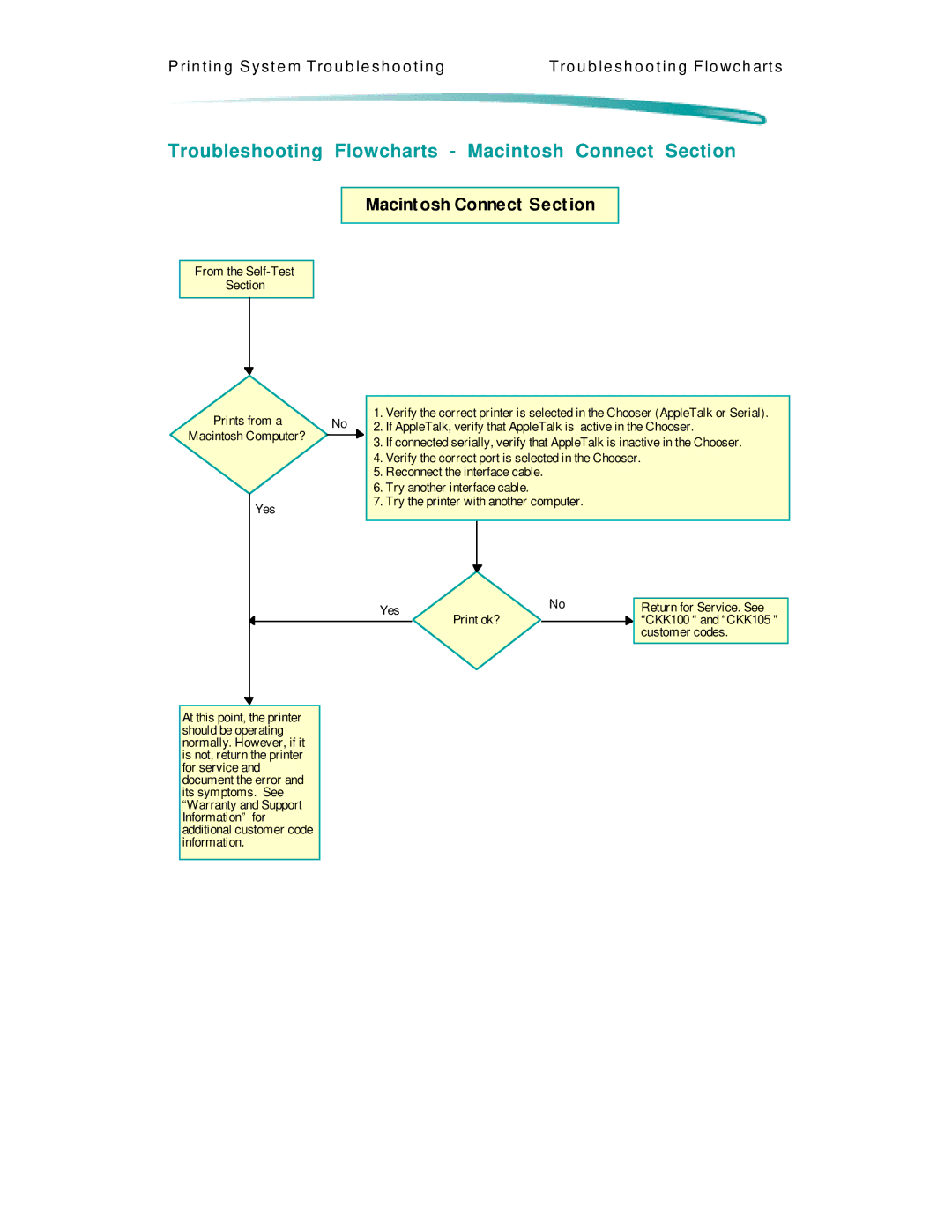P rin t in g S y s t e m Tro u b le s h o o t in g | Tro u b le s h o o t in g Flo wc h art s |
Troubleshooting Flowcharts - Macintosh Connect Section
Macint osh Connect Sect ion
From the
Section
Prints from a No
Macintosh Computer?
Yes
1.Verify the correct printer is selected in the Chooser (AppleTalk or Serial).
2.If AppleTalk, verify that AppleTalk is active in the Chooser.
3.If connected serially, verify that AppleTalk is inactive in the Chooser.
4.Verify the correct port is selected in the Chooser.
5.Reconnect the interface cable.
6.Try another interface cable.
7.Try the printer with another computer.
Yes |
| No |
| Print ok? |
|
|
|
|
At this point, the printer should be operating normally. However, if it is not, return the printer for service and document the error and its symptoms. See “Warranty and Support Information” for additional customer code information.
Return for Service. See “CKK100 “ and “CKK105 " customer codes.