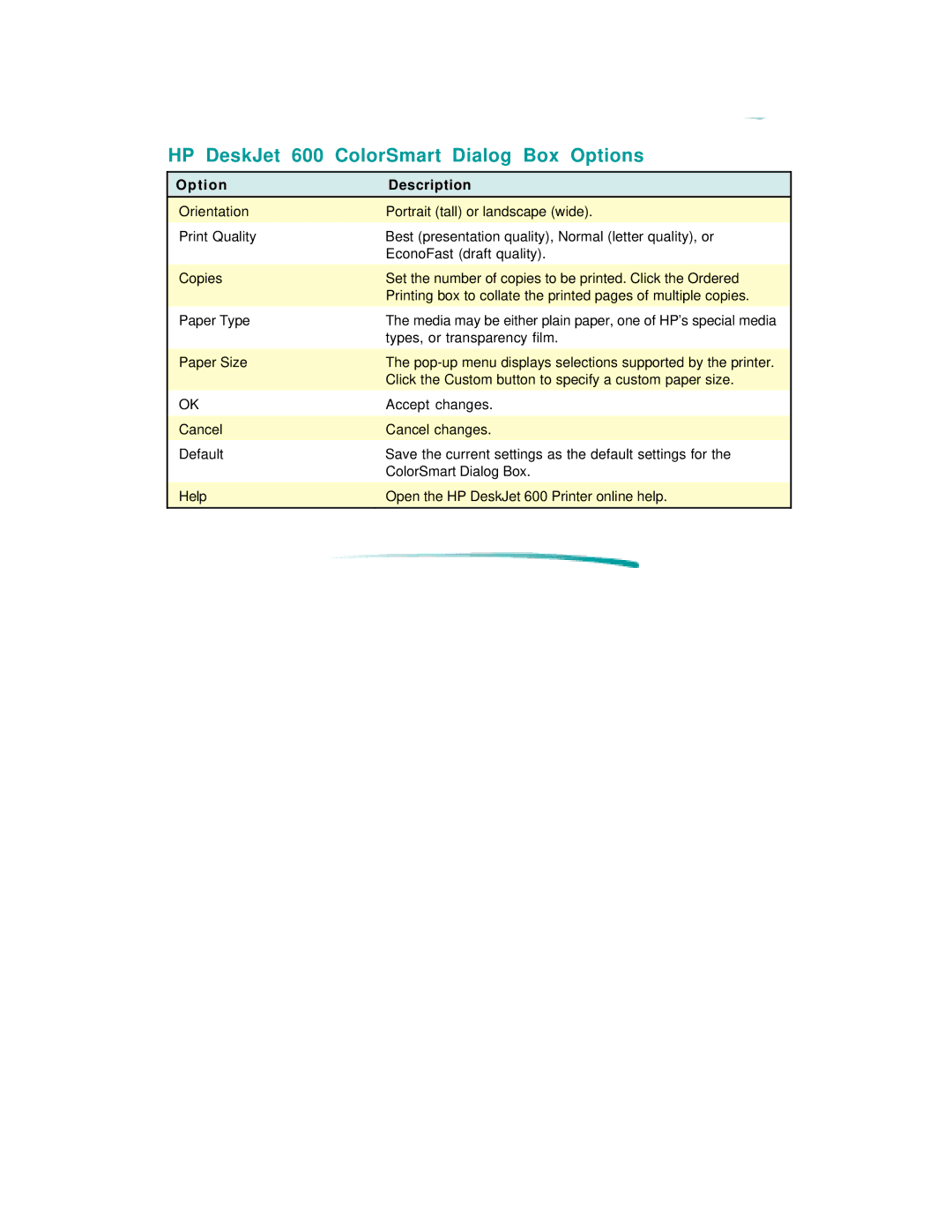HP DeskJet 600 ColorSmart Dialog Box Options
Option | Description |
Orientation | Portrait (tall) or landscape (wide). |
Print Quality | Best (presentation quality), Normal (letter quality), or |
| EconoFast (draft quality). |
|
|
Copies | Set the number of copies to be printed. Click the Ordered |
| Printing box to collate the printed pages of multiple copies. |
Paper Type | The media may be either plain paper, one of HP’s special media |
| types, or transparency film. |
|
|
Paper Size | The |
| Click the Custom button to specify a custom paper size. |
OK | Accept changes. |
|
|
Cancel | Cancel changes. |
Default | Save the current settings as the default settings for the |
| ColorSmart Dialog Box. |
|
|
Help | Open the HP DeskJet 600 Printer online help. |
|
|