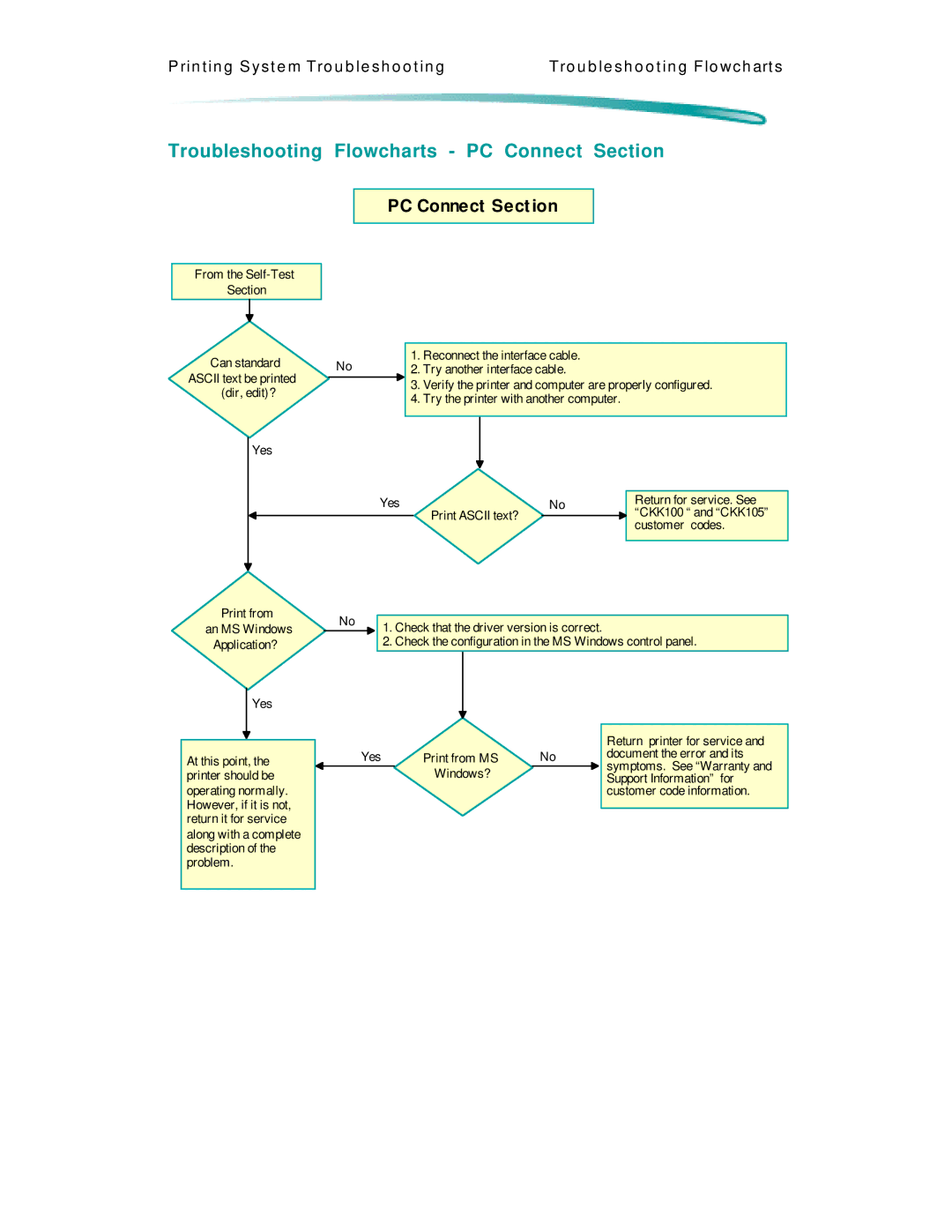P rin t in g S y s t e m Tro u b le s h o o t in g | Tro u b le s h o o t in g Flo wc h art s |
Troubleshooting Flowcharts - PC Connect Section
PC Connect Sect ion
From the
Section
Can standard | No |
ASCII text be printed |
|
(dir, edit)? |
|
Yes
Yes
1.Reconnect the interface cable.
2.Try another interface cable.
3.Verify the printer and computer are properly configured.
4.Try the printer with another computer.
| No | Return for service. See |
|
Print ASCII text? | “CKK100 “ and “CKK105” |
| |
|
| ||
|
| customer codes. |
|
|
|
|
|
Print from an MS Windows
Application?
Yes
At this point, the printer should be operating normally. However, if it is not, return it for service
along with a complete description of the problem.
No | 1. Check that the driver version is correct. |
|
2. Check the configuration in the MS Windows control panel.
|
|
| Return printer for service and |
Yes | Print from MS | No | document the error and its |
| Windows? |
| symptoms. See “Warranty and |
|
| Support Information” for | |
|
|
| |
|
|
| customer code information. |
|
|
|
|