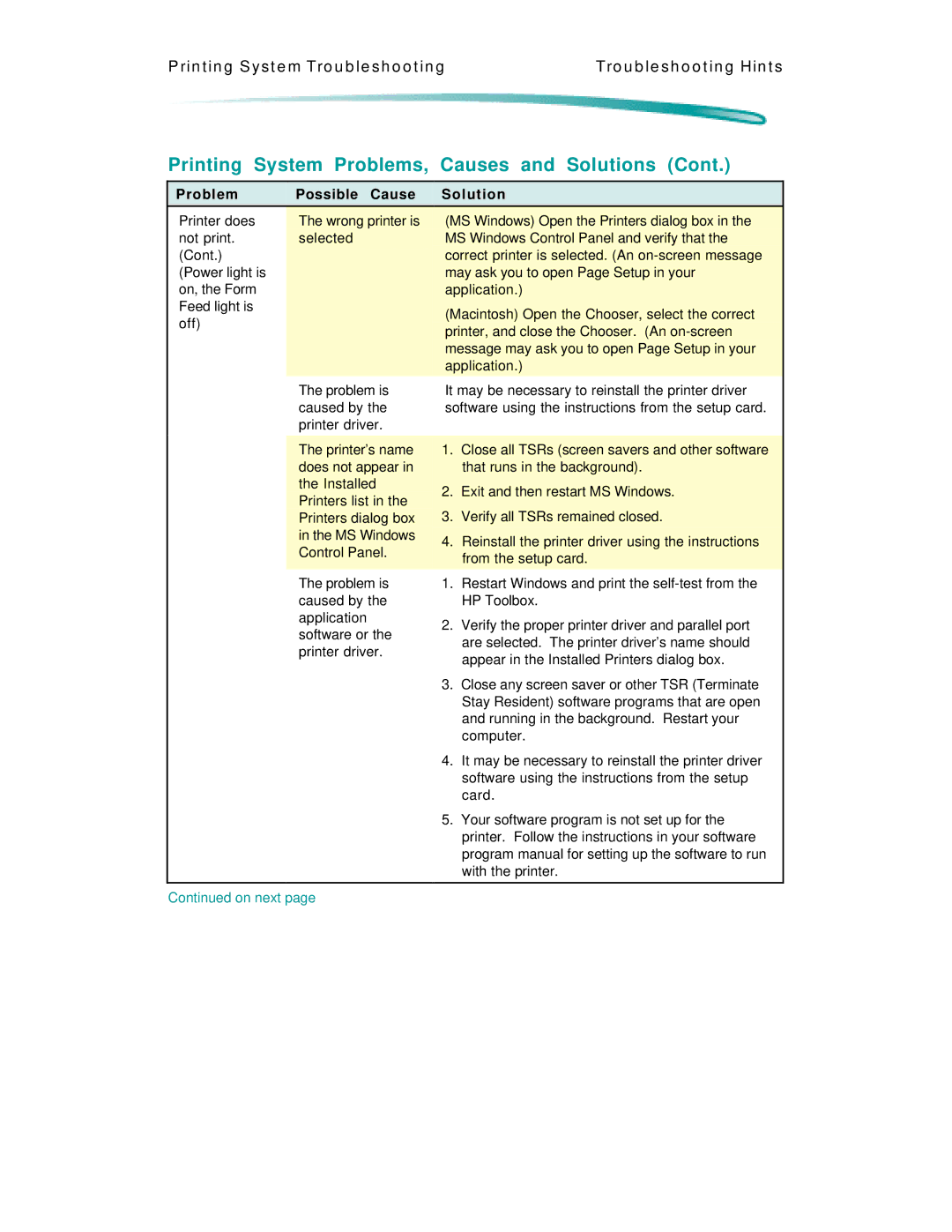P rin t in g S y s t e m Tro u b le s h o o t in g | Tro u b le s h o o t in g Hin t s |
Printing System Problems, Causes and Solutions (Cont.)
| Problem | Possible Cause | Solution |
|
| Printer does | The wrong printer is | (MS Windows) Open the Printers dialog box in the |
|
| not print. | selected | MS Windows Control Panel and verify that the |
|
| (Cont.) |
| correct printer is selected. (An |
|
| (Power light is |
| may ask you to open Page Setup in your |
|
| on, the Form |
| application.) |
|
| Feed light is |
| (Macintosh) Open the Chooser, select the correct |
|
| off) |
|
| |
|
| printer, and close the Chooser. (An |
| |
|
|
|
| |
|
|
| message may ask you to open Page Setup in your |
|
|
|
| application.) |
|
|
| The problem is | It may be necessary to reinstall the printer driver |
|
|
| caused by the | software using the instructions from the setup card. |
|
|
| printer driver. |
|
|
|
|
|
|
|
|
| The printer’s name | 1. Close all TSRs (screen savers and other software |
|
|
| does not appear in | that runs in the background). |
|
|
| the Installed | 2. Exit and then restart MS Windows. |
|
|
| Printers list in the |
| |
|
| 3. Verify all TSRs remained closed. |
| |
|
| Printers dialog box |
| |
|
| in the MS Windows | 4. Reinstall the printer driver using the instructions |
|
|
| Control Panel. |
| |
|
| from the setup card. |
| |
|
|
|
| |
|
|
|
|
|
The problem is caused by the application software or the printer driver.
1.Restart Windows and print the
2.Verify the proper printer driver and parallel port are selected. The printer driver’s name should appear in the Installed Printers dialog box.
3.Close any screen saver or other TSR (Terminate Stay Resident) software programs that are open and running in the background. Restart your computer.
4.It may be necessary to reinstall the printer driver software using the instructions from the setup card.
5.Your software program is not set up for the printer. Follow the instructions in your software program manual for setting up the software to run with the printer.
Continued on next page