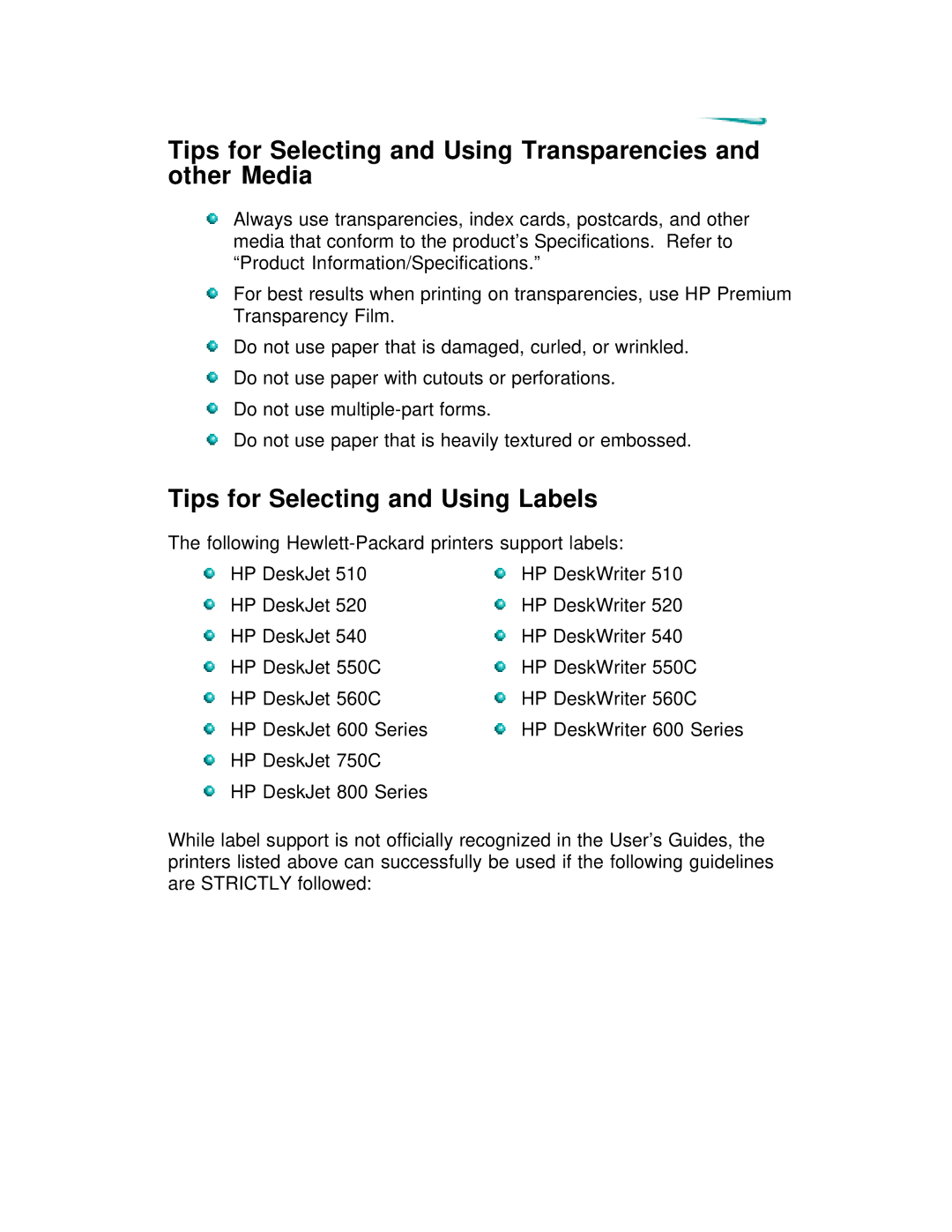Tips for Selecting and Using Transparencies and other Media
Always use transparencies, index cards, postcards, and other media that conform to the product’s Specifications. Refer to “Product Information/Specifications.”
For best results when printing on transparencies, use HP Premium Transparency Film.
Do not use paper that is damaged, curled, or wrinkled.
Do not use paper with cutouts or perforations.
Do not use
Do not use paper that is heavily textured or embossed.
Tips for Selecting and Using Labels
The following
HP DeskJet 510 | HP DeskWriter 510 |
HP DeskJet 520 | HP DeskWriter 520 |
HP DeskJet 540 | HP DeskWriter 540 |
HP DeskJet 550C | HP DeskWriter 550C |
HP DeskJet 560C | HP DeskWriter 560C |
HP DeskJet 600 Series | HP DeskWriter 600 Series |
HP DeskJet 750C |
|
HP DeskJet 800 Series |
|
While label support is not officially recognized in the User’s Guides, the printers listed above can successfully be used if the following guidelines are STRICTLY followed: