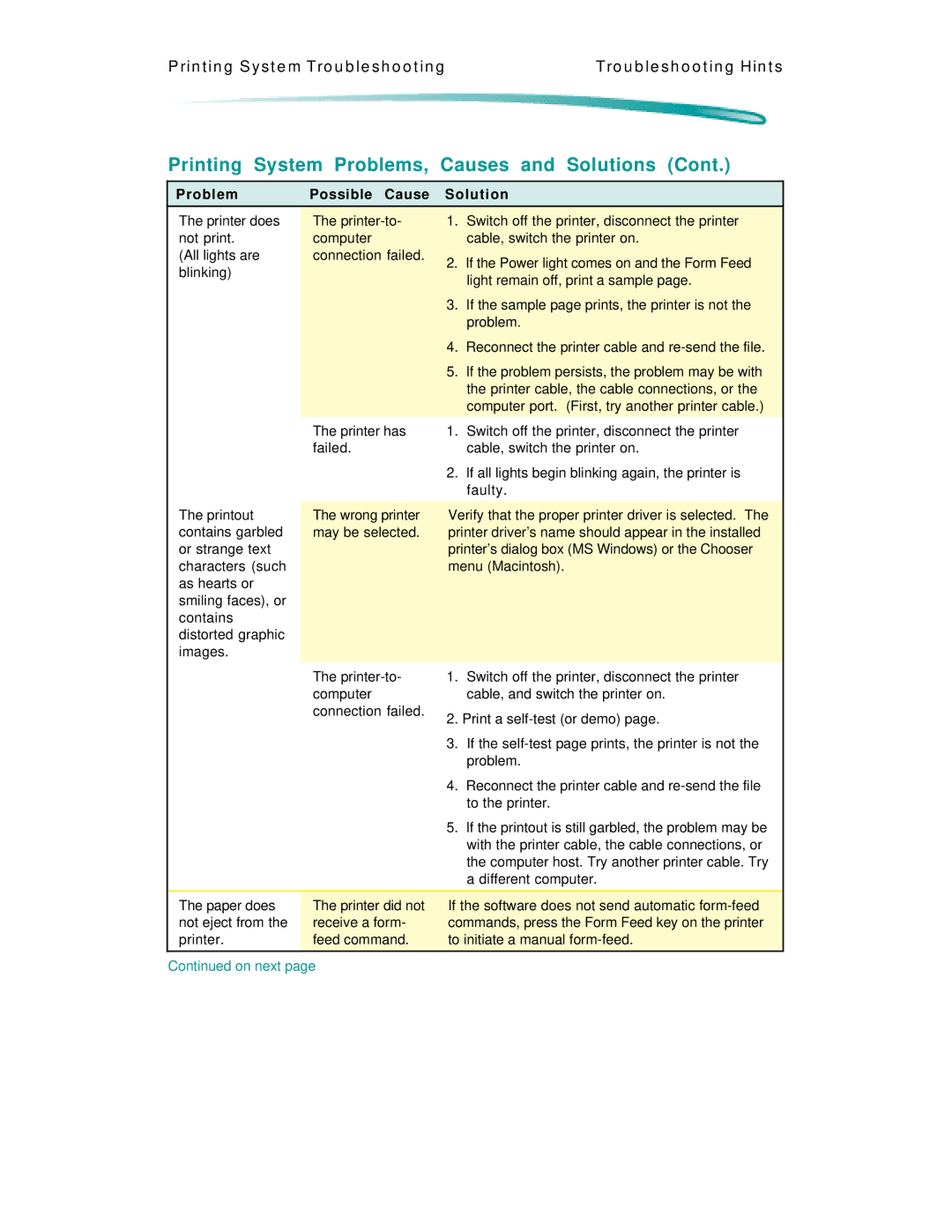P rin t in g S y s t e m Tro u b le s h o o t in g | Tro u b le s h o o t in g Hin t s |
Printing System Problems, Causes and Solutions (Cont.)
Problem | Possible Cause | Solution | |
The printer does | The | 1. | Switch off the printer, disconnect the printer |
not print. | computer |
| cable, switch the printer on. |
(All lights are | connection failed. | 2. | If the Power light comes on and the Form Feed |
blinking) |
| ||
|
| light remain off, print a sample page. | |
|
|
| |
|
| 3. | If the sample page prints, the printer is not the |
|
|
| problem. |
|
| 4. | Reconnect the printer cable and |
|
| 5. | If the problem persists, the problem may be with |
|
|
| the printer cable, the cable connections, or the |
|
|
| computer port. (First, try another printer cable.) |
| The printer has | 1. | Switch off the printer, disconnect the printer |
| failed. |
| cable, switch the printer on. |
|
| 2. | If all lights begin blinking again, the printer is |
|
|
| faulty. |
|
|
| |
The printout | The wrong printer | Verify that the proper printer driver is selected. The | |
contains garbled | may be selected. | printer driver’s name should appear in the installed | |
or strange text |
| printer’s dialog box (MS Windows) or the Chooser | |
characters (such |
| menu (Macintosh). | |
as hearts or |
|
|
|
smiling faces), or |
|
|
|
contains |
|
|
|
distorted graphic |
|
|
|
images. |
|
|
|
| The | 1. | Switch off the printer, disconnect the printer |
| computer |
| cable, and switch the printer on. |
| connection failed. | 2. Print a | |
|
| ||
|
| 3. | If the |
|
|
| problem. |
|
| 4. | Reconnect the printer cable and |
|
|
| to the printer. |
|
| 5. | If the printout is still garbled, the problem may be |
|
|
| with the printer cable, the cable connections, or |
|
|
| the computer host. Try another printer cable. Try |
|
|
| a different computer. |
|
|
| |
The paper does | The printer did not | If the software does not send automatic | |
not eject from the | receive a form- | commands, press the Form Feed key on the printer | |
printer. | feed command. | to initiate a manual | |
|
|
|
|
Continued on next page