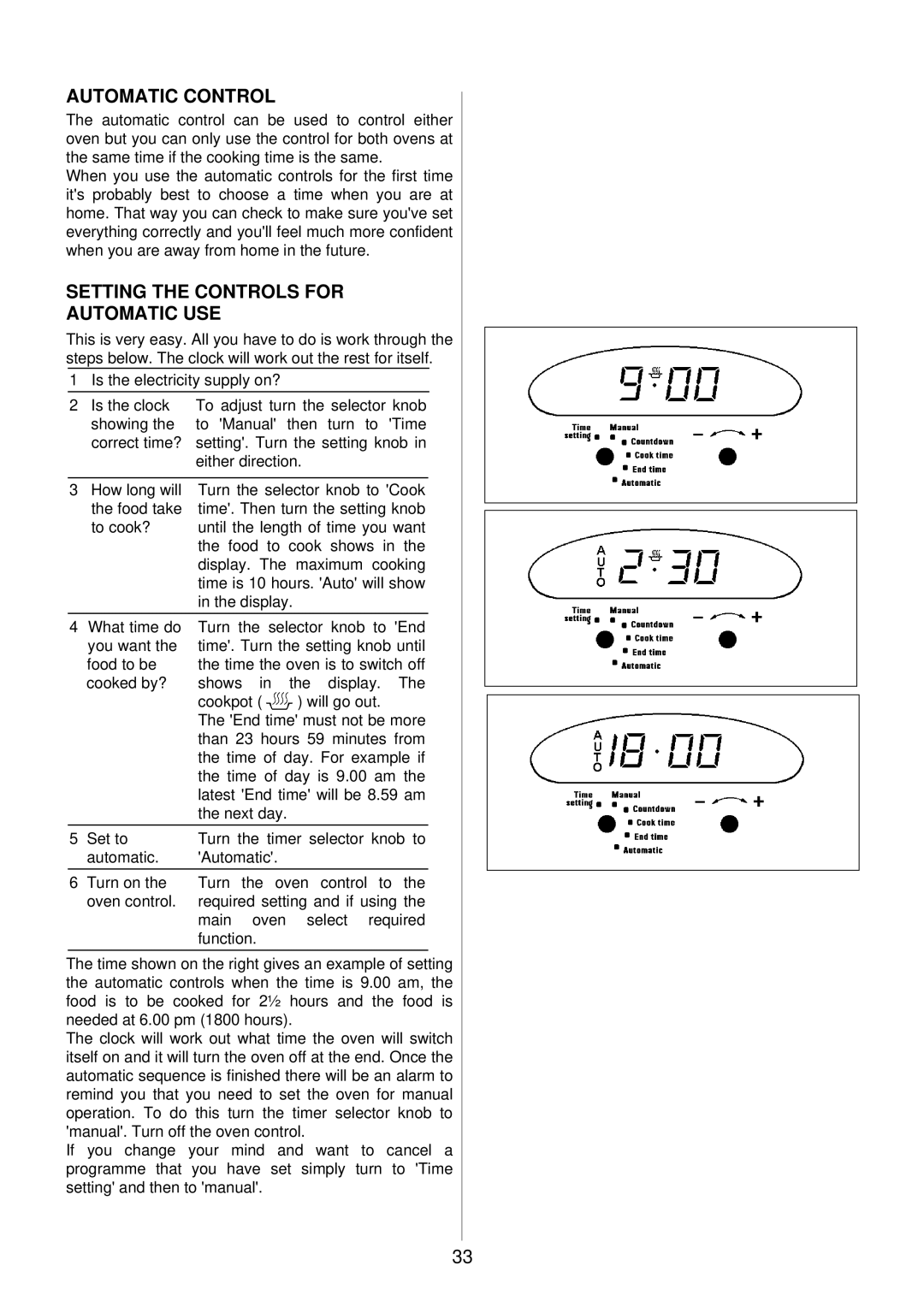EOD 984 specifications
The Electrolux EOD 984 is a premium built-in oven that combines cutting-edge technology with modern design to elevate your cooking experience. Crafted with versatility and efficiency in mind, it is a perfect addition for both amateur cooks and professional chefs.One of the standout features of the EOD 984 is its multifunctional cooking capabilities. This oven offers multiple cooking modes, including convection, grill, and regular baking, allowing you to prepare a wide variety of dishes with precision. The convection feature uses a fan to circulate hot air, ensuring even cooking and browning, while the grill option is perfect for achieving that desirable char on meats and vegetables.
The EOD 984 is equipped with a user-friendly touch control panel that makes navigation a breeze. The intuitive interface allows you to easily select cooking modes, set timers, and adjust temperatures with just a few taps. Additionally, the oven has a digital display that provides clear visibility of settings and cooking progress, making it easier to manage your culinary tasks.
Another impressive characteristic of the EOD 984 is its spacious interior. With a generous capacity, this oven allows you to cook large meals or multiple dishes simultaneously, making it ideal for family gatherings or dinner parties. The interior walls are designed with easy-to-clean enamel, ensuring that maintenance is quick and hassle-free.
One of the key technologies featured in the Electrolux EOD 984 is its steam baking function. This innovative feature introduces moisture into the oven during the baking process, resulting in perfectly baked bread with a crusty exterior and soft, airy interior. The steam also enhances the flavors and nutritional value of your dishes, promoting healthier cooking habits.
Safety features are also a top priority in the design of the EOD 984. The oven includes a child lock function, preventing accidental opening, and an auto shut-off feature that ensures the oven turns off after a set period of inactivity. These safety measures provide peace of mind for households with young children.
Overall, the Electrolux EOD 984 is a sophisticated and reliable oven that offers a blend of advanced technology and user-friendly features. Its sleek design, superior cooking performance, and safety functionalities make it a standout appliance in any modern kitchen. Whether you are baking, roasting, or grilling, the EOD 984 is equipped to meet your culinary needs with style and efficiency.