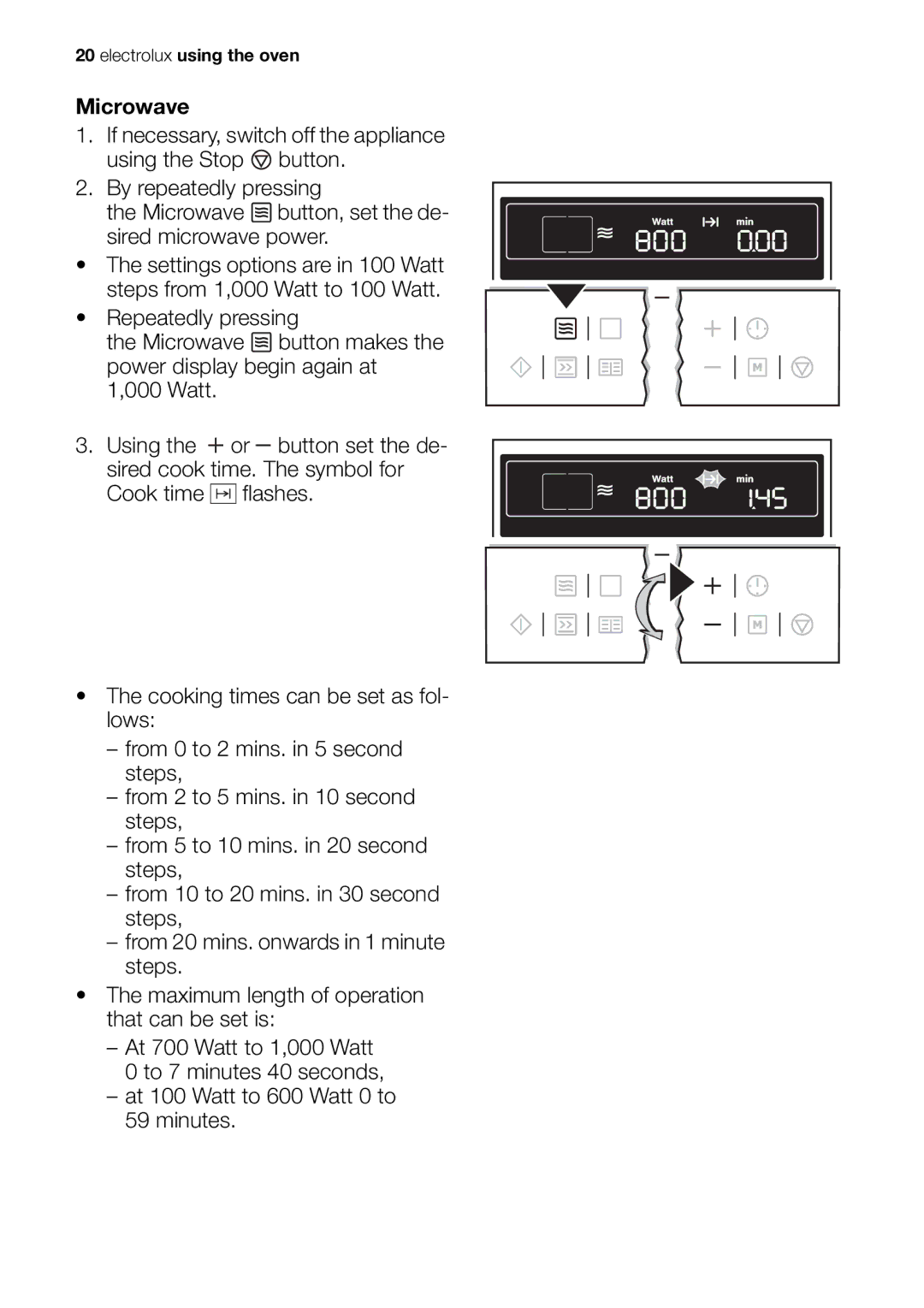EOK86030 specifications
The Electrolux EOK86030 is an innovative built-in electric oven designed to elevate your culinary experience with its advanced features and cutting-edge technology. This appliance caters to a variety of cooking needs, ensuring that both novice cooks and skilled chefs can create delicious meals with ease.One of the standout features of the Electrolux EOK86030 is its generous capacity of 72 liters, allowing you to cook multiple dishes simultaneously or accommodate large roasts. The spacious interior is complemented by a versatile shelf system that enables optimal placement of dishes for even heat distribution.
Equipped with a sleek electronic touch control panel, the EOK86030 offers an intuitive interface for navigating through various cooking modes and settings. This user-friendly design makes it simple to select your desired temperature and cooking time. With multiple cooking functions available, including conventional, fan-assisted, grill, and turbo cook, you can effortlessly switch between techniques to achieve the perfect dish.
One of the standout technologies featured in the EOK86030 is the Efficient Clean technology, which simplifies the oven cleaning process. The catalytic liners absorb food splatters and grease, allowing for easy maintenance and a consistently clean interior. This feature saves you time and effort, freeing you to focus more on cooking and less on cleaning.
Additionally, the Electrolux EOK86030 boasts a sophisticated fan system that ensures even heat distribution throughout the oven. This technology minimizes hot spots, allowing for consistent cooking results every time. The oven also includes a convenient meat probe, enabling you to monitor the internal temperature of your dishes without opening the door, thus preserving heat and moisture.
Safety is a priority for Electrolux, and the EOK86030 features a child lock to prevent accidental operation. The triple-glazed door not only provides enhanced insulation for improved energy efficiency but also remains cool to the touch during cooking.
In terms of design, the EOK86030 presents a modern finish that enhances the aesthetic of any kitchen, reflecting the brand's commitment to both form and function. With its combination of advanced technology, impressive capacity, and elegant design, the Electrolux EOK86030 is an ideal choice for anyone looking to upgrade their cooking experience.