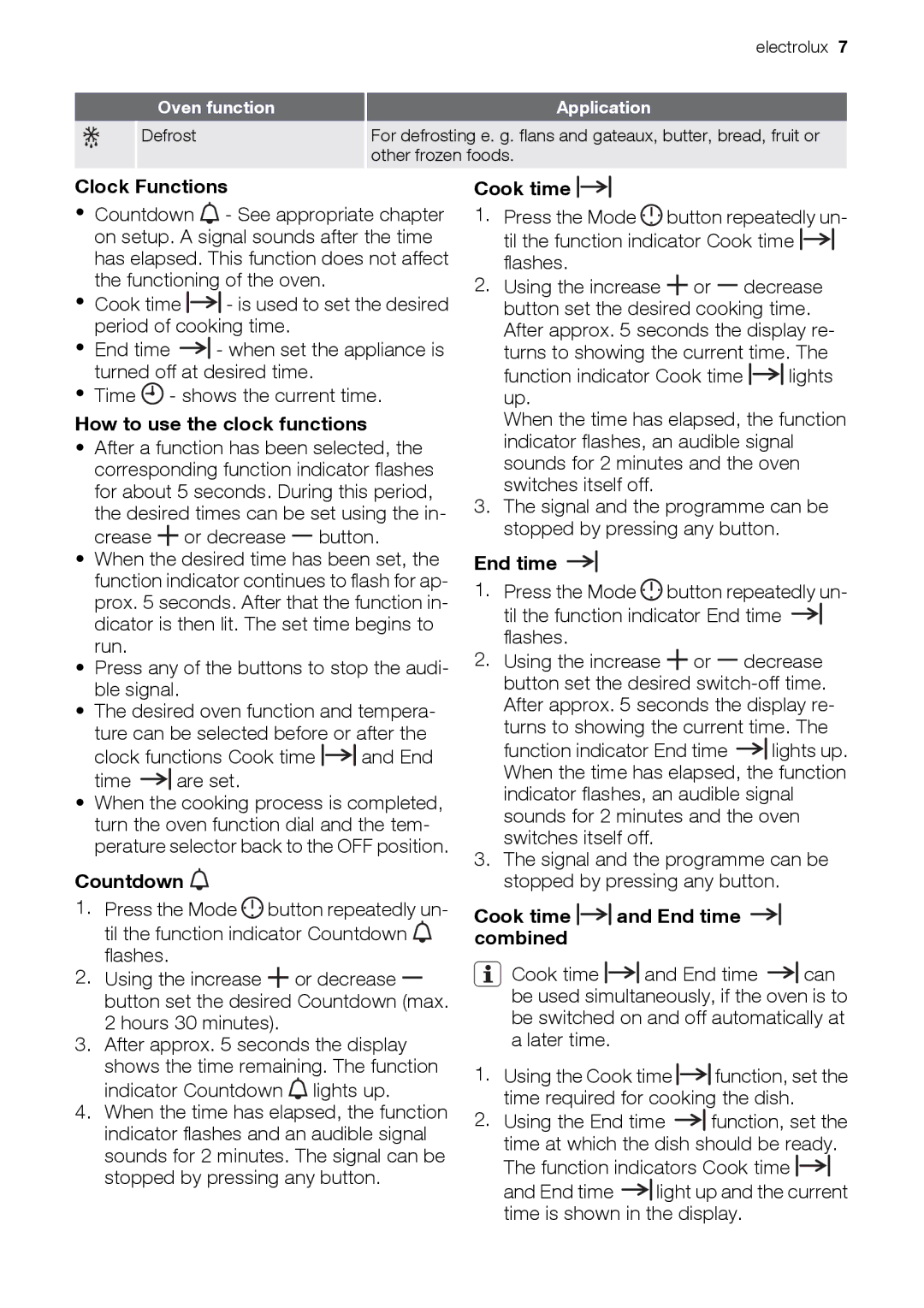EOU43003 specifications
The Electrolux EOU43003 is a testament to modern kitchen innovation, combining functionality, style, and advanced technology into a single appliance that address the needs of contemporary home cooks. This built-in electric oven is designed to enhance the cooking experience, ensuring precision and quality.One of the standout features of the EOU43003 is its multifunctional capability. It offers multiple cooking modes, including conventional, fan-assisted, grilling, and steaming options, allowing users to explore diverse culinary techniques. This versatility is further complemented by a spacious 70-liter capacity, providing ample room for roasting large meals or multiple dishes at once.
The oven is equipped with advanced heat distribution technology, which ensures even cooking results. This is particularly beneficial when baking, as it reduces the risk of unevenly cooked dishes. Additionally, the built-in fan circulates hot air around the oven cavity, resulting in faster preheating times and energy efficiency.
Another notable characteristic of the EOU43003 is its user-friendly controls. Featuring a modern digital display and intuitive dial settings, users can easily navigate through different functions and adjust temperatures with precision. The oven is also equipped with programmable timers, enabling users to set cooking durations for various dishes, ensuring that meals come out perfectly cooked every time.
Cleaning the EOU43003 is made simple thanks to its self-cleaning feature. The pyrolytic cleaning technology heats the oven to a high temperature, turning food residues into ash that can be effortlessly wiped away. This feature saves time and effort, allowing users to spend more time enjoying their meals rather than scrubbing the oven.
In terms of safety, the Electrolux EOU43003 is designed with cool-touch door technology, ensuring that the exterior remains safe to the touch during operation. This is especially important in family households where young children are present.
In conclusion, the Electrolux EOU43003 is an impressive electric oven that brings a plethora of features together to create an efficient and enjoyable cooking experience. Its multifunctionality, even heat distribution technology, user-friendly controls, easy cleaning options, and thoughtful safety mechanisms make it an excellent choice for any modern kitchen. Whether you're a seasoned chef or a casual cook, the EOU43003 promises to elevate your culinary endeavors.