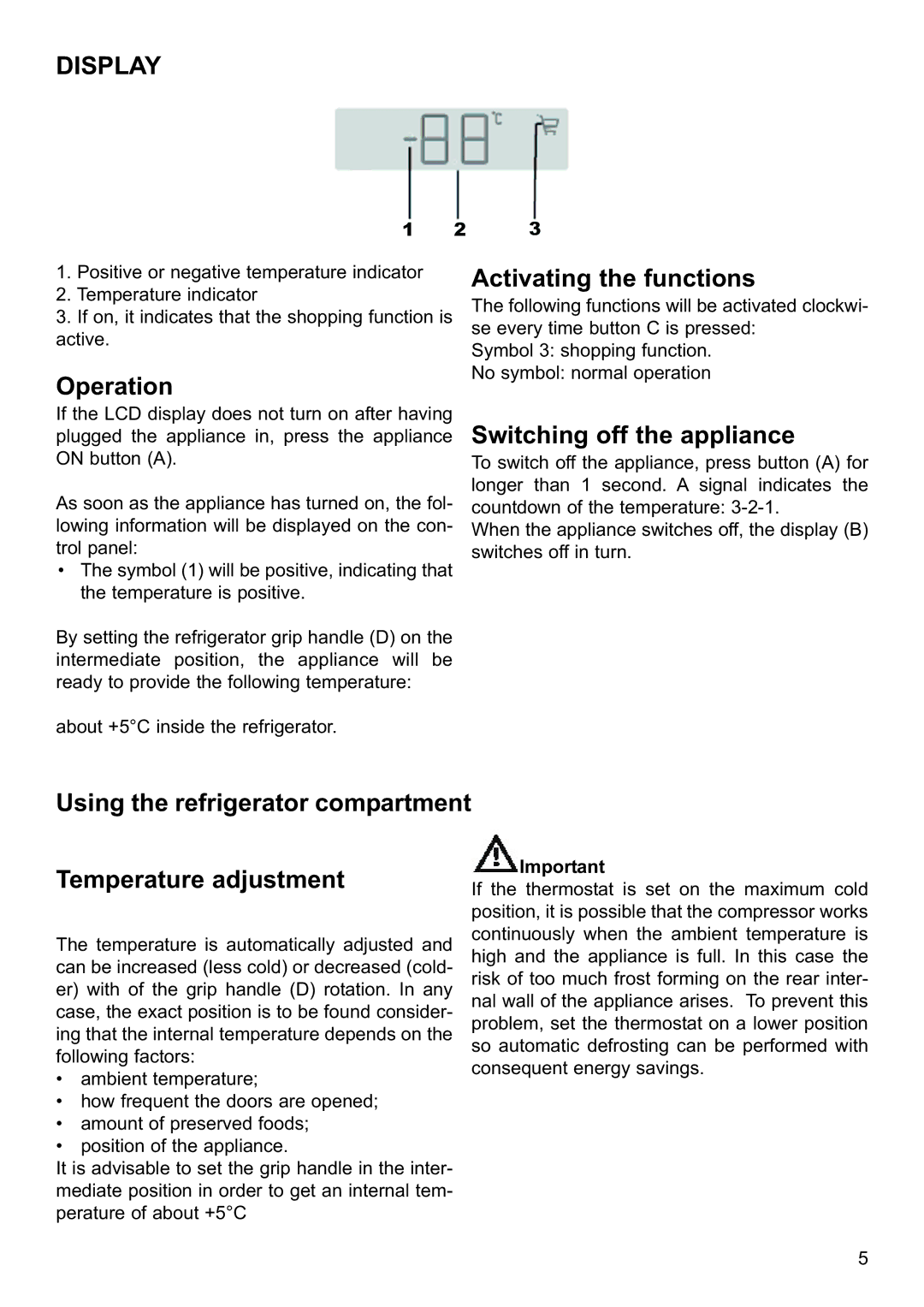ERN23800 specifications
The Electrolux ERN23800 is a standout refrigerator that combines advanced technology, efficient performance, and stylish design, making it a fantastic addition to any modern kitchen. This appliance not only excels in its core function of food preservation, but it also incorporates several innovative features that cater to the needs of contemporary lifestyles.One of the primary characteristics of the Electrolux ERN23800 is its Energy Efficiency Rating. With an A++ rating, it ensures optimal power consumption while keeping running costs low. This makes it an environmentally friendly choice for those looking to reduce their ecological footprint without compromising on performance.
The ERN23800 boasts a generous capacity, providing ample storage space for groceries, leftovers, and beverages. Its well-organized interior features adjustable shelves and door compartments, enabling users to customize their storage solutions based on individual preferences. The clear vegetable drawers allow for easy organization and visibility of fresh produce, ensuring that fruits and vegetables remain accessible and fresher for longer.
In terms of technology, the Electrolux ERN23800 is equipped with advanced cooling systems, including the DynamicAir technology. This feature maintains a consistently cool temperature throughout the fridge by ensuring optimal air circulation. This even cooling prevents temperature fluctuations, which can lead to spoilage, thereby extending the shelf life of perishable items.
Moreover, the refrigerator incorporates a frost-free design, eliminating the need for manual defrosting. This maintenance-free aspect not only saves time but also ensures that the interior remains clean and hygienic. The ERN23800 also includes a NoFrost feature, which prevents the buildup of frost and ice, further enhancing its convenience.
Another notable feature is the advanced filtration system that purifies the air within the refrigerator, helping to eliminate unpleasant odors and maintain the freshness of stored food. This is complemented by the quiet operation of the appliance, making it perfect for open-plan living spaces where noise levels can be a concern.
The sleek stainless steel finish of the Electrolux ERN23800 complements any kitchen decor, exuding a contemporary elegance. Its user-friendly controls and LED lighting enhance visibility, allowing users to easily find what they need.
In summary, the Electrolux ERN23800 perfectly merges style with functionality. Its energy-efficient design, advanced technologies, and spacious layout make it a reliable choice for households seeking a high-performance refrigerator that meets modern culinary demands.