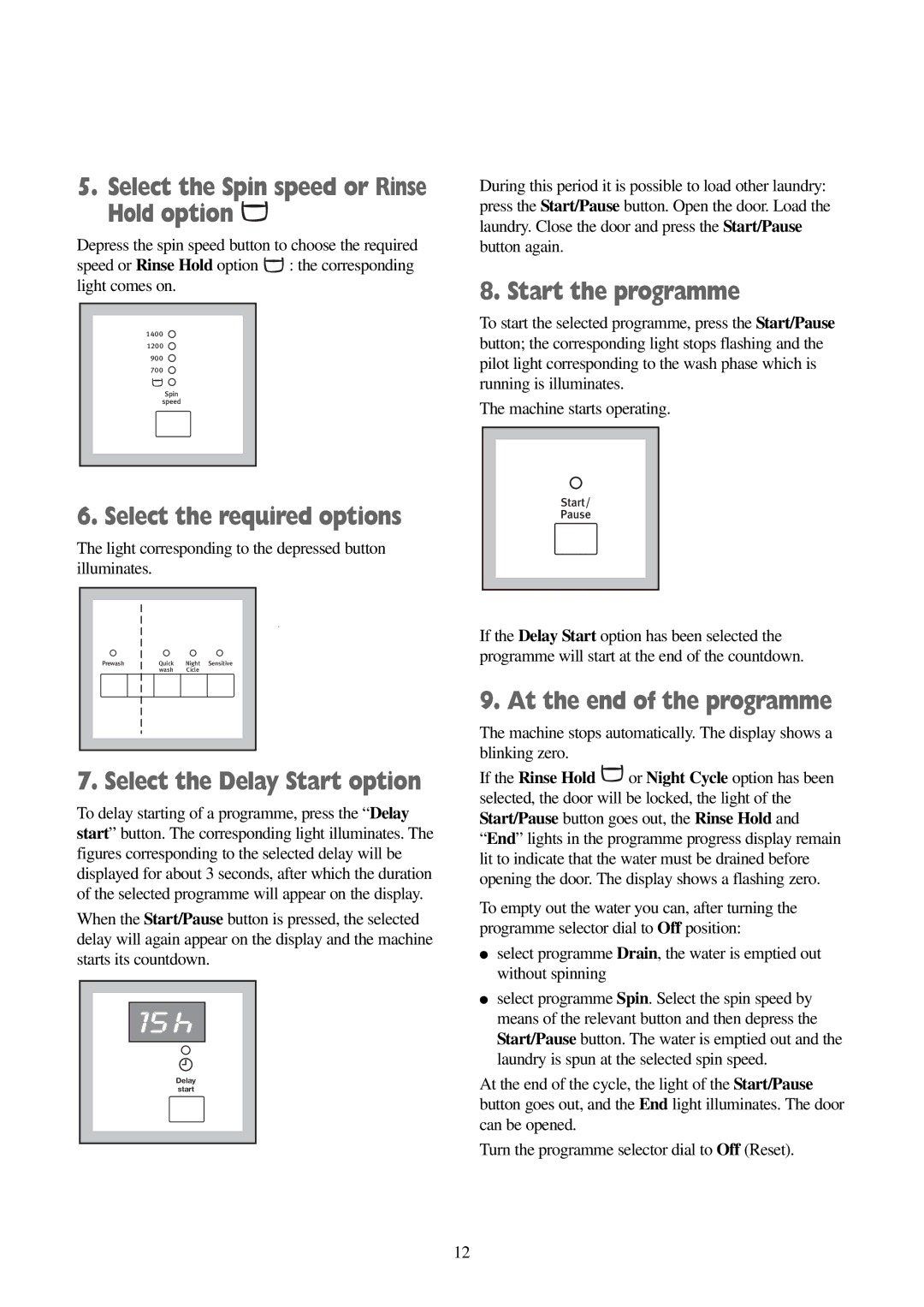5.Select the Spin speed or Rinse Hold option 
Depress the spin speed button to choose the required speed or Rinse Hold option ![]() : the corresponding light comes on.
: the corresponding light comes on.
1400
1200
900
700
Spin
speed
6. Select the required options
The light corresponding to the depressed button illuminates.
During this period it is possible to load other laundry: press the Start/Pause button. Open the door. Load the laundry. Close the door and press the Start/Pause button again.
8. Start the programme
To start the selected programme, press the Start/Pause button; the corresponding light stops flashing and the pilot light corresponding to the wash phase which is running is illuminates.
The machine starts operating.
Start/
Pause
|
|
|
|
|
| Prewash | Quick | Night Sensitive |
|
|
| wash | Cicle |
|
|
|
|
|
|
|
|
|
|
|
7. Select the Delay Start option
To delay starting of a programme, press the “Delay start” button. The corresponding light illuminates. The figures corresponding to the selected delay will be displayed for about 3 seconds, after which the duration of the selected programme will appear on the display.
When the Start/Pause button is pressed, the selected delay will again appear on the display and the machine starts its countdown.
Delay
start
If the Delay Start option has been selected the programme will start at the end of the countdown.
9. At the end of the programme
The machine stops automatically. The display shows a blinking zero.
If the Rinse Hold ![]() or Night Cycle option has been selected, the door will be locked, the light of the Start/Pause button goes out, the Rinse Hold and “End” lights in the programme progress display remain lit to indicate that the water must be drained before opening the door. The display shows a flashing zero.
or Night Cycle option has been selected, the door will be locked, the light of the Start/Pause button goes out, the Rinse Hold and “End” lights in the programme progress display remain lit to indicate that the water must be drained before opening the door. The display shows a flashing zero.
To empty out the water you can, after turning the programme selector dial to Off position:
●select programme Drain, the water is emptied out without spinning
●select programme Spin. Select the spin speed by means of the relevant button and then depress the Start/Pause button. The water is emptied out and the laundry is spun at the selected spin speed.
At the end of the cycle, the light of the Start/Pause button goes out, and the End light illuminates. The door can be opened.
Turn the programme selector dial to Off (Reset).
12