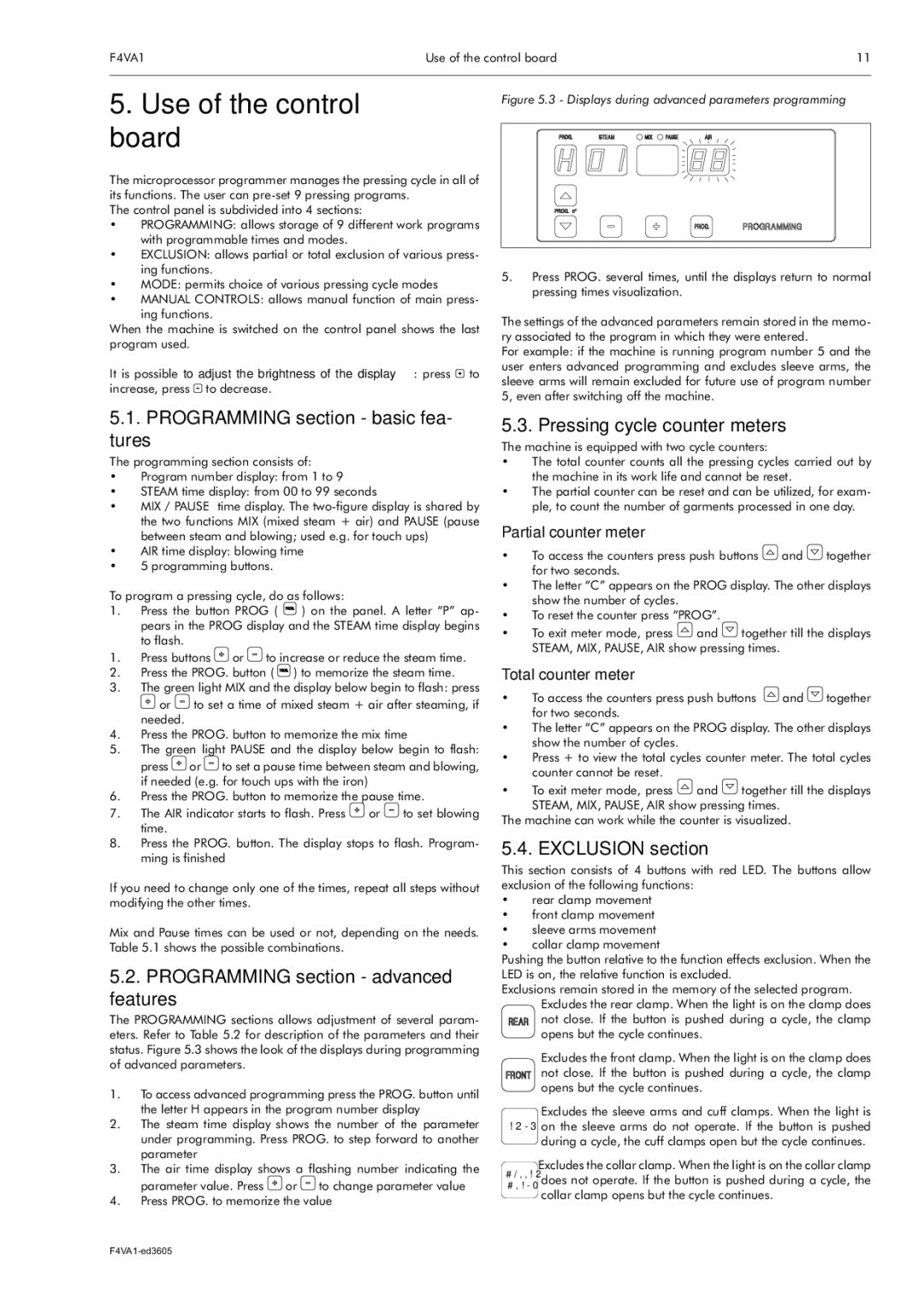F4VA1 specifications
The Electrolux F4VA1 is a cutting-edge vacuum cleaner designed to deliver exceptional cleaning performance while prioritizing user convenience and sustainability. This advanced appliance is engineered with several innovative features that make it a standout in the world of household cleaning.One of the primary characteristics of the F4VA1 is its powerful suction capability. The vacuum is equipped with a high-performance motor that ensures efficient dirt and dust removal from various surfaces, including carpets, hardwood floors, and upholstery. This versatility makes it an ideal choice for multi-surface cleaning, allowing users to tackle a variety of messes with ease.
The F4VA1 also boasts an impressive filtration system. Utilizing a multi-stage HEPA filtration technology, it effectively captures allergens and fine dust particles, improving indoor air quality. This feature is particularly beneficial for households with pets or allergy sufferers, as it helps create a healthier living environment. The vacuum's dust container is designed for easy emptying, minimizing dust exposure during maintenance.
Comfort and convenience are at the forefront of the Electrolux F4VA1's design. It is equipped with an ergonomic handle and a lightweight structure, making it easy to maneuver around furniture and carry up and down stairs. The vacuum also features a range of attachments, including a crevice tool and a dusting brush, allowing users to clean hard-to-reach areas and delicate surfaces with precision.
The F4VA1 integrates smart technologies that enhance user experience. It employs a smart sensor system that adjusts suction power based on the surface being cleaned, optimizing energy efficiency without compromising performance. Additionally, the vacuum operates quietly, enabling users to clean at any time without disturbing household members.
Durability plays a crucial role in the Electrolux F4VA1's design. Constructed with high-quality materials, this vacuum is built to withstand regular use while maintaining peak performance. Backed by a reliable warranty, it assures users of its longevity.
In summary, the Electrolux F4VA1 stands out for its powerful suction, effective filtration system, user-friendly design, and smart technology integration. Ideal for various cleaning needs, it is a perfect companion for those seeking a reliable and efficient vacuum cleaner.