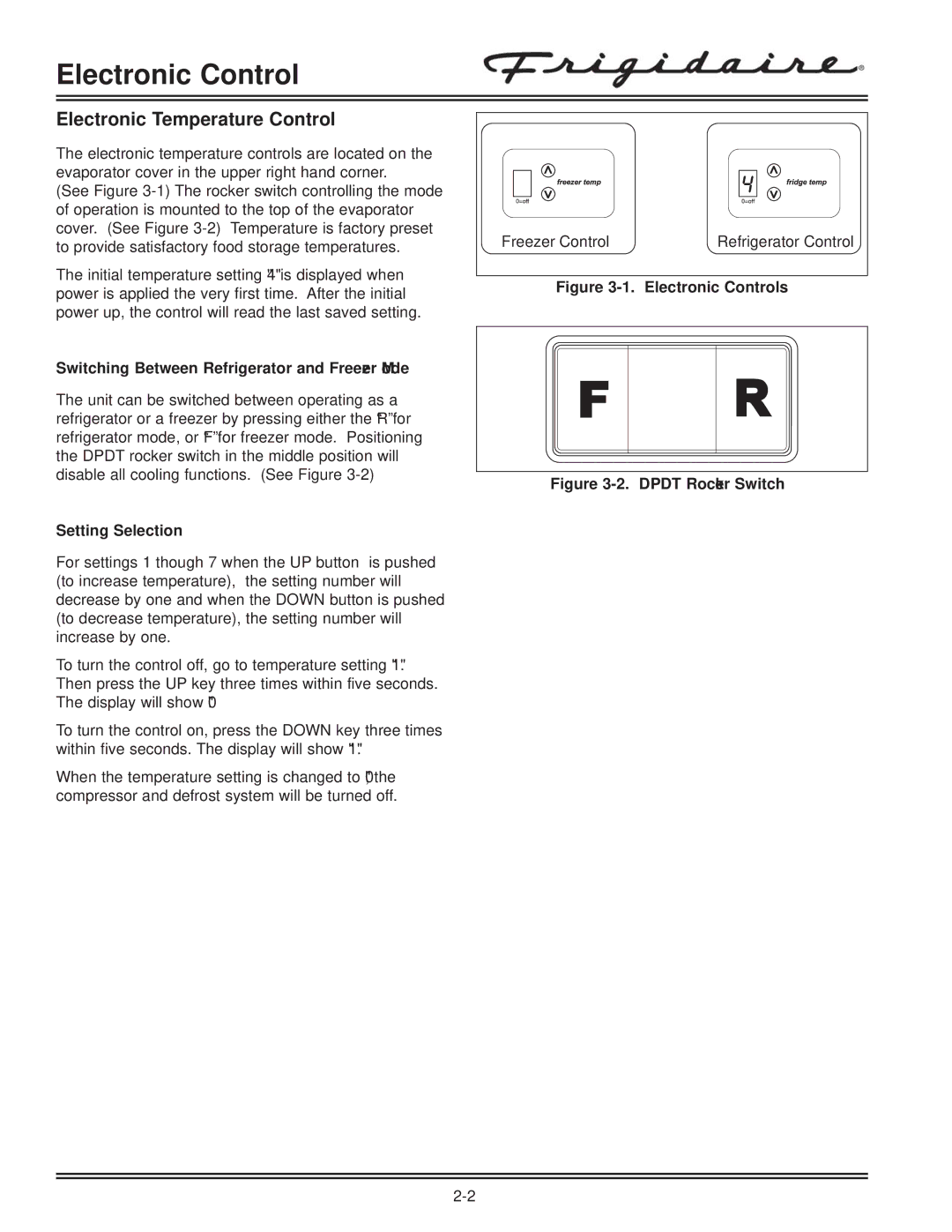FKCH17F7HW specifications
The Electrolux FKCH17F7HW is a standout refrigerator designed to meet the needs of modern households. With its sleek design and advanced features, it not only enhances the kitchen aesthetic but also promotes efficient food storage and preservation.One of the key features of the FKCH17F7HW is its spacious interior. The refrigerator offers a generous capacity, making it ideal for families or individuals who like to stock up on groceries. Its flexible shelving system allows users to adjust the heights of shelves, accommodating very tall items and optimizing storage space.
The FKCH17F7HW comes equipped with advanced cooling technologies that ensure consistent temperature control. The Frost Free technology prevents the buildup of ice, saving users from the hassle of manual defrosting. This feature also allows for more efficient cooling, which in turn reduces energy consumption. The dynamic cooling system circulates air evenly throughout the refrigerator, helping to maintain an ideal temperature for perishable foods.
Another noteworthy characteristic is the humidity-controlled crisper drawers. These drawers provide an optimal environment for fruits and vegetables, keeping them fresher for longer. By regulating humidity levels, the crisper drawers also help to prevent spoilage, which not only saves money but contributes to less food waste.
In addition to storage practicality, the FKCH17F7HW incorporates energy-efficient technologies. The appliance is designed with an A+ energy rating, which means it operates with lower energy consumption without sacrificing performance. This eco-friendly feature not only benefits the environment but also reduces electricity bills.
The refrigerator also boasts user-friendly controls. Its intuitive electronic control panel makes it easy to adjust settings and ensure optimal performance. Moreover, the LED lighting illuminates the interior, making it easy to find what you need, even in low light conditions.
In summary, the Electrolux FKCH17F7HW is a remarkable refrigerator that combines style, functionality, and energy efficiency. With its generous capacity, advanced cooling technologies, and user-friendly features, it stands as a reliable appliance for any kitchen. Whether you're looking to preserve fresh produce or store family meals, this refrigerator meets a wide range of storage needs while maintaining an attractive design.