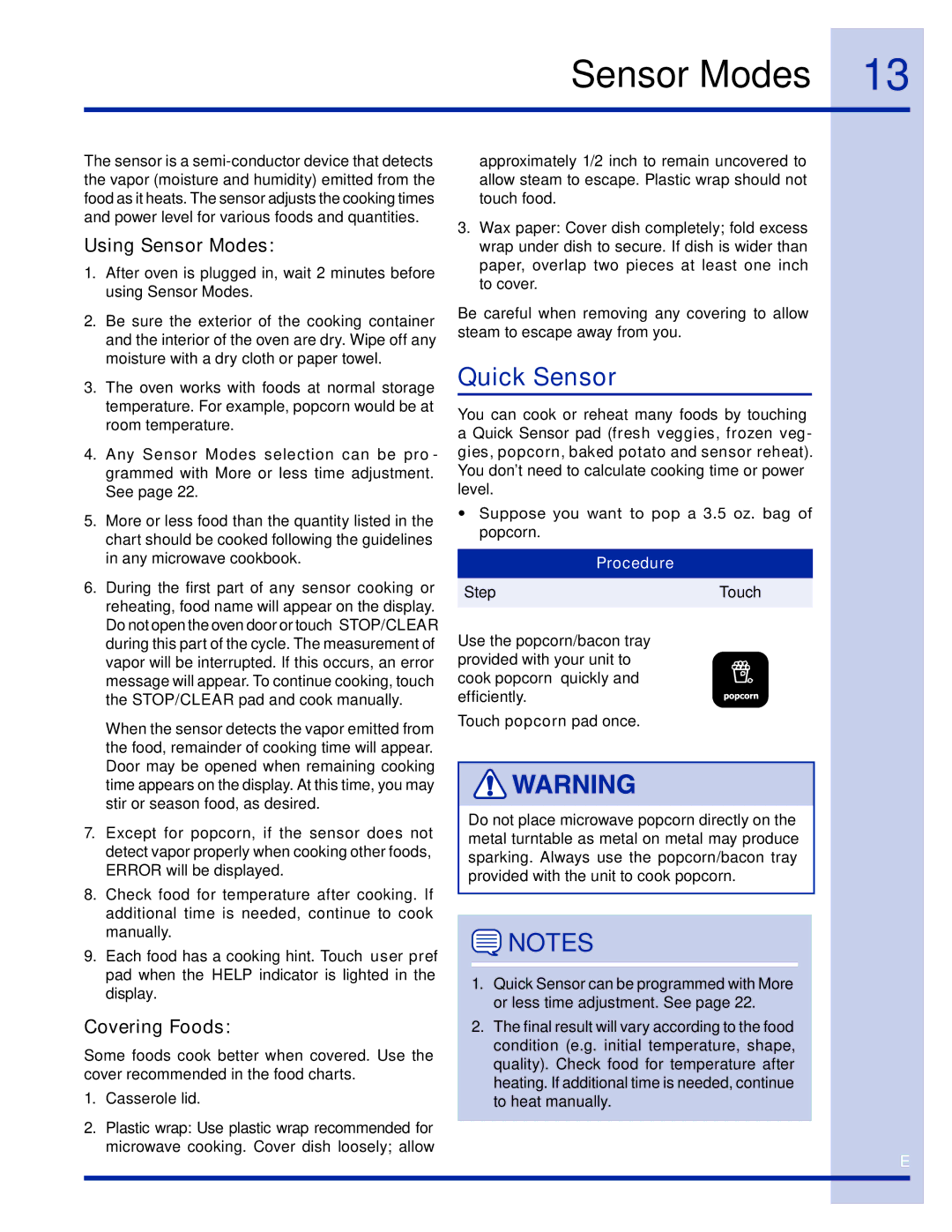TINSEB491MRR0 specifications
The Electrolux TINSEB491MRR0 is a premium built-in oven designed to enhance your culinary experience with an array of innovative features and advanced technologies. This oven stands out not just for its sleek appearance but also for its performance and versatility, making it an essential appliance for any modern kitchen.One of the main features of the Electrolux TINSEB491MRR0 is its spacious interior, which provides ample room for preparing multiple dishes simultaneously. The generous capacity ensures that even large meals for family gatherings can be cooked efficiently. The oven is equipped with a variety of cooking modes, including conventional, fan-assisted, and grilling options, allowing users to select the best method for their recipe. This flexibility can significantly expand your cooking repertoire.
The oven incorporates Electrolux's innovative cooking technologies, such as the Multi-Functional Cooking System. This feature uses a combination of heat sources and fans, distributing heat evenly throughout the oven space to ensure that food is cooked to perfection every time. With this system, there is no need to rotate dishes manually, as the even heat distribution minimizes hot spots.
Another significant characteristic of this model is its user-friendly interface. The digital control panel is intuitive, allowing for easy selection of cooking functions and temperature adjustments. Additionally, the integrated timer simplifies meal preparation by providing alerts when dishes are ready.
Safety is also a priority in the design of the TINSEB491MRR0. The appliance features a triple-glazed oven door that ensures minimal heat loss while protecting users from burns. The child lock function provides added security, making it an excellent choice for households with young children.
Maintenance is made easier with the oven’s self-cleaning technology, which uses high temperatures to burn off grease and food residues, leaving only a small ash that can be easily wiped away. This feature not only saves time and effort but also keeps the oven in pristine condition for years.
In summary, the Electrolux TINSEB491MRR0 combines modern design with advanced cooking technology to deliver exceptional performance. Its spacious interior, user-friendly controls, and safety features make it an ideal choice for both novice and experienced cooks who desire efficiency and convenience in their cooking endeavors.