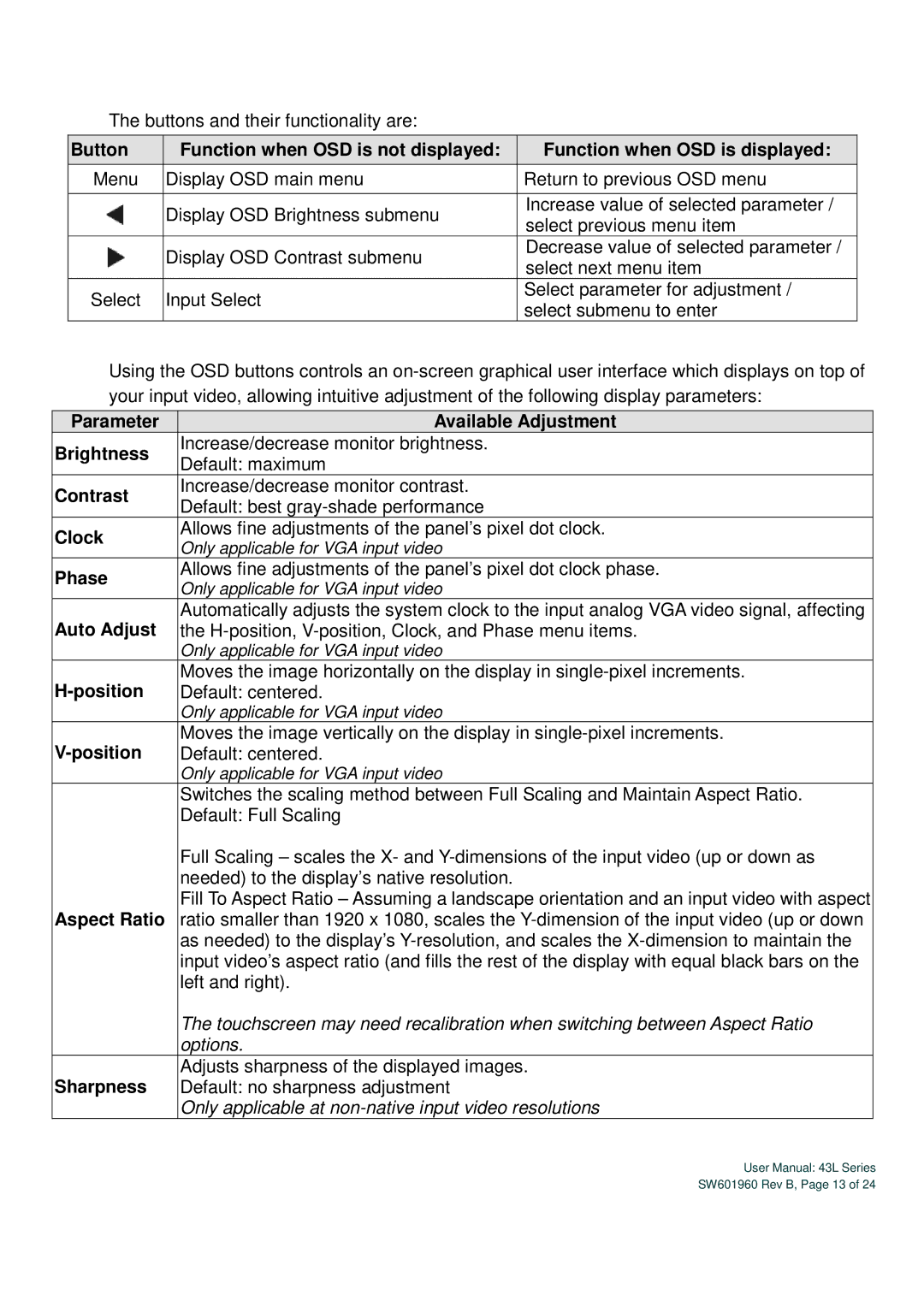The buttons and their functionality are:
Button | Function when OSD is not displayed: | Function when OSD is displayed: | |
Menu | Display OSD main menu | Return to previous OSD menu | |
|
|
| |
| Display OSD Brightness submenu | Increase value of selected parameter / | |
| select previous menu item | ||
|
| ||
| Display OSD Contrast submenu | Decrease value of selected parameter / | |
| select next menu item | ||
|
| ||
Select | Input Select | Select parameter for adjustment / | |
select submenu to enter | |||
|
|
Using the OSD buttons controls an
Parameter | Available Adjustment |
|
Brightness | Increase/decrease monitor brightness. |
|
Default: maximum |
| |
|
| |
Contrast | Increase/decrease monitor contrast. |
|
Default: best |
| |
|
| |
Clock | Allows fine adjustments of the panel’s pixel dot clock. |
|
Only applicable for VGA input video |
| |
|
| |
Phase | Allows fine adjustments of the panel’s pixel dot clock phase. |
|
Only applicable for VGA input video |
| |
|
| |
Auto Adjust | Automatically adjusts the system clock to the input analog VGA video signal, affecting |
|
the |
| |
| Only applicable for VGA input video |
|
| Moves the image horizontally on the display in |
|
Default: centered. |
| |
| Only applicable for VGA input video |
|
Moves the image vertically on the display in |
| |
Default: centered. |
| |
| Only applicable for VGA input video |
|
| Switches the scaling method between Full Scaling and Maintain Aspect Ratio. |
|
| Default: Full Scaling |
|
| Full Scaling – scales the X- and |
|
| needed) to the display’s native resolution. |
|
Aspect Ratio | Fill To Aspect Ratio – Assuming a landscape orientation and an input video with aspect |
|
ratio smaller than 1920 x 1080, scales the |
| |
| as needed) to the display’s |
|
| input video’s aspect ratio (and fills the rest of the display with equal black bars on the |
|
| left and right). |
|
| The touchscreen may need recalibration when switching between Aspect Ratio |
|
| options. |
|
Sharpness | Adjusts sharpness of the displayed images. |
|
Default: no sharpness adjustment |
| |
| Only applicable at |
|
| User Manual: 43L Series | |
| SW601960 Rev B, Page 13 of 24 | |