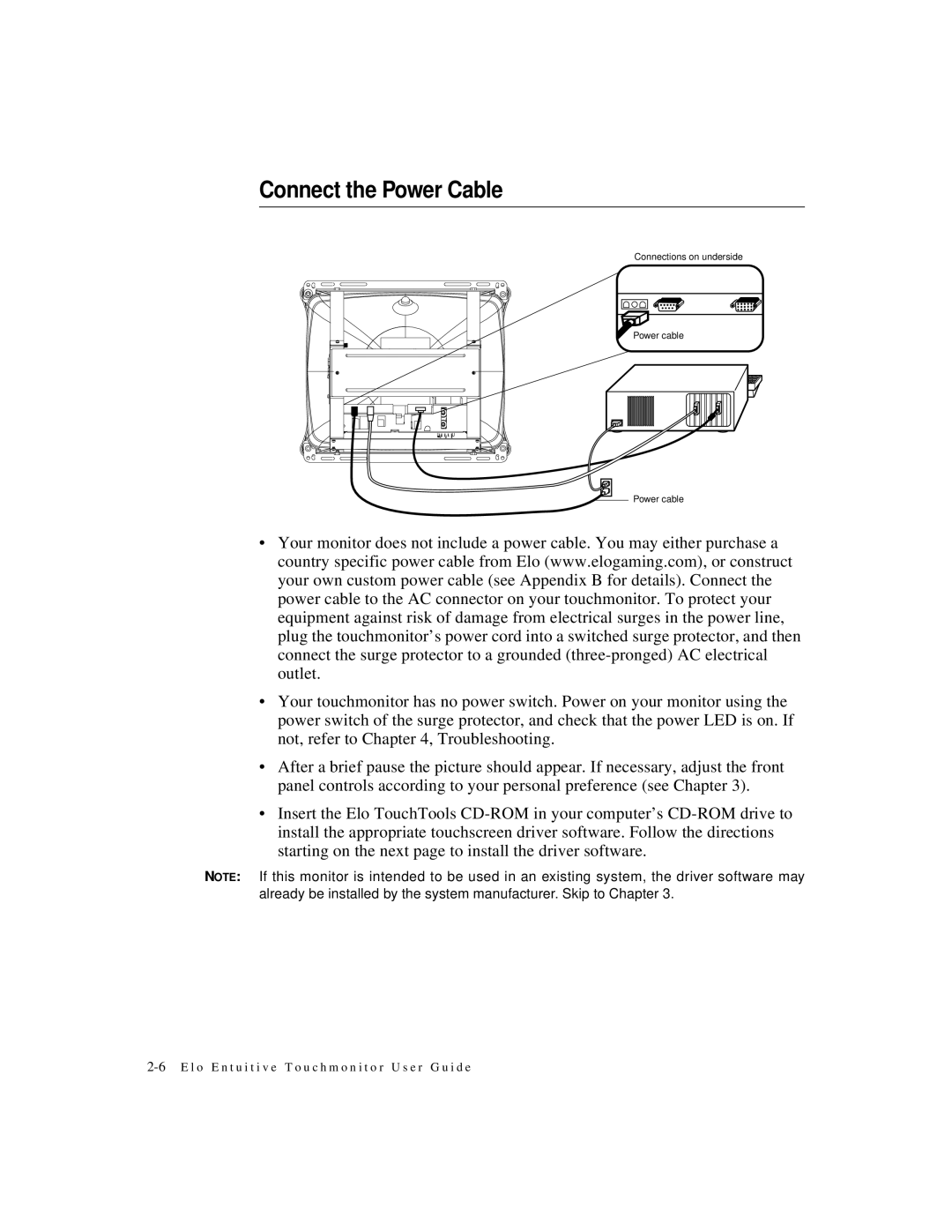Connect the Power Cable
Connections on underside
![]() Power cable
Power cable
Power cable
•Your monitor does not include a power cable. You may either purchase a country specific power cable from Elo (www.elogaming.com), or construct your own custom power cable (see Appendix B for details). Connect the power cable to the AC connector on your touchmonitor. To protect your equipment against risk of damage from electrical surges in the power line, plug the touchmonitor’s power cord into a switched surge protector, and then connect the surge protector to a grounded
•Your touchmonitor has no power switch. Power on your monitor using the power switch of the surge protector, and check that the power LED is on. If not, refer to Chapter 4, Troubleshooting.
•After a brief pause the picture should appear. If necessary, adjust the front panel controls according to your personal preference (see Chapter 3).
•Insert the Elo TouchTools
NOTE: If this monitor is intended to be used in an existing system, the driver software may already be installed by the system manufacturer. Skip to Chapter 3.