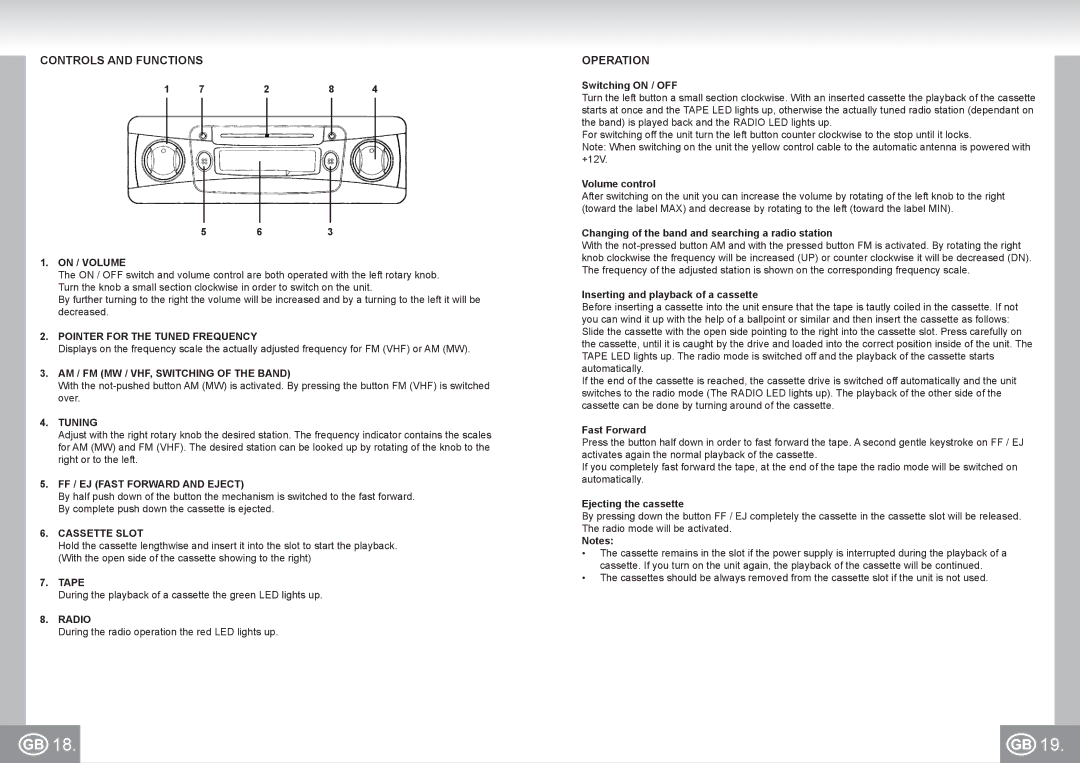CONTROLS AND FUNCTIONS
1 | 7 | 2 | 8 | 4 |
5 | 6 | 3 |
1.ON / VOLUME
The ON / OFF switch and volume control are both operated with the left rotary knob. Turn the knob a small section clockwise in order to switch on the unit.
By further turning to the right the volume will be increased and by a turning to the left it will be decreased.
2.POINTER FOR THE TUNED FREQUENCY
Displays on the frequency scale the actually adjusted frequency for FM (VHF) or AM (MW).
3.AM / FM (MW / VHF, SWITCHING OF THE BAND)
With the
4.TUNING
Adjust with the right rotary knob the desired station. The frequency indicator contains the scales for AM (MW) and FM (VHF). The desired station can be looked up by rotating of the knob to the right or to the left.
5.FF / EJ (FAST FORWARD AND EJECT)
By half push down of the button the mechanism is switched to the fast forward. By complete push down the cassette is ejected.
6.CASSETTE SLOT
Hold the cassette lengthwise and insert it into the slot to start the playback. (With the open side of the cassette showing to the right)
7.TAPE
During the playback of a cassette the green LED lights up.
8.RADIO
During the radio operation the red LED lights up.
OPERATION
Switching ON / OFF
Turn the left button a small section clockwise. With an inserted cassette the playback of the cassette starts at once and the TAPE LED lights up, otherwise the actually tuned radio station (dependant on the band) is played back and the RADIO LED lights up.
For switching off the unit turn the left button counter clockwise to the stop until it locks.
Note: When switching on the unit the yellow control cable to the automatic antenna is powered with +12V.
Volume control
After switching on the unit you can increase the volume by rotating of the left knob to the right (toward the label MAX) and decrease by rotating to the left (toward the label MIN).
Changing of the band and searching a radio station
With the
Inserting and playback of a cassette
Before inserting a cassette into the unit ensure that the tape is tautly coiled in the cassette. If not you can wind it up with the help of a ballpoint or similar and then insert the cassette as follows: Slide the cassette with the open side pointing to the right into the cassette slot. Press carefully on the cassette, until it is caught by the drive and loaded into the correct position inside of the unit. The TAPE LED lights up. The radio mode is switched off and the playback of the cassette starts automatically.
If the end of the cassette is reached, the cassette drive is switched off automatically and the unit switches to the radio mode (The RADIO LED lights up). The playback of the other side of the cassette can be done by turning around of the cassette.
Fast Forward
Press the button half down in order to fast forward the tape. A second gentle keystroke on FF / EJ activates again the normal playback of the cassette.
If you completely fast forward the tape, at the end of the tape the radio mode will be switched on automatically.
Ejecting the cassette
By pressing down the button FF / EJ completely the cassette in the cassette slot will be released. The radio mode will be activated.
Notes:
•The cassette remains in the slot if the power supply is interrupted during the playback of a cassette. If you turn on the unit again, the playback of the cassette will be continued.
•The cassettes should be always removed from the cassette slot if the unit is not used.
18. |
| 19. |
|
|
|