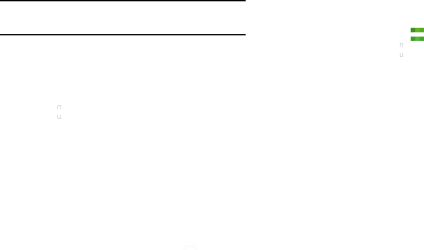
•Speaker: Control whether call audio plays through the speaker or the earpiece.
Warning! Because of higher volume levels, do not place the phone near your ear while using the speaker.
•Mute: Control whether the other party can hear your side of the call.
•Bluetooth: Connect to a Bluetooth device, or disconnect from a device.
•Tap ![]() More for options:
More for options:
–Contacts: Launch Contacts.
–Memo: Launch Memo, to create memo during a call.
–Messages: Launch Messages, to create a new message.
–Personalize call sound: Adjust sounds on the call to your preferences.
•Settings: Launch Call Settings. For more information, see “Call Settings” on page 122.
Ending a Call
When you are ready to end a call, tap  End call.
End call.
Calling Options
The Phone app provides many useful features and options to help you make the most of your calling experience.
Dialing Options
1.From the Home screen, tap ![]() Phone.
Phone.
2.While dialing a call, tap ![]() More for options:
More for options:
•Add
•Add wait: Insert a pause into the number you are dialing, to wait for input from you. This can be useful when storing numbers for automated phone menus.
•Add to Contacts: Save the number to a new contact, or update an existing contact.
•Send message: Send a text message to the number.
•Speed dial: View speed dials. For more information, see “Speed Dials” on page 34.
•Settings: Configure call settings. For more information, see see “Call Settings” on page 122.
