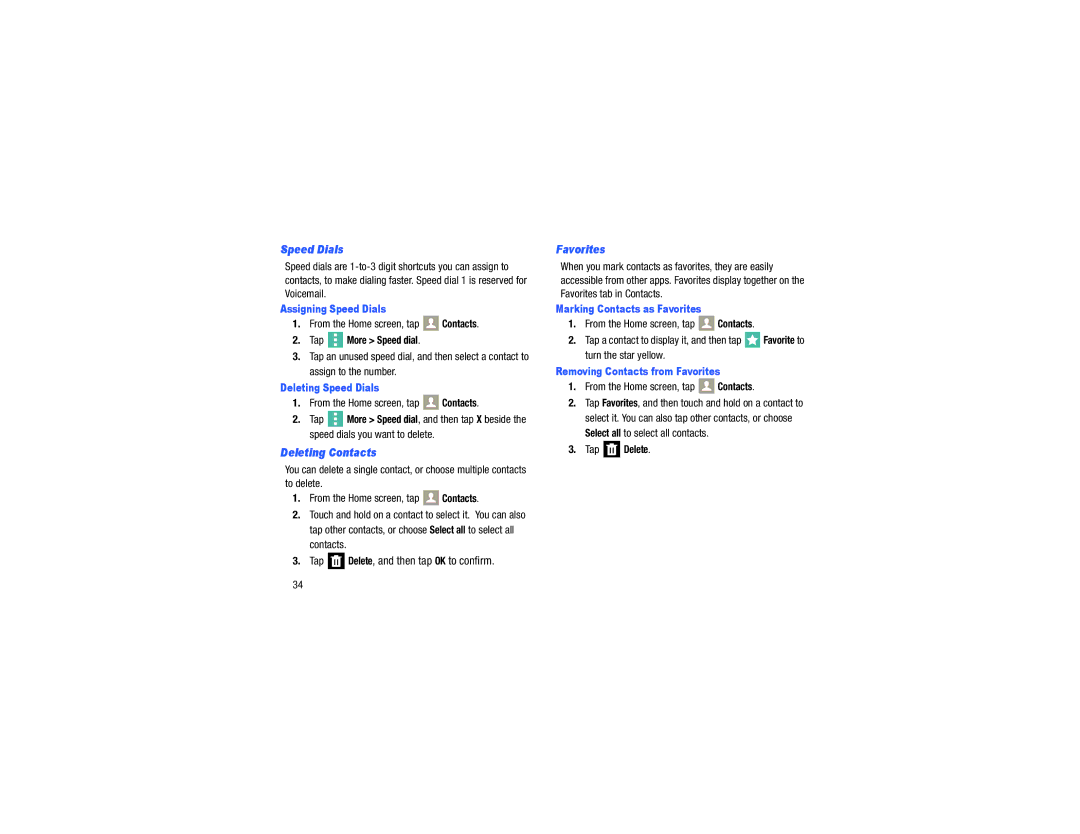Speed Dials
Speed dials are
Assigning Speed Dials
1.From the Home screen, tap ![]() Contacts.
Contacts.
2.Tap  More > Speed dial.
More > Speed dial.
3.Tap an unused speed dial, and then select a contact to assign to the number.
Deleting Speed Dials
1.From the Home screen, tap ![]() Contacts.
Contacts.
2.Tap ![]() More > Speed dial, and then tap X beside the speed dials you want to delete.
More > Speed dial, and then tap X beside the speed dials you want to delete.
Deleting Contacts
You can delete a single contact, or choose multiple contacts to delete.
1.From the Home screen, tap ![]() Contacts.
Contacts.
2.Touch and hold on a contact to select it. You can also tap other contacts, or choose Select all to select all contacts.
3.Tap ![]() Delete, and then tap OK to confirm.
Delete, and then tap OK to confirm.
Favorites
When you mark contacts as favorites, they are easily accessible from other apps. Favorites display together on the Favorites tab in Contacts.
Marking Contacts as Favorites
1.From the Home screen, tap ![]() Contacts.
Contacts.
2.Tap a contact to display it, and then tap ![]() Favorite to turn the star yellow.
Favorite to turn the star yellow.
Removing Contacts from Favorites
1.From the Home screen, tap ![]() Contacts.
Contacts.
2.Tap Favorites, and then touch and hold on a contact to select it. You can also tap other contacts, or choose Select all to select all contacts.
3.Tap  Delete.
Delete.
34